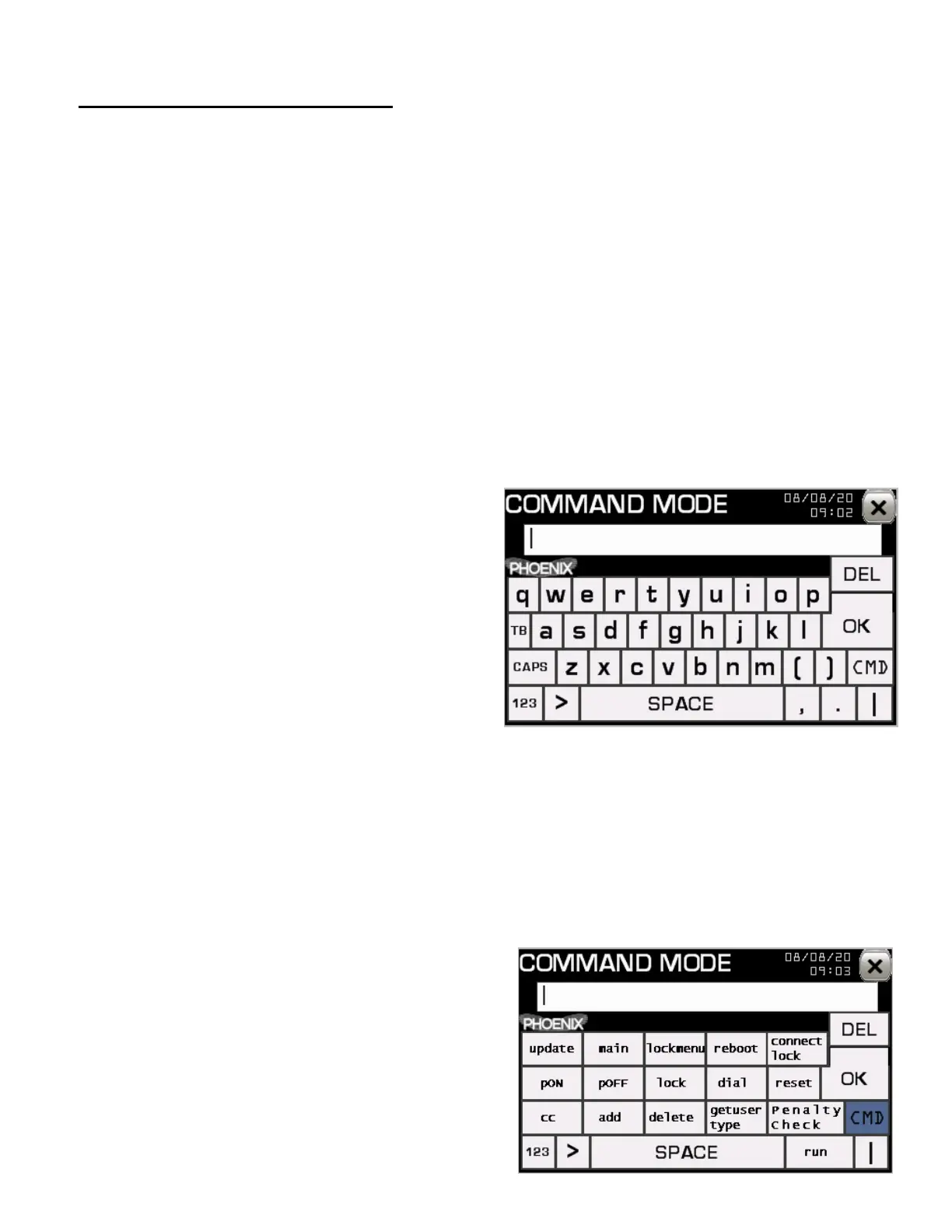31
Command Mode Interface (ADVANCED - use caution)
COMMAND MODE is an entirely new interface that allows tool owners to interact
with the Phoenix in a much more direct fashion and to use its built-in features in
new and innovative ways. You can use COMMAND MODE to carry out simple
tasks such as changing a code or to automate complex tasks like setting up entire
locks or building custom troubleshooting routines.
COMMAND MODE is 100% safe if used correctly. It will also give you complete
control of the Phoenix and will faithfully execute any orders given to it. If you tell the
Phoenix to send 12 volts to a 6 volt Sentry Safe then it do exactly as told and
probably fry the lock. You are in complete control here. We encourage experienced
owners to explore this interesting new interface option but we also cannot warranty
stupidity. Please be cautious and thoughtful with every command. If you do happen
to make a serious mistake that potentially damages the machine, just be upfront
and honest about what occurred so we can
get the machine back in working order for
you quickly. This can often be accomplished
over the phone. When an owners
description of events don’t match the
damage we have to manually go through
the machine logs to reconstruct what
occurred in order to determine the
necessary fix and going through those logs
line-by-line really stinks.
You can access COMMAND MODE from most screens by tapping the small PHOENIX
logo on the bottom left corner of the screen. Some commands will not be accessible
without being logged into the tool or when your machine is in lockout condition. Simply
type the command you’d like to perform and press OK to execute that command
immediately. A list of many commands is shown in the COMMANDS section. Clicking the
CMD button will pull up a quick menu that allow easy access to many common
commands. In most situations your first command will always be the ‘lock’ command
which converts the output terminals of the
Phoenix for interfacing with a particular lock
and sets the appropriate output voltage.
Commands are not case sensitive. You can
string together multiple commands by
separating them with the |character located
on the bottom right of the keyboard.
