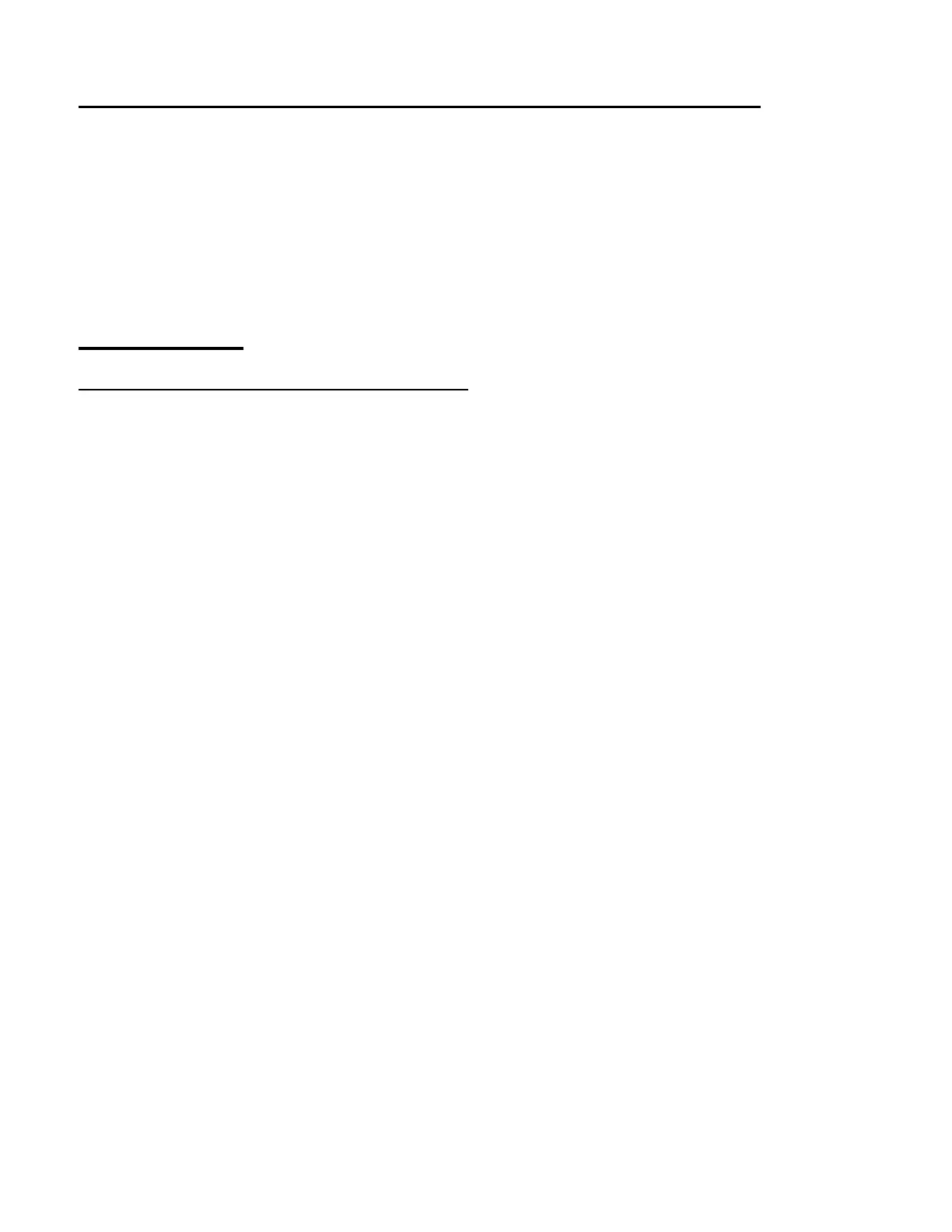34
Command Mode - Adding New PROGRAM Menu Buttons
The following applies to Phoenix software version 4.0.5 and above.
To create a new command script that also appears as an option in the PROGRAM
menu for a particular lock, create a command script as before BUT for the first
command use the ‘@’ symbol followed by the ‘lock’ command with the lock
manufacturer and model. For example, ‘@lock LG 33’ would add the script to the
PROGRAM menu for LaGard 33E ComboGards.
Useful Examples
Use Walkback Procedure on S&G 6120
INFO: On S&G 6120/6123 locks with a stalled bolt, the Walkback Procedure can be
implemented to slowly “walk” the lock bolt back into the lock case. This is done by
repeatedly entering the code to open the lock, waiting 2 seconds then removing power
before the bolt extends. Each time the lock bolt will start further inside the lock case
allowing it to slowly ‘walk’ fully into the case even when heavily stalled.
‘save walkback’ [OK] (save new script as ‘walkback’)
‘@lock SG 20’ [OK] (set lock to S&G 6120 and save as new button)
‘p111’ [OK] (enabled JumpBox and adjustable power)
‘setv 10.5’ [OK] (set adjustable power circuit to 10.5V output)
‘getcode code’ [OK] (prompt for code and save to ‘code’)
‘dialopen code’ [OK] (dial the lock open with supplied code)
‘wait 1’ [OK] (wait 1 second)
‘p000’ [OK] (remove power from lock)
‘wait 1’ [OK] (wait 1 second)
‘p111’ [OK] (restore power to lock)
‘dialopen code’ [OK] (dial the lock open with supplied code)
‘wait 1’ [OK] (wait 1 second)
‘p000’ [OK] (remove power from lock)
‘wait 1’ [OK] (wait 1 second)
‘p111’ [OK] (restore power to lock)
‘dialopen code’ [OK] (dial the lock open with supplied code)
‘wait 1’ [OK] (wait 1 second)
‘p000’ [OK] (remove power from lock)
‘wait 1’ [OK] (wait 1 second)
‘p111’ [OK] (restore power to lock)
‘dialopen code’ [OK] (dial the lock open with supplied code)
