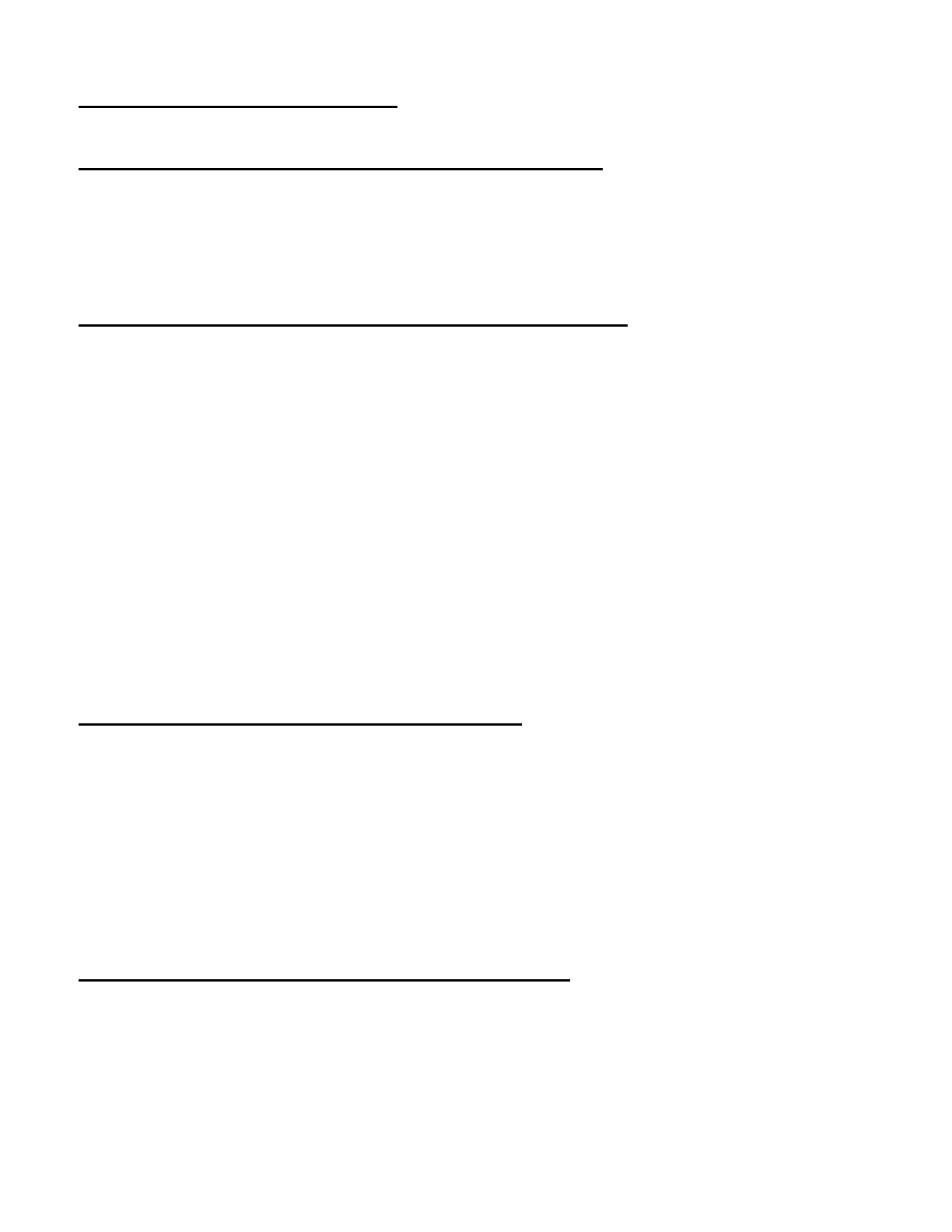32
Command Mode Examples
Changing a code from 123456 to 111111 on a LaGard
‘lock LG’ [OK] (set the Phoenix to dial LaGard locks)
‘cc 123456 111111’ [OK] (change code command)
Or with a single line ‘‘lock lg|cc 123456 111111’ [OK]
Remove the time delay from an S&G 6120 without waiting
INFO: Removing the time delay on S&G 6120 series locks requires you to first enter a
code, then wait through the time delay period before entering the command to remove
time delay. This script will handle the process for you without having to sit and wait
through the time delay yourself.
‘lock SG 20’ [OK] (set the lock to an S&G 6120)
‘dial 123456’ [OK] (enter 123456)
‘pr #’ [OK] (press & release the # key)
‘wait 900|pr 7|pr 4|pr *|dial 123456|pr #|wait 1|pr 0|pr
*|pr 0|wait 1|pr 0|wait 1|beep 5’ [OK]
(wait 900 seconds or 15 minutes for time delay to complete)
(enter command to remove time delay 74*123456#0*0#0#)
(signal with 5 beeps when completed)
Check if a lock is in penalty and if a code is valid
‘lock LG’ [OK] (set the Phoenix to dial LaGard locks)
‘pencheck’ [OK] (check is lock is in penalty mode: 0=NO, 1=YES)
‘getusertype 123456’ [OK] (check if 123456 is a valid code
0=Invalid, 1=Manager Code, 2=User Code,
9=Lock in Penalty, 99=N/A)
Note: Results from any commands are shown in the blank area below the command line
in COMMAND MODE or beside the command in SCRIPT mode
Show a positive, uplifting message and beep a bunch
‘message You are the BEST!’ [OK]
‘beep 10’ [OK]
