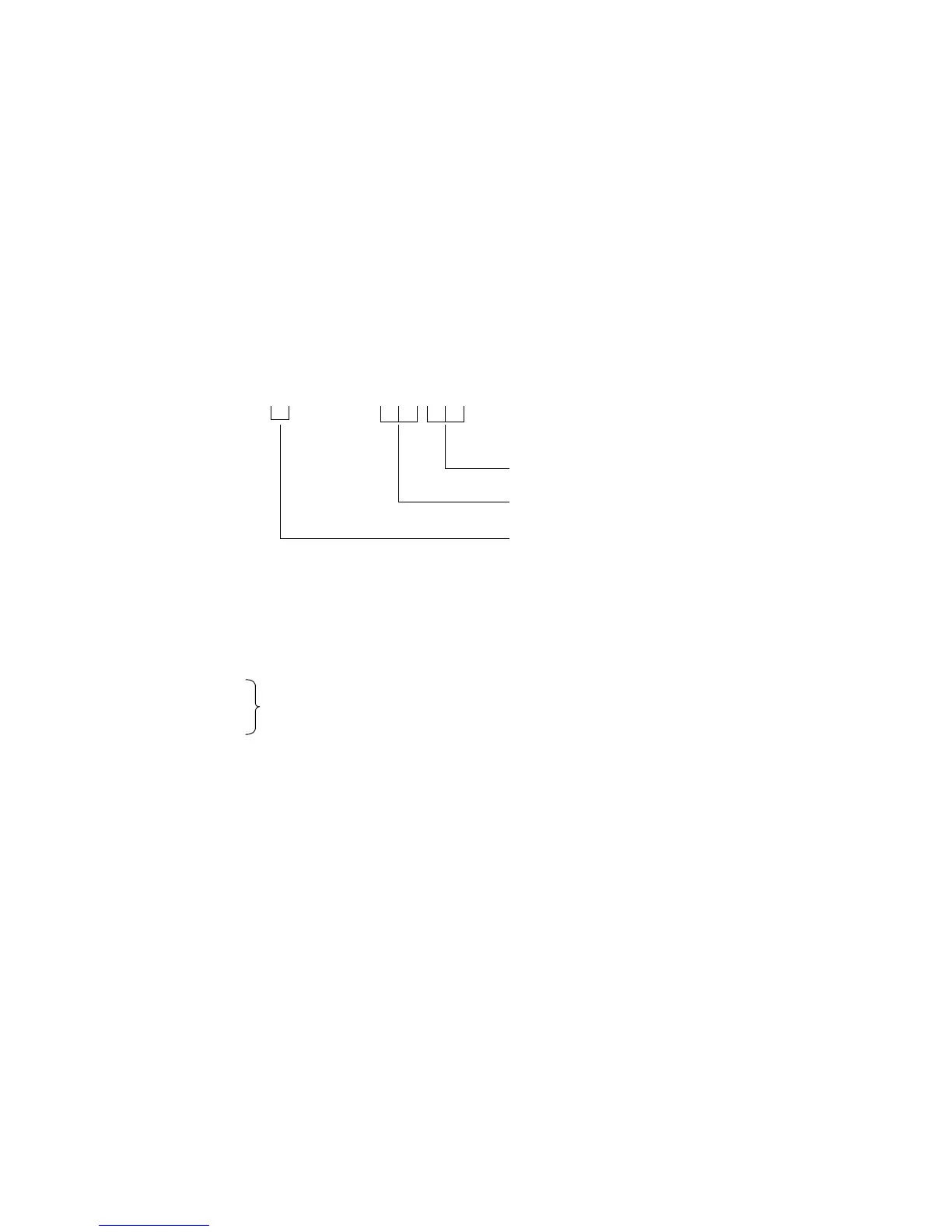- 13 -
EO1-11097
Sign-ON [X]
[LOG/RECEIPT]
NOTES: 1. Sign-OUT may automatically be performed without operating "9 [LOG]" on finalizing each
transaction including Check (or other non-cash media) Cashing, No-sale Exchange from/
to Foreign Currencies, No-sale, Received-on-Account, Paid-Out, Loan, and Pick Up if so
set by a program option. When this option is selected, Sign-IN is always necessary before
starting every transaction.
2. When the finalizing media key is programmed with Validation Compulsory or Endorsement
Compulsory status, the automatic Sign-OFF or Sign-OUT will be executed after taking the
validation or endorsement print of the media data.
(2) For Multi-drawer Machines
Operations are basically the same as those for Single-drawer Machines, except that a one-digit
drawer No. is entered through the [@/FOR] key prior to the Sign-ON entry:
By entering a Drawer No., the designated drawer will open on finalizing each sale by that cashier. It
will cause an error if a Drawer No. already used by another cashier is entered.
Sign-OUT
Sign-IN
Sign-OFF
Same as those for Single-drawer machines.
[LOG/RECEIPT]
Sign-ON [@/FOR]
2-digit manager-assign code
2-digit cashier's own secret code
1 or 2 as Drawer No.
[LOG/RECEIPT]