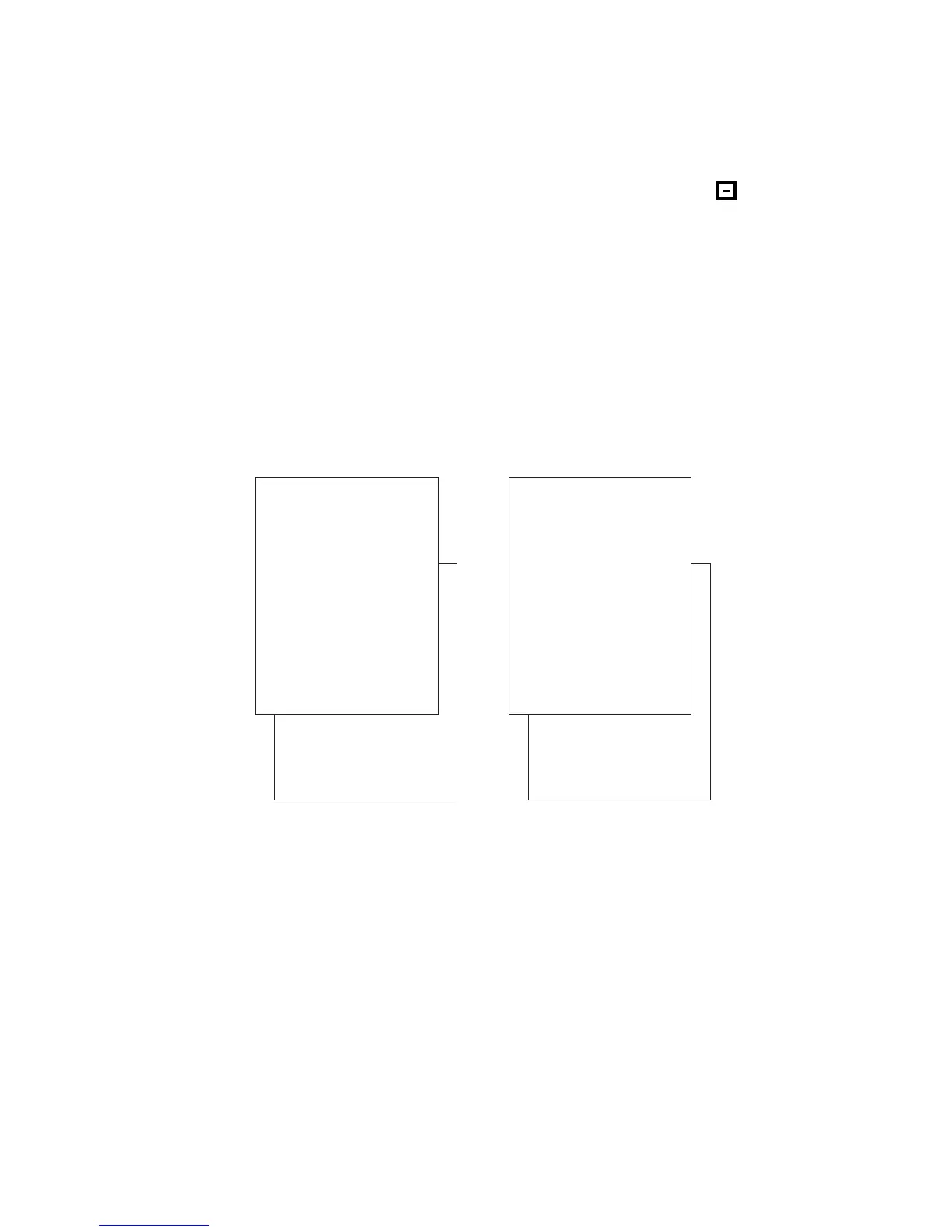- 14 -
EO1-11097
(3) Mode Changes With Signing Operations
When Signed-ON or Signed-IN:
The Mode Lock position changes are allowed within "LOCK", "REG", "MGR", and " ".
Changing to any other position will be an error.
When Signed-OUT:
The Mode Lock may be turned to any position. However, cashier reports of the cashier being signed
OUT cannot be taken in the "X" or "Z" position.
When Signed-OFF:
The Mode Lock may be turned to any position. Therefore, it is best for the cashier (or all the cashiers
on a Multi-drawer Machine) to sign OFF before the Mode Lock is turned to the "LOCK", "X", "Z" or
"SET" position.
-- SIGNING OPERATION RECEIPT PRINT FORMAT SAMPLES --
NOTE: A program option provides a selection not to print nor issue receipts on any signing operation.
TEC STORE
1343 PEACH DRIVE
PHONE : 87-6437
Open 8:00am to 7:00pm
Closed : every Wednesday
19-12-1994 MON #3001
* S I G N O F F *
JONES 0063 15:30TM
TEC STORE
1343 PEACH DRIVE
PHONE : 87-6437
Open 8:00am to 7:00pm
Closed : every Wednesday
19-12-1994 MON #3001
* S I G N I N *
JONES 0071 15:30TM
* S I G N O N *
JONES 0062 15:30TM
* S I G N O U T *
JONES 0070 15:36TM