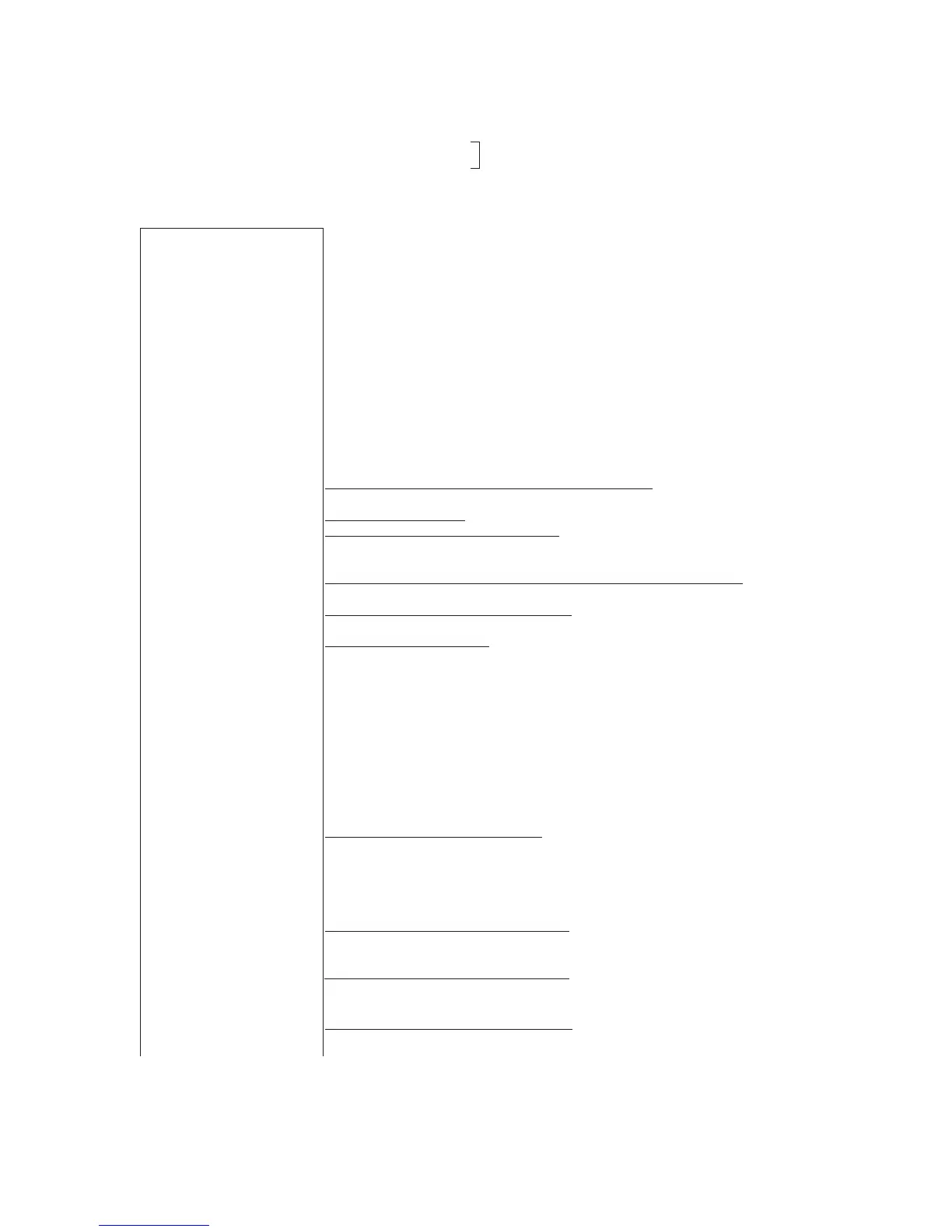- 14 -
EO1-11097
Report Name
Grand Total (non-resettable)
Net GT (non-resettable)
Gross Sale Item Count
& Amount
Net Sale Without Tax Item Count
& Amount
Tax 1 Amount
Manual Tax Amount
Net Sale With Tax Item Count
& Amount
Total of Positive Departments programmed as OTHER INCOME, Item Count
& Amount
Percent Discount (on Subtotal) Count
& Amount
Vendor Coupon Count
& Amount
Dollar Discount (on Subtotal) Count
& Amount
Bottle Return Item Count
& Amount
All-media Sales (including CASH, FS TL, and PB TL)
Customer Count & Amount
Cash Sales
Customer Count & Amount
Check Sales
Customer Count & Amount
Food Stamp Sales
Customer Count & Amount
Received-on Account Count
& Amount
Paid-Out Count
& Amount
Cash-in drawer Amount
Check in-drawer Count
& Amount
Food Stamp-in-drawer Count
& Amount
Food Stamp Change Amount
TEC STORE
1343 PEACH DRIVE
PHONE : 87-6437
Open 8:00am to 7:00pm
Closed : every Wednesday
19-12-1994 MON #3001
*
*
*
Percent Charge
I
,
II
Count &
Amount
<
Z F I N A N C I A L
G T
$346.77
NET GT
$309.09
G S
125
$346.77
N S
112
$300.48
TAX1 $17.20
TAX5 $0.50
N S
112
$318.18
HASH DP 1
$1.40
%- 4
$2.34
V.CPN 1
$4.00
DISC 1
$1.00
BTR 6
$0.35
TOTAL 71CU
$310.49
CASH 71CU
$292.77
CHECK 0CU
$5.00
FS TL 1CU
$12.72
R/A 2
$8.00
PO 8
$37.10
CASH ID $95.02
CHECK ID 2
$15.00
FSID 1
$13.00
FS CG $0.28
NOTES: 1. The numeric values placed in reports in this manual are merely
examples to show the print format and may not balance correctly.
2. The items attached with “*” outside the receipt frame are printed only
on Daily Reports but not on GT Reports.
3. The print or non-print status of each item on Financial Reports can be
programmed.
4. Non-printing of items with zero sales (i.e., zero skip) can be
programmed by a program option.
FINAL READ or RESET (Daily or GT)
Mode Lock: X for read Enter 3, depress [AT/TL] (for Daily)
Z for reset Enter 203, depress [AT/TL] (for GT)
Reset Report Format Sample
Date, Day-of-Week,
Store/Register No.
GST Amount
<
Tax 2 to Tax 4 Amount
<
Charge Tip
Count & Amount
<
Total of Negative Departments programmed
as OTHER INCOME, Item Count & Amount
<
Percent Discount II (on Subtotal) Count & Amount
if two Percent Discount keys are installed.
<
Additional Media Sales data, if any
<
*
Loan Amount, Pick Up Count & Amount
<
*
Additional Media-in drawer data, if any
<
Tip Paid Count & Amount
<
-- to be continued --