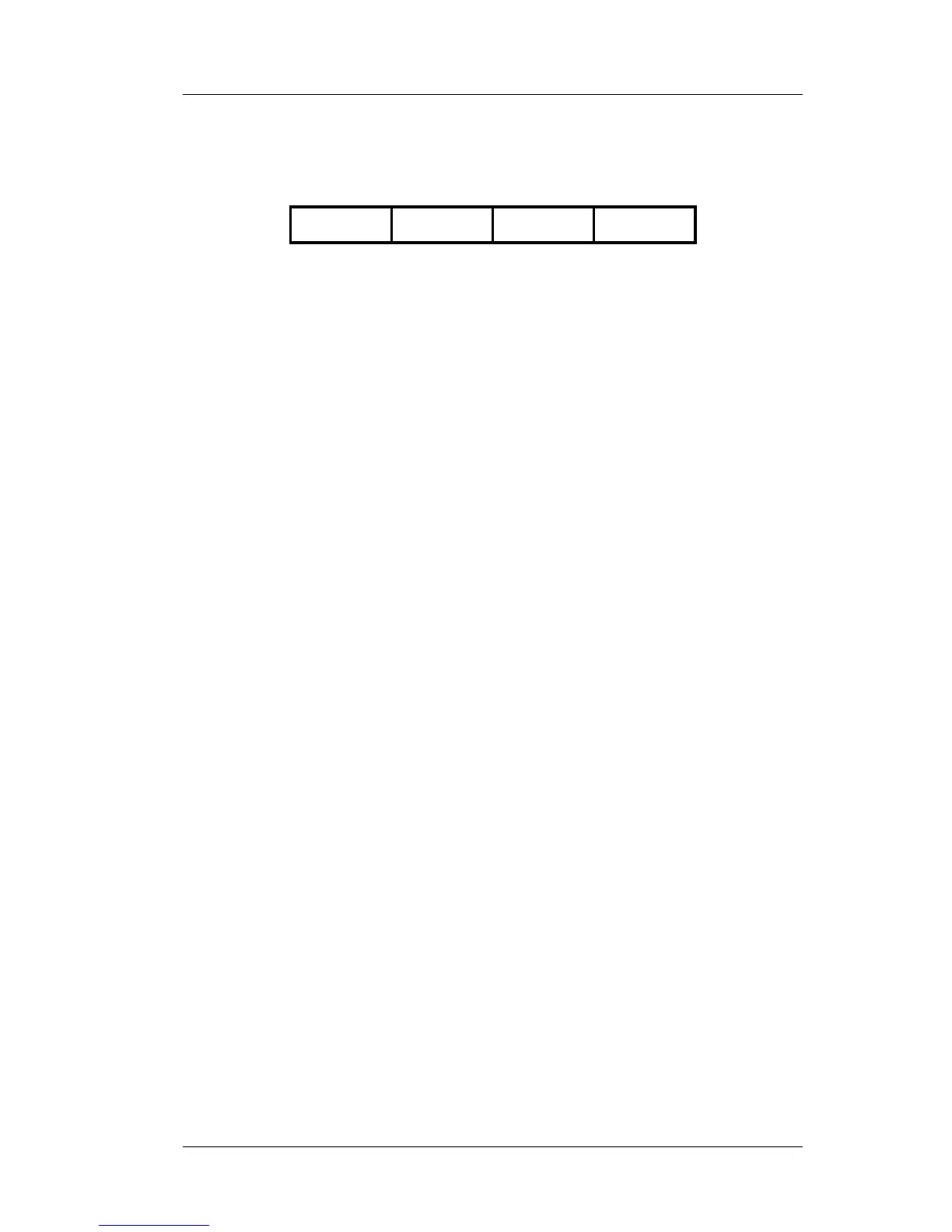Chapter 5 - Reports Z Report
FS-3600 Owner’s Manual 5-31
5.16 Z Report
System
Revenue
Center Station User
The Z Report allows a user to print a pre-defined sequence of
reports with a single command. In addition, Z Reports clear all totals
for the report type, regardless if they are set to print or not.
The option to include each report is set in the Function Setup table.
The pages/options for each report are shown on page 5-33.
Set the System Z option for a report to print it with a System Z
function.
• Reports set for the System Z are also included with Revenue
Center and Station Z reports.
• A Station Z also closes a shift for the station.
Set the User Z option for a report to print it with a User Z
function.
• A User Z also closes a shift for the employee.