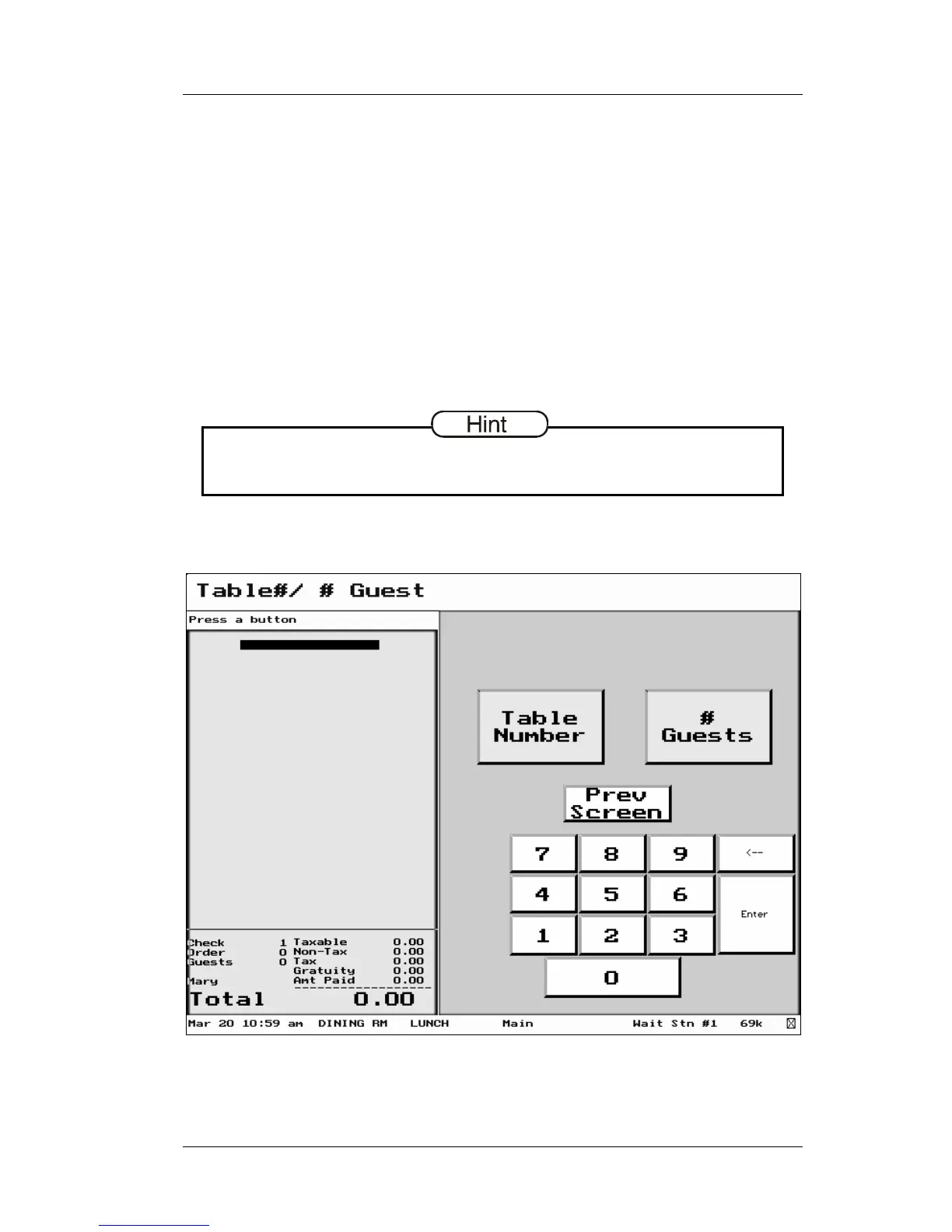Chapter 1 - FS-3600 Overview Sample FS-3600 Screens
FS-3600 Owner’s Manual 1-9
In this sample {TABLE~NUMBER} and {#~GUESTS} are function
keys which require a numeric entry. They are placed on a screen
along with a numeric keypad.
In addition to being a function key, in this sample the
{#~GUEST} key is also a screen link to another screen from
which the server will begin entering menu items on to the check.
NOTE – the key. In this example, the key function is actually
the VOID key, which also works as a destructive backspace. It
has been labeled in this example to represent its function on the
screen.
Make sure any keys that require a numeric entry are placed on
screens that have a keypad.
Sample – Table #/Guest Screen