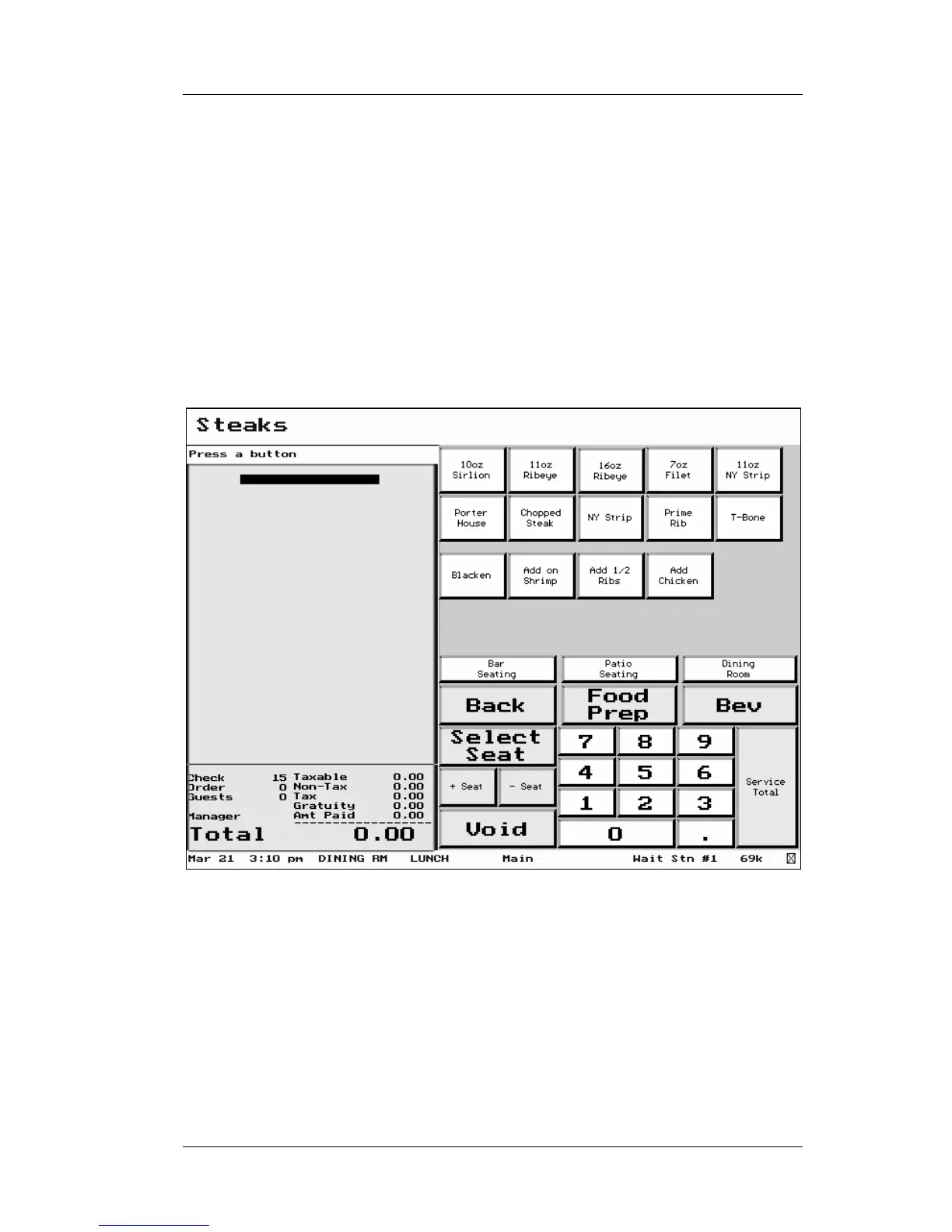Chapter 1 - FS-3600 Overview Sample FS-3600 Screens
FS-3600 Owner’s Manual 1-11
Assume the screen link key for STEAKS was pressed from the
previous screen (FOOD MENU sample).
As Menu Items keys are pressed, any programmed Forced
Displays for that item will appear.
NOTE - the {BACK} key in this example is a screen select to go
back to the FOOD MENU screen from which another Menu
Category can be chosen. There is no actual function key for
BACK.
Sample – Menu Item Entry Screen