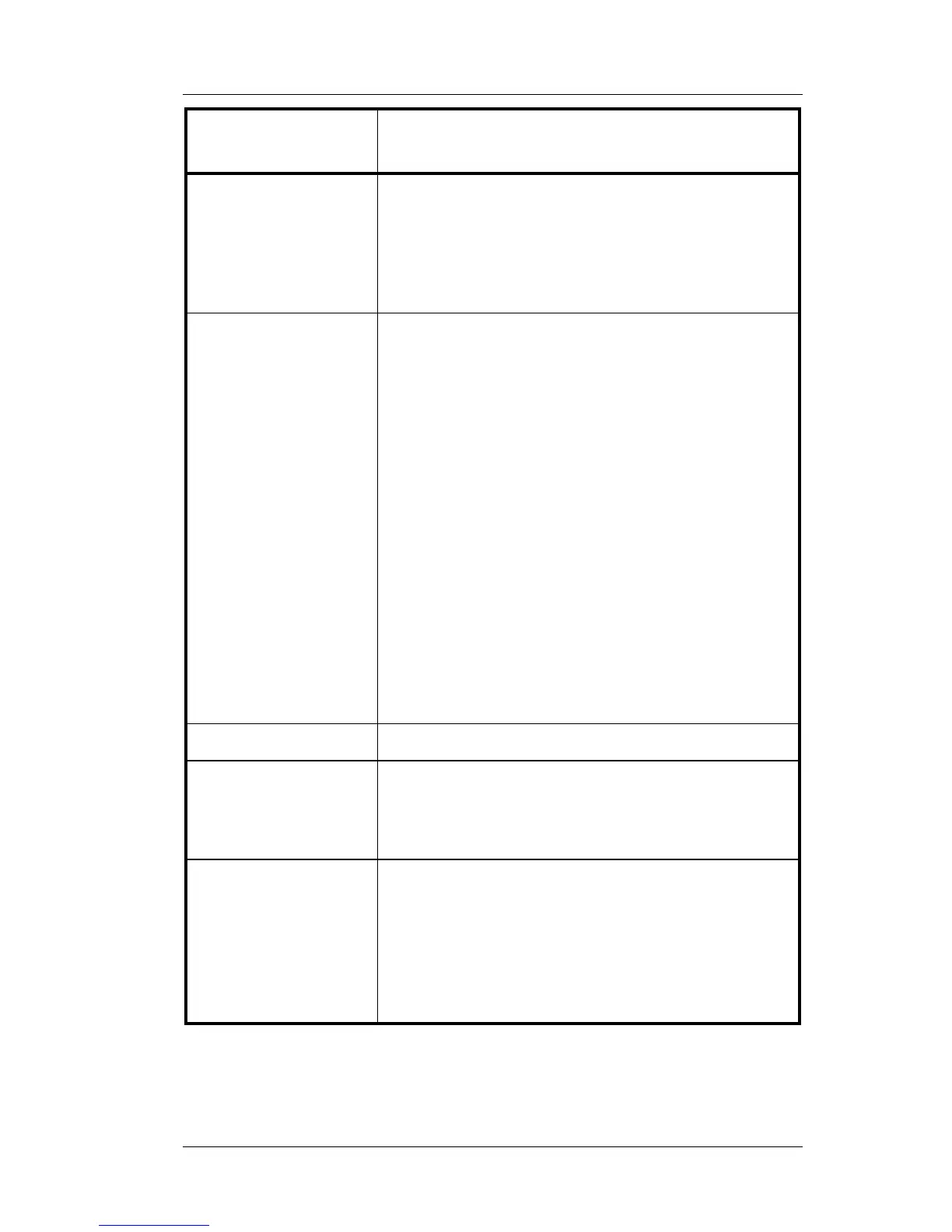Chapter 1 - FS-3600 Overview POS Key Functions - Summary
FS-3600 Owner’s Manual 1-23
Key Function POS Function Description
Video Mode
# 1 - # 8
These eight function keys are used to set the
current Kitchen Video System into the
specified mode.
The KVS receives notification that the video
mode has been changed and must be capable
of switching to a new routing system.
Void
This key type has several purposes.
Void items from a check.
∗ Any items that were added in the current
service round may be removed using this
key type without any reporting.
∗ Items from a prior service round that are
voided will be recorded in the Void file.
∗ Items voided from a check that has already
been paid are recorded in the Refund file.
Backspace key to erase numeric entries.
∗ For example, when signing into the system,
if an incorrect ID number is entered, press
the VOID key one time for each incorrect
digit entered.
Backup key when required modifiers are
being entered for a Menu Item.
∗ Pressing the VOID key after a modifier entry
will remove the modifiers and the primary
Menu Item and allow the user to start over.
Void All Items
Using this key removes all items from a check.
Xfer All Checks
Used to transfer ALL checks from one user to
another.
This key is used by the server who is taking
over the checks.
Xfer Chk From Svr
This key type is used to transfer a check from
one user to another.
This key type is used by the server who is
taking over the check.
When a user is giving a check to another
server, use the {XFER~CHK~TO~SVR} key
type.