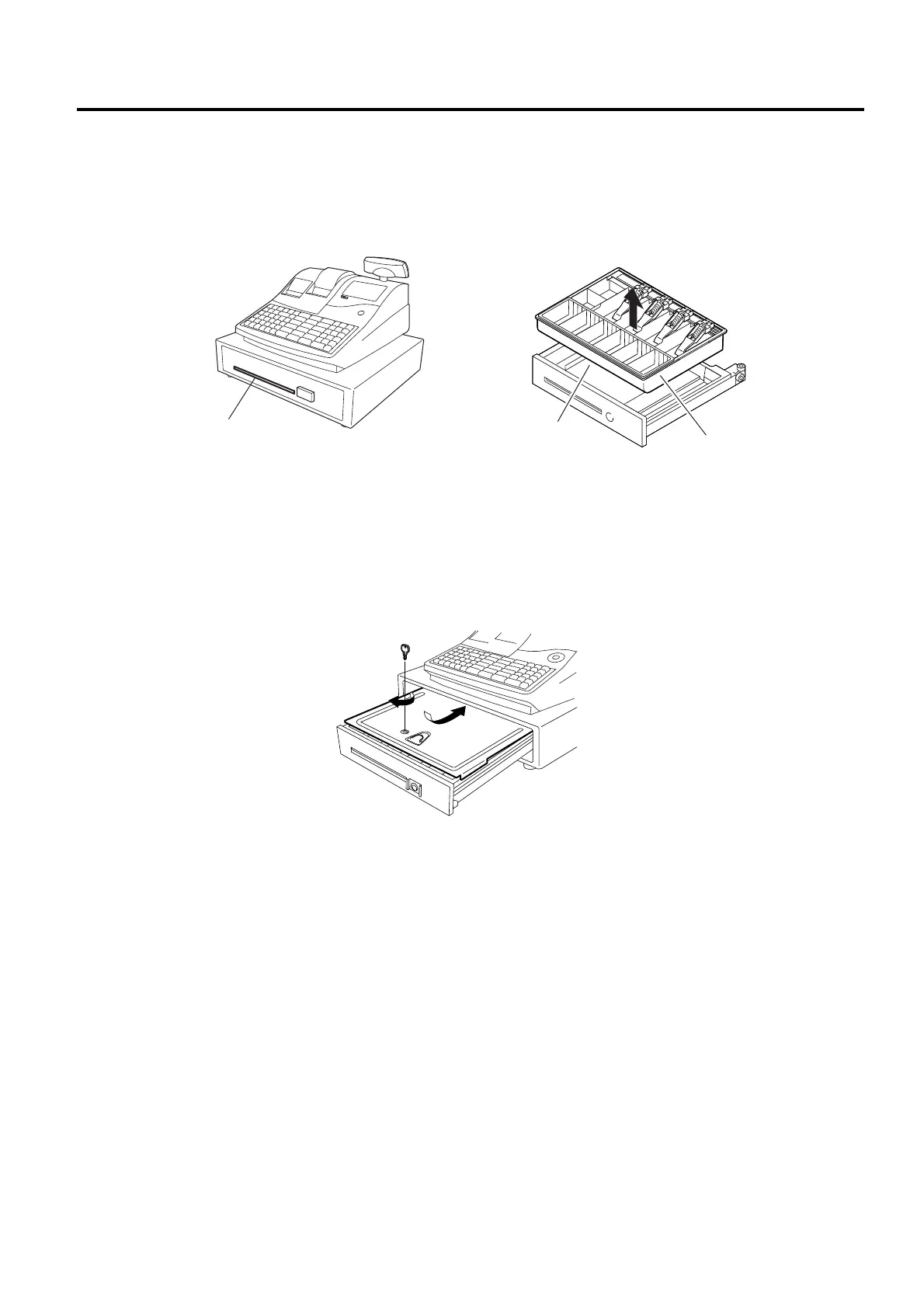15. MAINTENANCE OPERATIONS EO1-11152
15.6 Media Slot
15- 3
15.6 Media Slot
The Media Slot provided at the front of the drawer is used to put non-cash media such as check in the drawer
without opening it. The non-cash media put from this slot are kept under the Money Case, therefore you can
keep them in secret.
15.7 CDC (Cash Drawer Cover; Option) Lock
Locking
1) Push the Cash Drawer Cover to the back of the drawer.
2) Press the cover lightly, insert the key into the key hole on the cover, and turn it 90° clockwise.
Unlocking
Unlock the cover using the key, and lift the front end.
Media Slot
Non-cash media are kept here.
Money Case