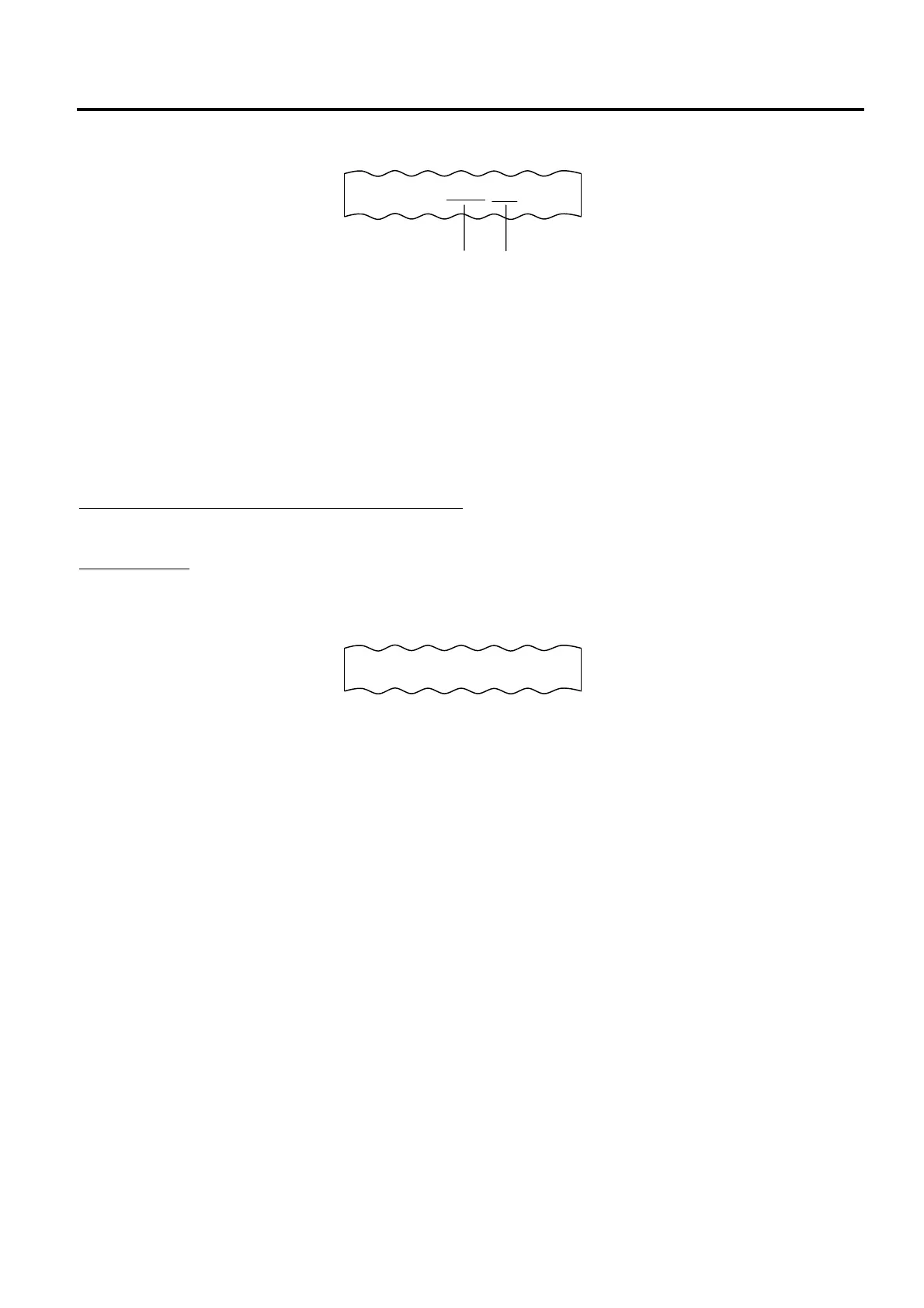13. OTHER OPERATIONS RELATING TO IN-LINE SERVICE EO1-11152
13.5 Cancel
13- 3
Status Print Format
Store/Register No. Status Symbol
?: No response (power off, etc.)
BUSY: The terminal is busy (during a sale, etc.)
Blank: Other statuses
13.5 Cancel
This can be operated when a SUSPENDING condition arises due to a TIME OUT or a SUSPENDING operation.
The entire in-line service being performed is cancelled. This operation is effective to in-line read report
operations but not to any in-line reset report operations.
OPERATION ON MASTER TERMINAL: (Mode Lock: X)
Depress [@/FOR].
DESCRIPTION:
The CANCEL symbol is printed as in the following.
CANCEL Print Format
================================
No nnnnnn
?