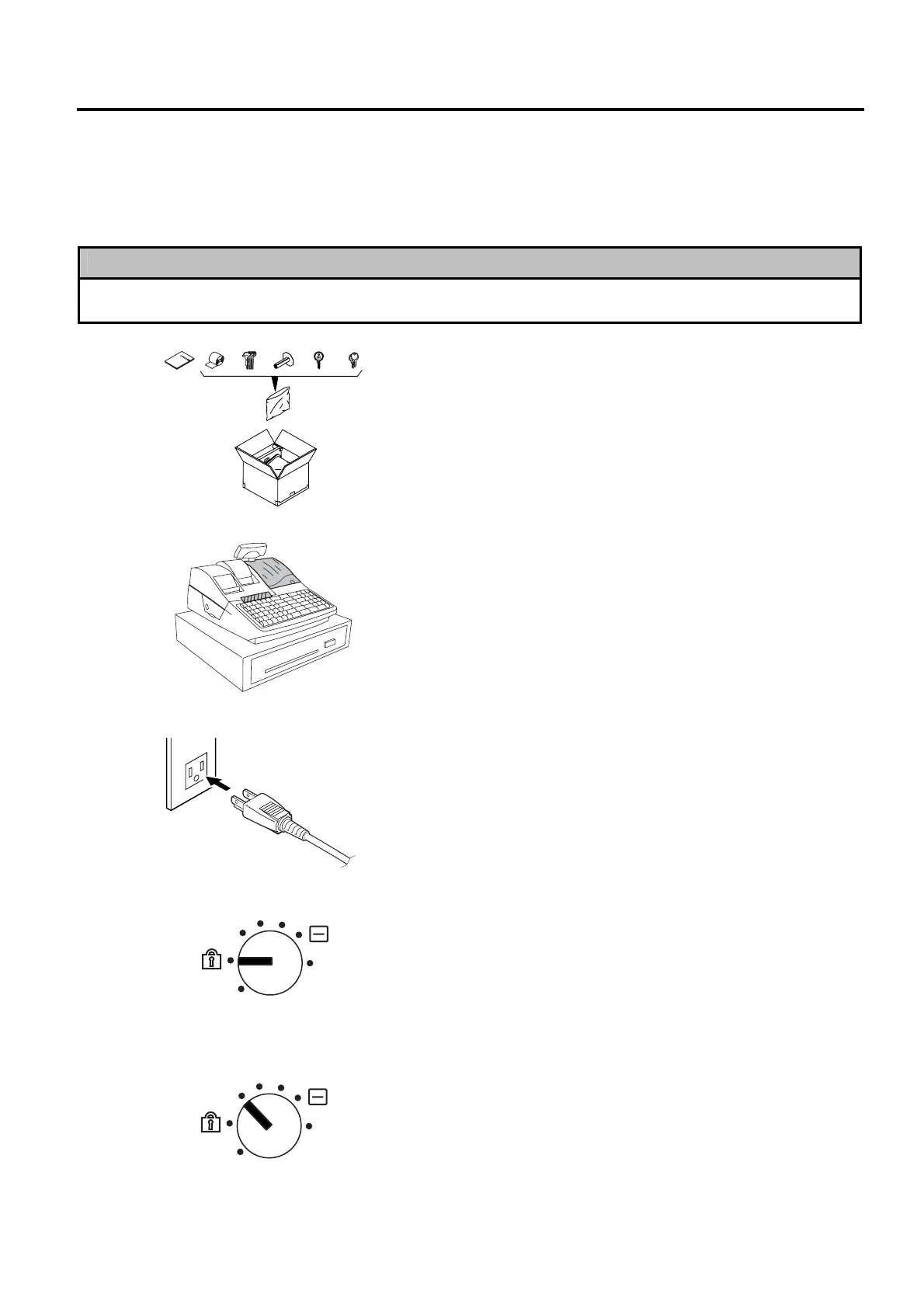6. OUTLINE OF PREPARATION PROCEDURE BEFORE OPERATING THE ECR EO1-11152
6. OUTLINE OF PREPARATION PROCEDURE BEFORE OPERATING THE ECR
6- 1
6. OUTLINE OF PREPARATION PROCEDURE BEFORE
OPERATING THE ECR
This chapter shows the outline of set-up procedure of the ECR before actually starting the register operation.
WARNING!
Turn the POWER SWITCH to OFF before connecting the power cord.
1. Remove the ECR from the carton. And take out all
the parts and accessories.
2. Place the ECR on a stable and level surface, then
remove the tapes and seals for holding parts or
protecting surface of the ECR.
3. Plug the power cord of the ECR into a wall outlet.
Make sure that the outlet voltage matches that of
the power required for the ECR.
4. Insert the REG key into the Mode Lock.
5. Turn the Mode Lock to the “REG” position with the
power ON.
S
MA
REG
SET
Z
X
REG
MGR
SET
Z
X
REG
MGR