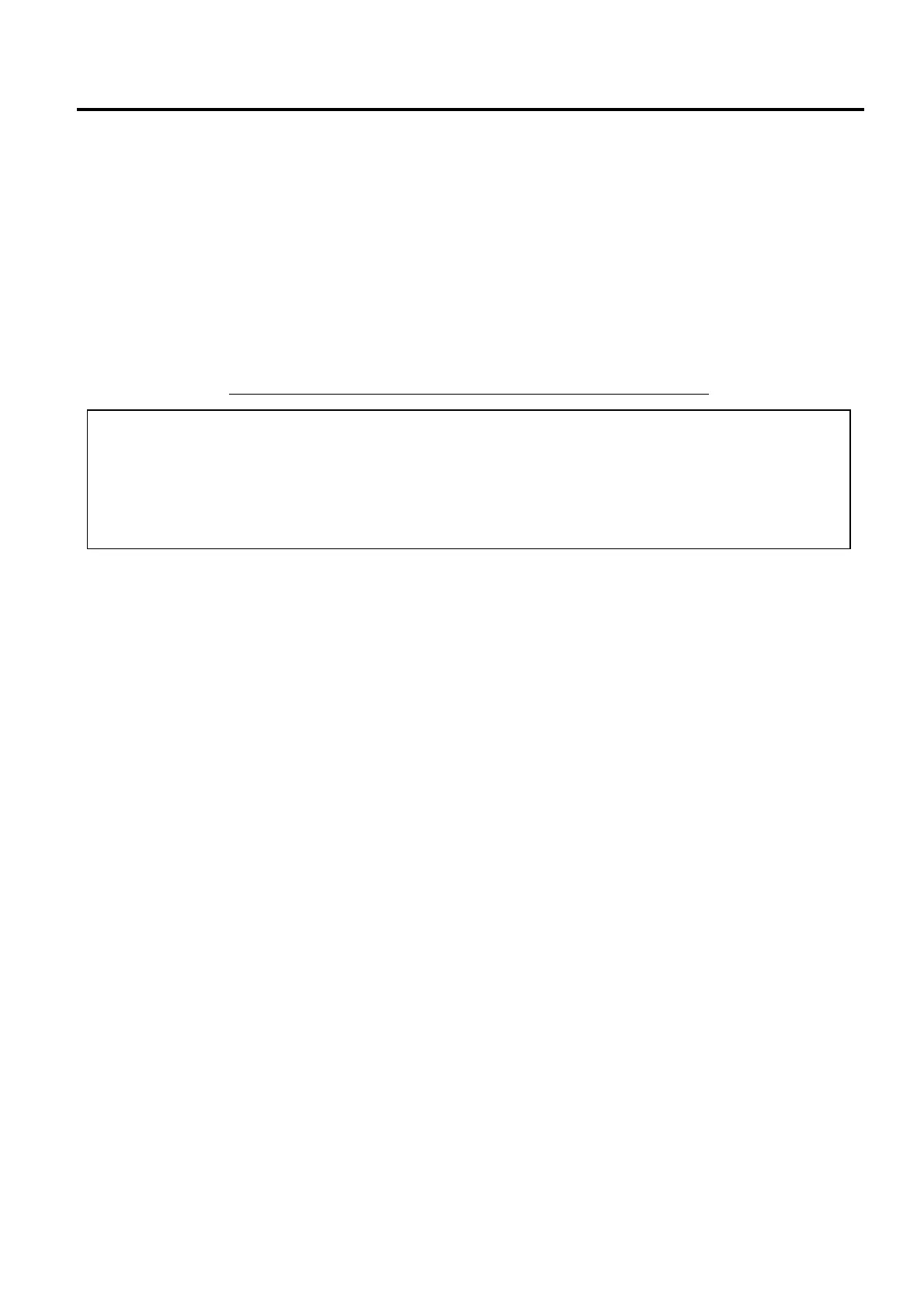7. DEPARTMENT AND PLU MAINTENANCE EO1-11152
7. DEPARTMENT AND PLU MAINTENANCE
7- 1
7. DEPARTMENT AND PLU MAINTENANCE
In this chapter, adding, changing, or deleting operations related to Department Table and PLU Table program
data are described. These are operated on the Master Terminal only.
• For a system with the feature “PLU not to be inquired” selected
All of these operations are immediately loaded into Satellite Terminals.
• For a system with the feature “PLU to be inquired” selected
PLU program data are immediately programmed in the center file of the Master Terminal, and Department
Table data are immediately loaded into Satellite Terminals.
TABLE OF DEPARTMENT AND PLU MAINTENANCE OPERATIONS
Mode Submode page
PLU TABLE ADDITION/CHANGE/DELETION WITH DLL............................... SET/RTR .......63...........7-2
DEPARTMENT PRESET PRICE SETTING OR CHANGING WITH DLL........ SET/RTR .......72...........7-3
PLU PRICE CHANGE WITH DLL .................................................................... SET/RTR .......73...........7-4