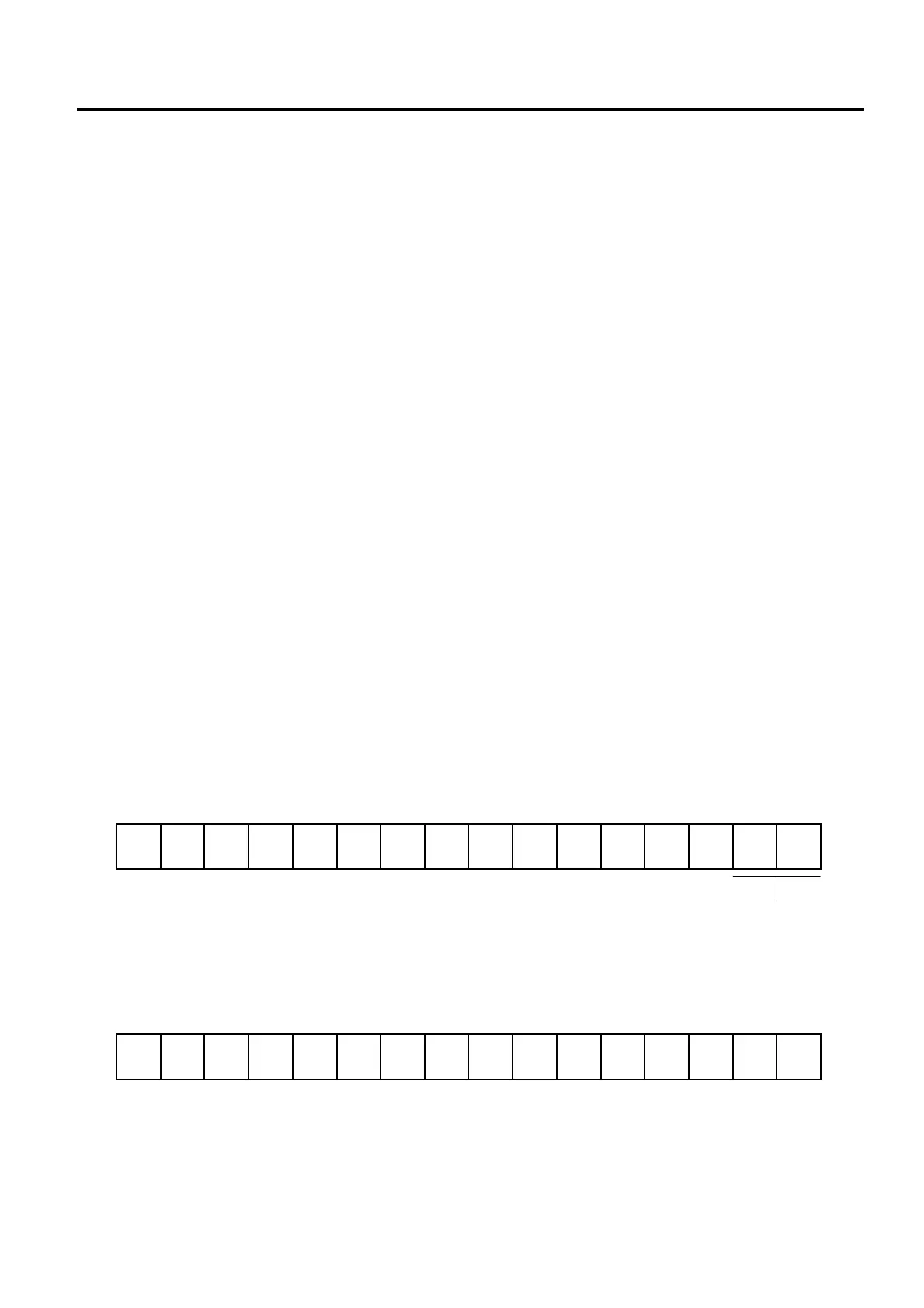12. TRANSMISSION ERROR EO1-11152
12.1 Cause of Error
12- 1
12. TRANSMISSION ERROR
When a terminal makes an inquiry but a communication error occurs for some reason and the inquiry to the other
station is not possible, the message “IRC CONNECT ERR” (standard program; programmable) is displayed on
that terminal and operation is stopped.
When the Master Terminal cannot access the inquiring file because the Master Terminal is receiving DLL data,
the backup data is being updated between the Master and the Backup Master terminals, etc., the message
“MASTER IS BUSY” (standard program; programmable) is displayed and operation is stopped.
12.1 Cause of Error
12.1.1 “IRC CONNECT ERR”
a) Communication with the other station is not possible due to a connection error (cable cut, Master Terminal’s
Power-OFF, etc.).
b) Communication was made, but due to a text error, the other station cannot recognize it correctly.
12.1.2 “MASTER IS BUSY”
Cannot access the inquiring file due to the following causes:
a) The Master Terminal is receiving DLL data from the PC.
b) Programming operations are under way on the Master Terminal.
c) Backup data updating process is under way.
d) Read/Reset Report taking operation is under way on the Master Terminal.
(inapplicable to a system with the CVS spec. selected)
e) ULL operations are under way on the Master Terminal.
f) In a system with the CVS spec. selected, copy of the relevant table into the communication buffer area is
under way on the Master Terminal.
12.2 Error Display
IRC CONNECT ERR
< 16-digit Dot Windows >
I R C C O N N E C T E R 0 1
MASTER IS BUSY
< 16-digit Dot Windows >
M A S T E R I S B U S Y
NOTE: The display contents in the 7-segment portion remains the same as before the error occurrence. The
error status will be canceled by the [C] key.
Terminal ID of the
other station