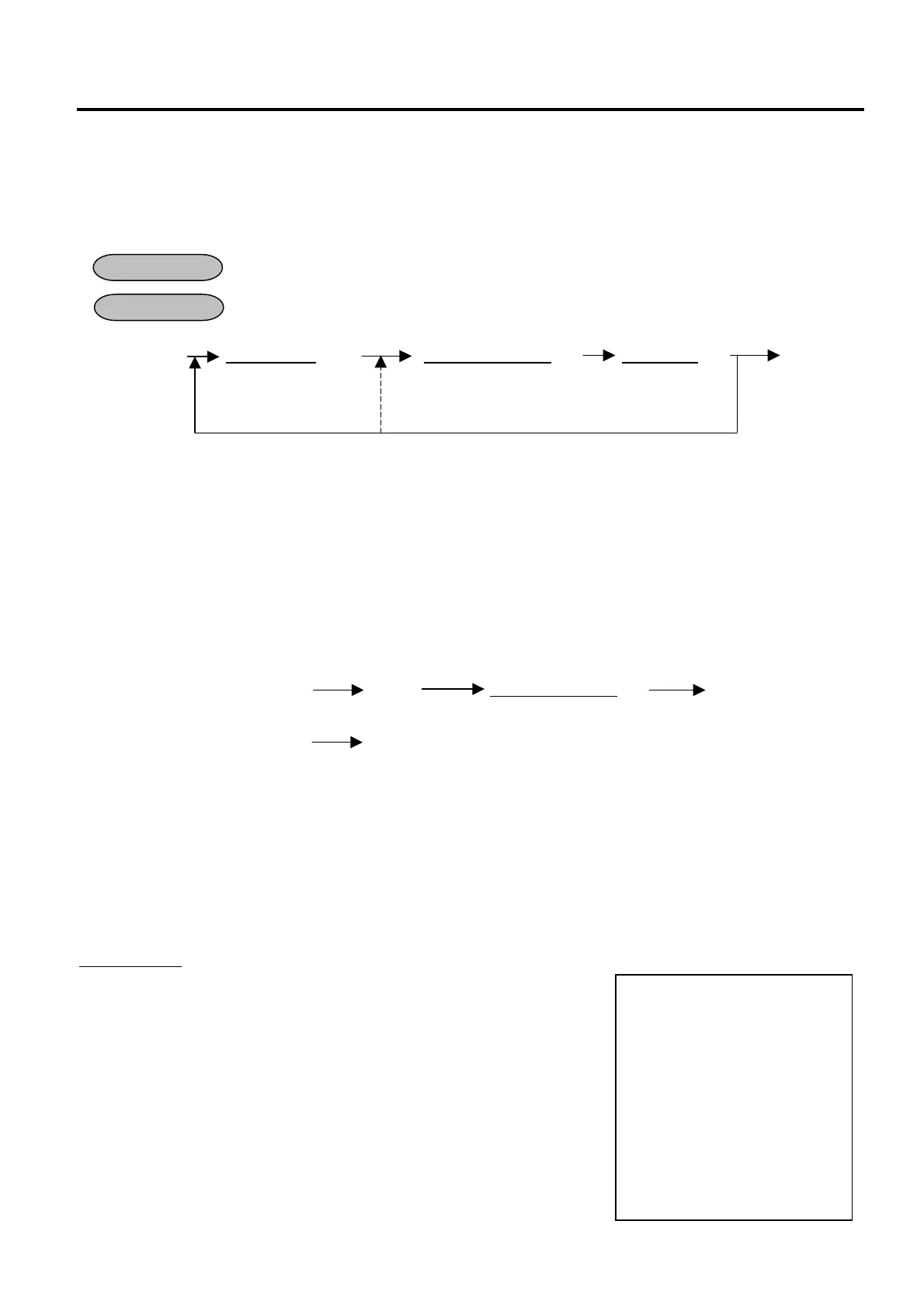5. PROGRAMMING OPERATIONS EO1-11152
5.2 Programming Operations Added for In-line Terminals
5- 2
5.2 Programming Operations Added for In-line Terminals
5.2.1 Terminal Connection Table Setting (Submode 69)
This submode is required for In-line services. The In-line ID No., Register No. and IP Address of each terminal
(including the Master Terminal) can be programmed here.
Any time outside a sale
Mode Lock: SET and IN-LINE Lamp illuminated
69 [@/FOR] |In-line ID No.
| [ST] |Store/Register No.| [#] |IP Address| [#] [AT/TL]
NOTES: 1. In-line ID No.: Master Terminal ... 01 (fixed)
Backup Master Terminal (if connected) ... 02 (fixed)
Satellite Terminals ... 03 to 16 (max. 14 terminals)
2. The In-line ID No. and Register No. of each terminal to be set here must be the same as those
programmed for the terminal in IN-LINE TERMINAL ID SETTING (Submode 77) in this chapter
and STORE/REGISTER NO. SETTING (no submode) in Chapter 6 of the Programming Manual
for stand-alone level.
3. IP Address: 12 digits (000.. 000 to 255.. 255)
ex) To set the IP Address 192.168.0.252……….Enter 192168000252
4. To delete an individual terminal from the Terminal Connection Table, enter 0 in place of the In-
line ID No., then enter Register No..
69 [@/FOR] 0 [ST] |Store/Register No.| [#] [AT/TL]
5. To delete the entire Terminal Connection Table once set, operate:
69 [@/FOR] 0 [AT/TL]
6. If a deleting operation (individual or entire deletion) is performed, the files occupied by the
deleted terminal(s) (such as Floating Cashier File, etc.) is canceled. Therefore, a deleting
operation should be performed only when the system is to be re-built or a terminal is to be
detached from the system.
Example)
To set Master Terminal and Satellite Terminal in the Connection
Table (total of two terminals in the in-line system):
Master Terminal In-line ID No. 1 Register No. 111101 IP Address 192.168.0.251
Satellite Terminal In-line ID No. 3 Register No. 333303 IP Address 192.168.0.253
Key Operation:
Mode Lock SET and IN-LINE Lamp illuminated,
enter 69, depress [@/FOR].
01 [ST] (Master In-line ID No.)
111101 [#] (Master Register No.)
192168000251 [#] (Master IP Address)
03 [ST] (Satellite In-line ID No.)
333303 [#] (Satellite Register No.)
192168000253 [#] (Satellite IP Address)
[AT/TL] (Complete this Submode)
OPERATION
CONDITION
2 digits (01 to 16)
(NOTES 1 & 2 below)
Max. 6 digits
0 to 999999
(NOTE 2 below)
12 digits
(NOTE 3 below)
* For sequentially
programming In-
line ID Nos, the In-
can be skipped.
*
Repeat for other terminals to be connected, including the Master Terminal itself. (Max. 16 terminals)
TEC STORE
1343 PEACH DRIVE
PHONE: 87-6437
Open 8:00am to 7:00pm
Closed: every Wednesday
08-31-2003 SUN #3001
P69
#01 #111101 192.168. 0.251
#03 #333303 192.168. 0.253
0025 19:37TM