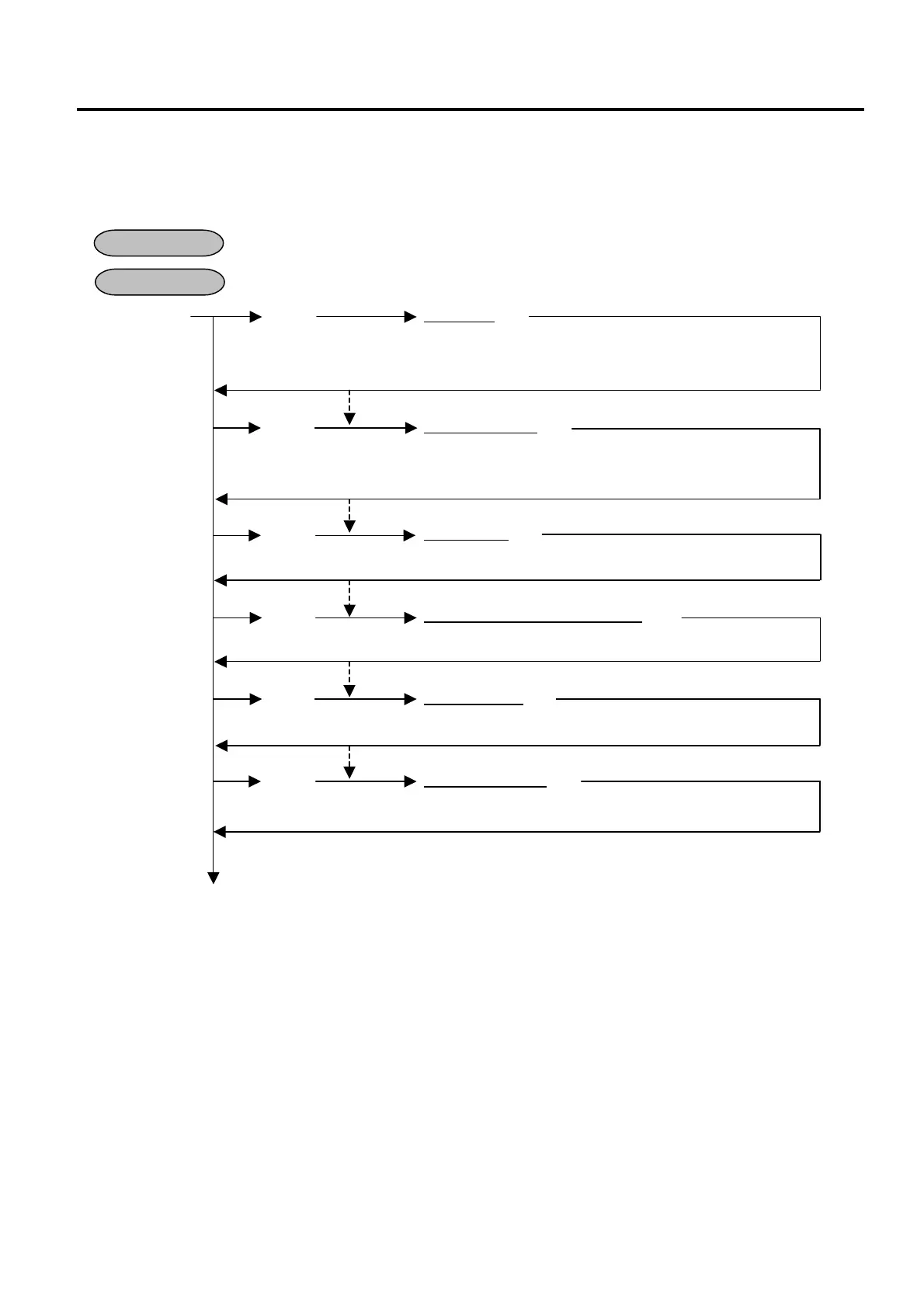5. PROGRAMMING OPERATIONS EO1-11152
5.2 Programming Operations Added for In-line Terminals
5- 3
5.2.2 In-line ID and LAN Network Setting (Submode 77)
This submode is available for in-line terminals (including the master and backup master terminals). It must be
operated separately on each terminal since the In-line ID should vary from terminal to terminal. The data sent in
this submode is used as the in-line address of the terminal for in-line service operations.
Any time outside a sale for Master or Satellite
Mode Lock: SET and IN-LINE Lamp illuminated
77 [@/FOR] 1 [ST] | In-line ID
| [#]
Assign No. of 01 to 16
01: Master Terminal
02: Backup Master
03 to 16: Satellite Terminals
2 [ST] | Network Status
| [#]
3 [ST] | IP Address
| [#]
12 digits
(NOTE 2 on the next page)
4 [ST] | IP Address of Master Terminal
| [#]
12 digits
(NOTE 2 on the next page)
5 [ST] | Subnet Mask
| [#]
12 digits
(NOTE 2 on the next page)
6 [ST] | Default Gateway
| [#]
12 digits
(NOTE 2 on the next page)
[AT/TL]
OPERATION
CONDITION
Enter a maximum of eight-digit number
composed of Bit Nos whose status must be
selected to the “SET” status in the Network
Status Table. (NOTE 1 on the next page)