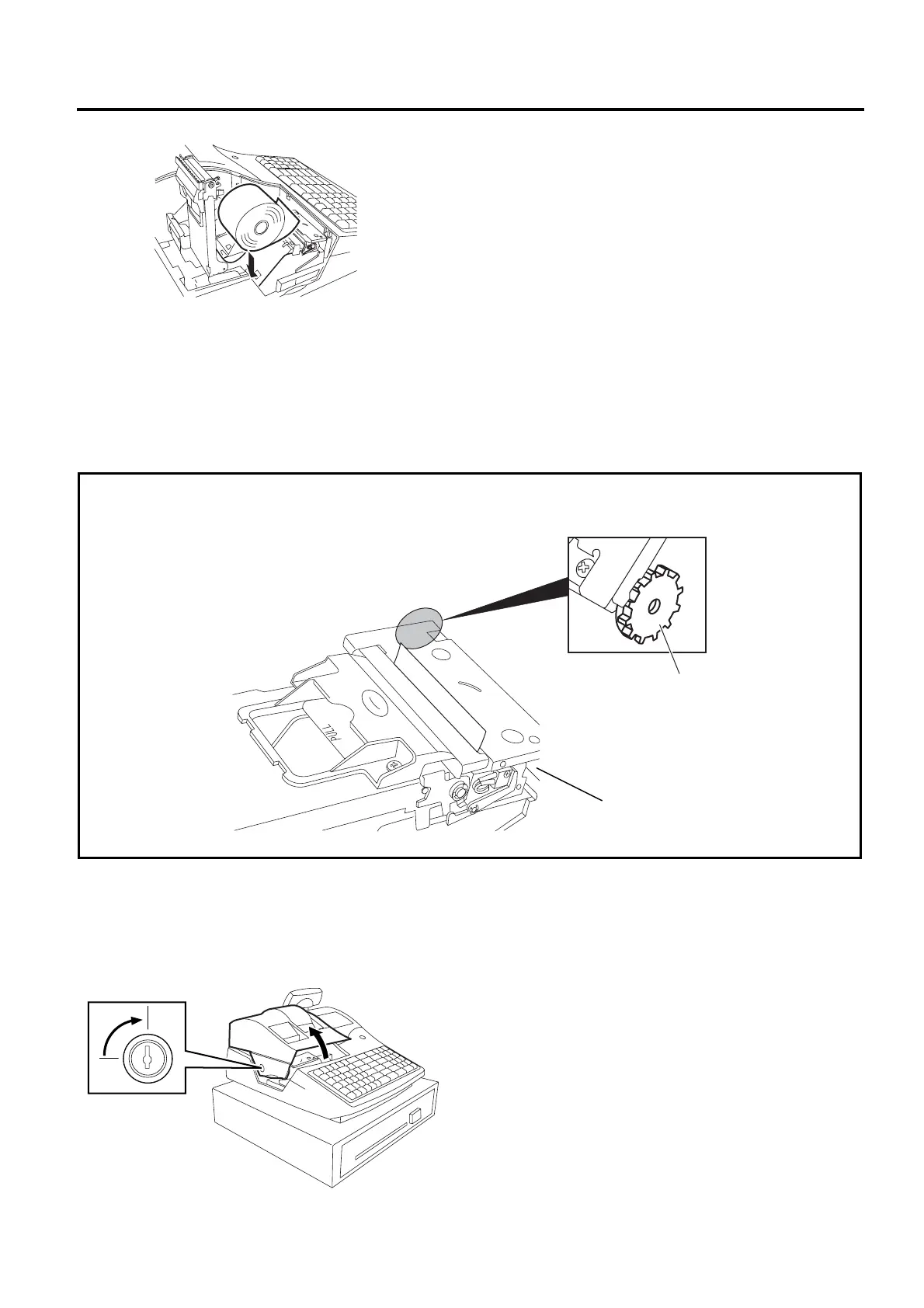6. OUTLINE OF PREPARATION PROCEDURE BEFORE OPERATING THE ECR EO1-11152
6.1 Installing/Replacing the Receipt/Journal Roll
6- 2
6. Install the Receipt and Journal rolls (referring to the
following section “Installing the Receipt/Journal
Roll”).
6.1 Installing/Replacing the Receipt/Journal Roll
Turn the Mode Lock to the LOCK position using the Mode Selector Key to perform the paper roll installation in
this section.
CAUTION!
Never touch the Cutter Knob. Doing so may cause a CUTTER ERROR.
NOTE: Paper specification: Only paper rolled onto a core is acceptable, however, the paper end should not be
pasted to the core.
Installing/Replacing the Receipt Roll
1. To remove the Printer Cover, insert the Printer
Cover Key to the Printer Cover Lock, and then turn it
90° clockwise.
Cutter Knob
Receipt Printer