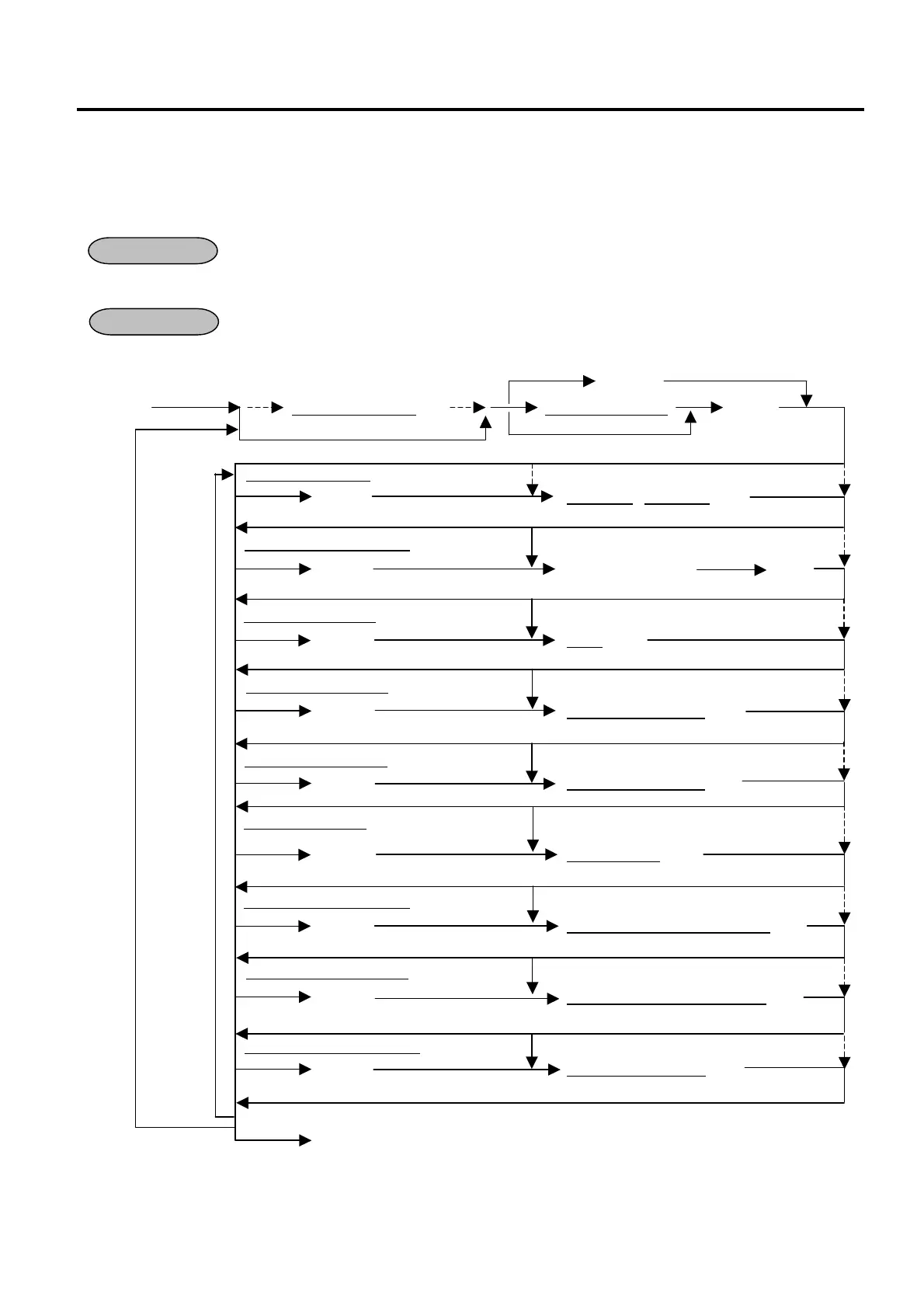6. PROGRAMMING OPERATIONS EO1-11152
6.6 PLU Table Programming (Submode 4)
6-13
6.6 Department Table Programming (Submode 3)
For each department, memory opening, department name and various statuses settings are performed here.
6.6.1 Programming
To change the positive/negative status:
After Department and PLU Daily and GT Resets
To change any other programmed data or to newly program departments:
Any time outside a sale
Mode Lock: SET
3 [X] |Address Numbers
| [#] |Department Code| [DP#]
1 [ST] |Major GP
| |Minor GP| [#]
2 [ST] Character Entries [ST]
3 [ST] |Price
| [#]
4 [ST] |Status Codes to ON
| [#]
5 [ST] |Status Codes to ON
| [#]
6 [ST] |Status Codes
| [#]
7 [ST] |High Amount to be locked out
| [#]
8 [ST] |Low Amount to be locked out
| [#]
9 [ST] |Sub-link Dept. Code
| [#]
[AT/TL]
OPERATION
CONDITION
(01 to 10) (01 to 30)
(See NOTE 1.)
any
address
same
dept. by
re-entry
for
(NOTE 3)
1: Link Group
Address 2: Department Name
Max. 16 characters
(Max. 6 digits)
for sequential-coded Dept. only
(See NOTE 2.)
[DEPT]
As for details of each Address, refer to the
following pages.
6: Tax Status
(Max. 4 digits)
Address 7: High Amount Limit
(Max.7 digits)
Repeat for
other
departments.
-link Dept. Code
Address 8: Low Amount Limit
(Max.7 digits)
(1 to 99)
(To complete this submode.)