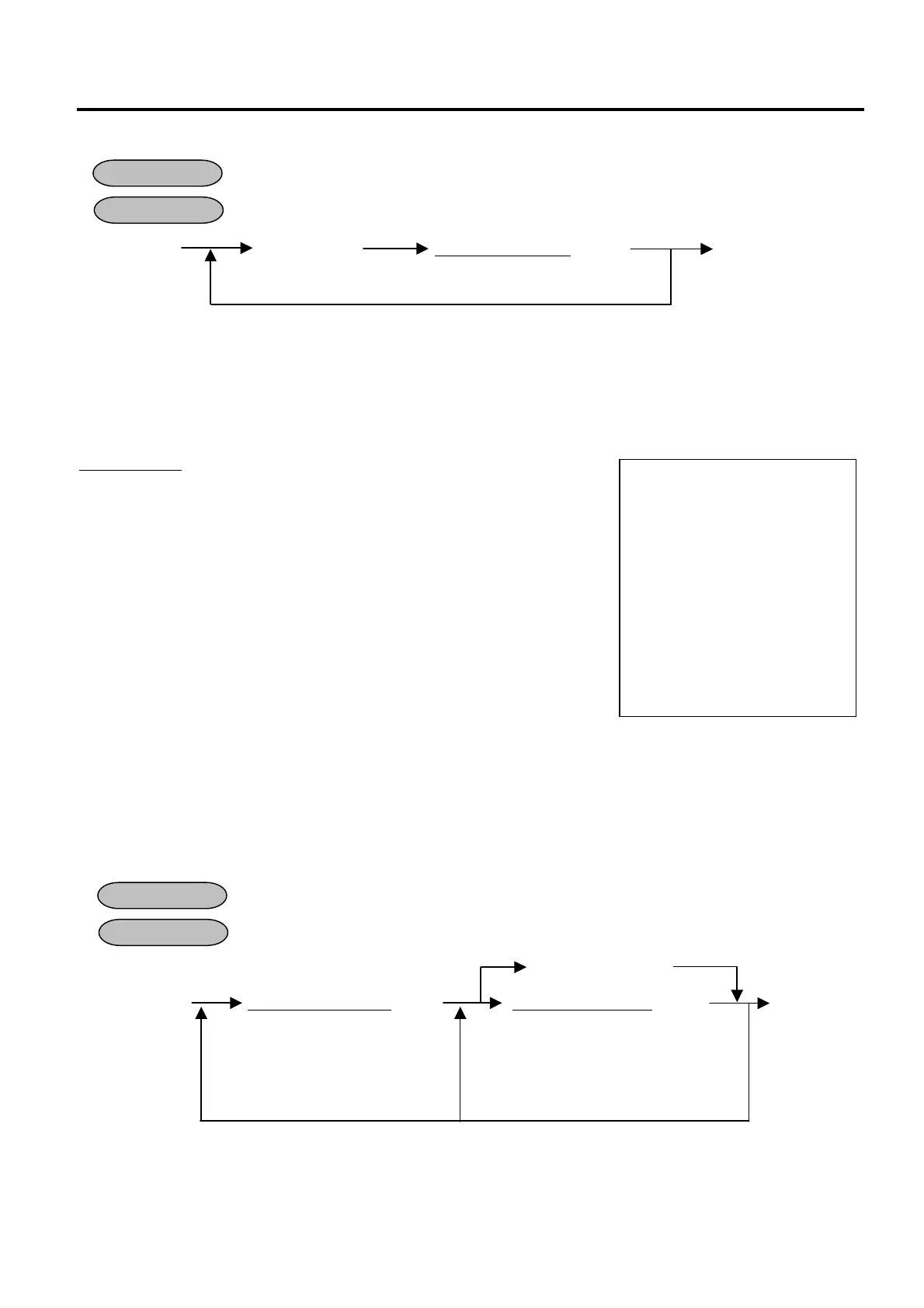6. PROGRAMMING OPERATIONS EO1-11152
6.13 Link-PLU Table Programming (Submode 25)
6-37
Deletion
After Daily Salesperson Reset
Mode Lock: SET
20 [X] [ITEM CORR] | Salesperson Code
| [ST] [AT/TL]
or
Max. 2 digits (1 to 99)
[VOID]
NOTE: When a Salesperson Code is deleted in the above operation, no entries using that code will be
accepted until the code is again opened in the “Programming” operation already described.
Example) To delete Salesperson Code 3 (name: Jansen) that was once programmed:
Key Operation:
Mode Lock: SET, Enter 20 and depress the [X] key.
[ITEM CORR]
3 [ST]
[AT/TL]
6.13 Link-PLU Table Programming (Submode 25)
This submode programs Link-PLU Tables and their respective Sub-link PLUs. When a PLU is programmed with a
Link-PLU Table No. (Address 10 of the PLU TABLE PROGRAMMING operation), an entry of the PLU will
automatically enter the Sub-link PLU that is programmed in the Link-PLU Table No. Refer to the “Link-PLU Table
No.” description in the PLU TABLE PROGRAMMING, Submode 4, as to details of PLU-to-PLU Iinkage.
Any time outside a sale
Mode Lock: SET
Barcode Scanning
25 [X] | Link-PLU Table No.
| [ST] | Sub-link PLU Code | [PLU] [AT/TL]
Repeat for other salesperson to be deleted.
TEC STORE
1343 PEACH DRIVE
PHONE: 87-6437
Open 8:00am to 7:00pm
Closed: every Wednesday
08-25-2003 MON #0
P20
03 Jansen
--------------------------------
0047 13:37TM
OPERATION
CONDITION
1 to 99
(Enter the Table No. programmed in the
Head-link PLU item in Submode 4)
6 or 13 digits
(Enter the code of the PLU to be auto-
entered when the Head-link PLU is
entered in a sale.)
*
(For sequentially programming tables, the
Table No. specification can be skipped.)
Repeat for other tables.
OPERATION
CONDITION