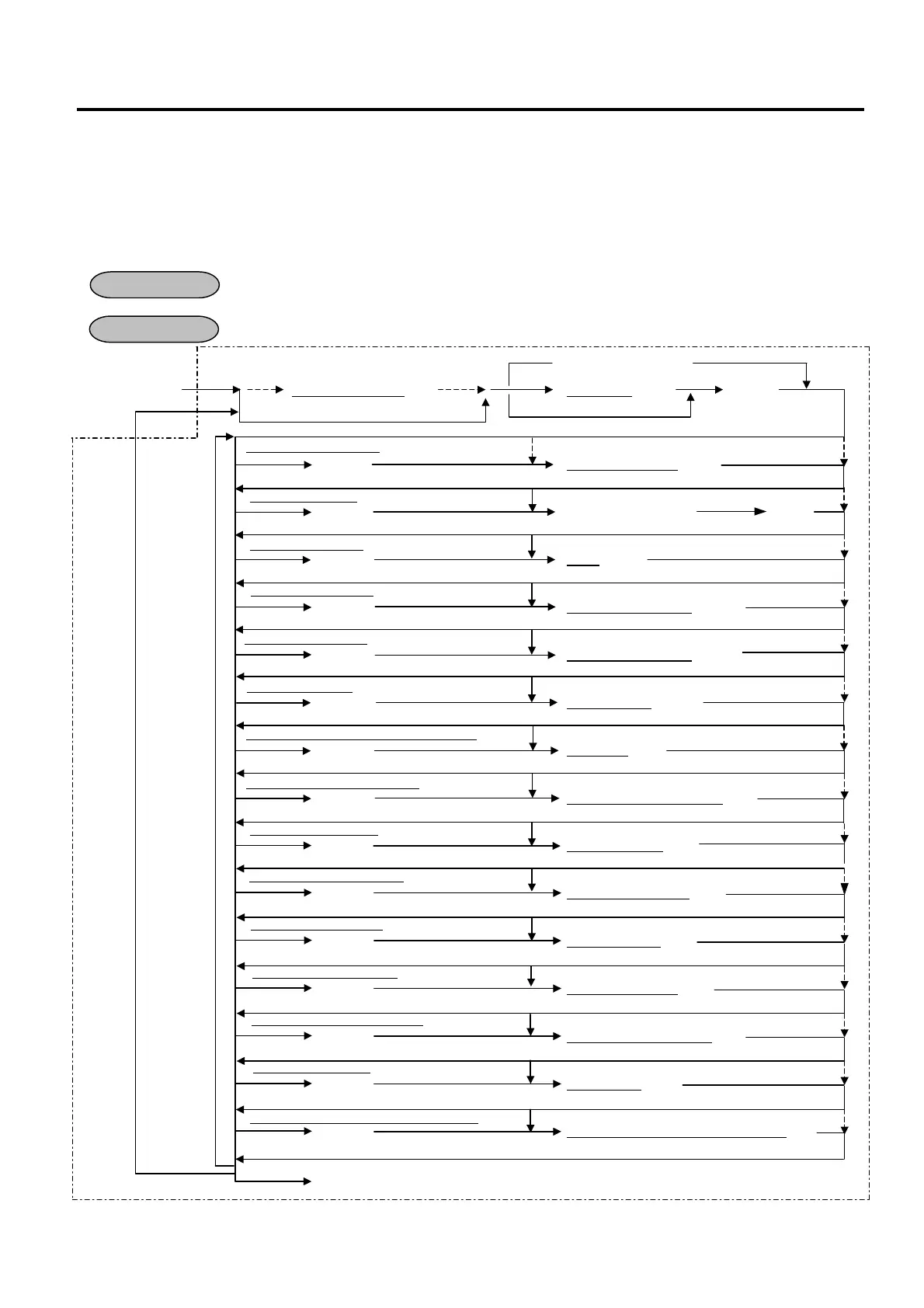7. DEPARTMENT AND PLU MAINTENANCE EO1-11152
7.1 PLU Table Addition/Change/Deletion with DLL
7- 2
7.1 PLU Table Addition/Change/Deletion with DLL
• For a system with the feature “PLU not to be inquired” selected:
The data entered on the Master Terminal is immediately loaded into the Satellite Terminals, item by item.
• For a system with the feature “PLU to be inquired” selected:
The data entered on the Master Terminal is immediately programmed in the center file owned by the Master Terminal
itself.
All the terminals: After PLU daily and GT Resets (when the feature “PLU not be inquired” is selected)
Master Terminal: Any time outside a sale (when the feature “PLU to be inquired” is selected)
Mode Lock: SET and IN-LINE Lamp Illuminated
63 [@/FOR] |Address Numbers
| [#] |PLU Code| [PLU]
1 [ST] |Department Code
| [#]
2 [ST] Character Entries [ST]
3 [ST] |Price
| [#]
4 [ST] |Status Codes to ON
| [#]
5 [ST] |Status Codes to ON
| [#]
6 [ST] |Status Codes
| [#]
7 [ST] |Unit Price
| [#]
8 [ST] |Whole Package Quantity
| [#]
9 [ST] |PLU Group No.| [#]
10 [ST] |Link-PLU Table No.
| [#]
11 [ST] |Tare Table No.
| [#]
12 [ST] |Unit Weight Code
| [#]
13 [ST] |Mix & Match Group No.
| [#]
14 [ST] |Tare 2 Rate
| [#]
15 [ST] |Dollar Discount/Extra Charge Code| [#]
[AT/TL]
OPERATION
CONDITION
Repeat for
other PLUs.
(1 to 99)
Repeat for
any address
re-entry for
correction.
Address 1: Link Department
Max. 16 characters
(Max. 6 digits)
for sequential-coded item only
Barcode Scanning
(Max. 4 digits)
Address 7: Unit Price of Individual Split
Package
(Max. 6 digits)
-PLU Table No.
Address 8: Whole Package Quantity
(Max. 2 digits)
(1 to 99; 0 to reset)
(To complete this submode.)
(1 to 9; 0 to reset)
(1 to 255; 0 to reset)
(1 to 99; 0 to reset)
Address 11: Tare Table No.
Address 12: Unit Weight Code
Address 13: Mix & Match Group No.
Address 15: Dollar Discount/Extra Charge Code
(1 to 99; 0 to reset)
(0.01 to 99.99%; 0 to reset)
Operation procedure surrounded by this line is the same as the operation in Submode 4.