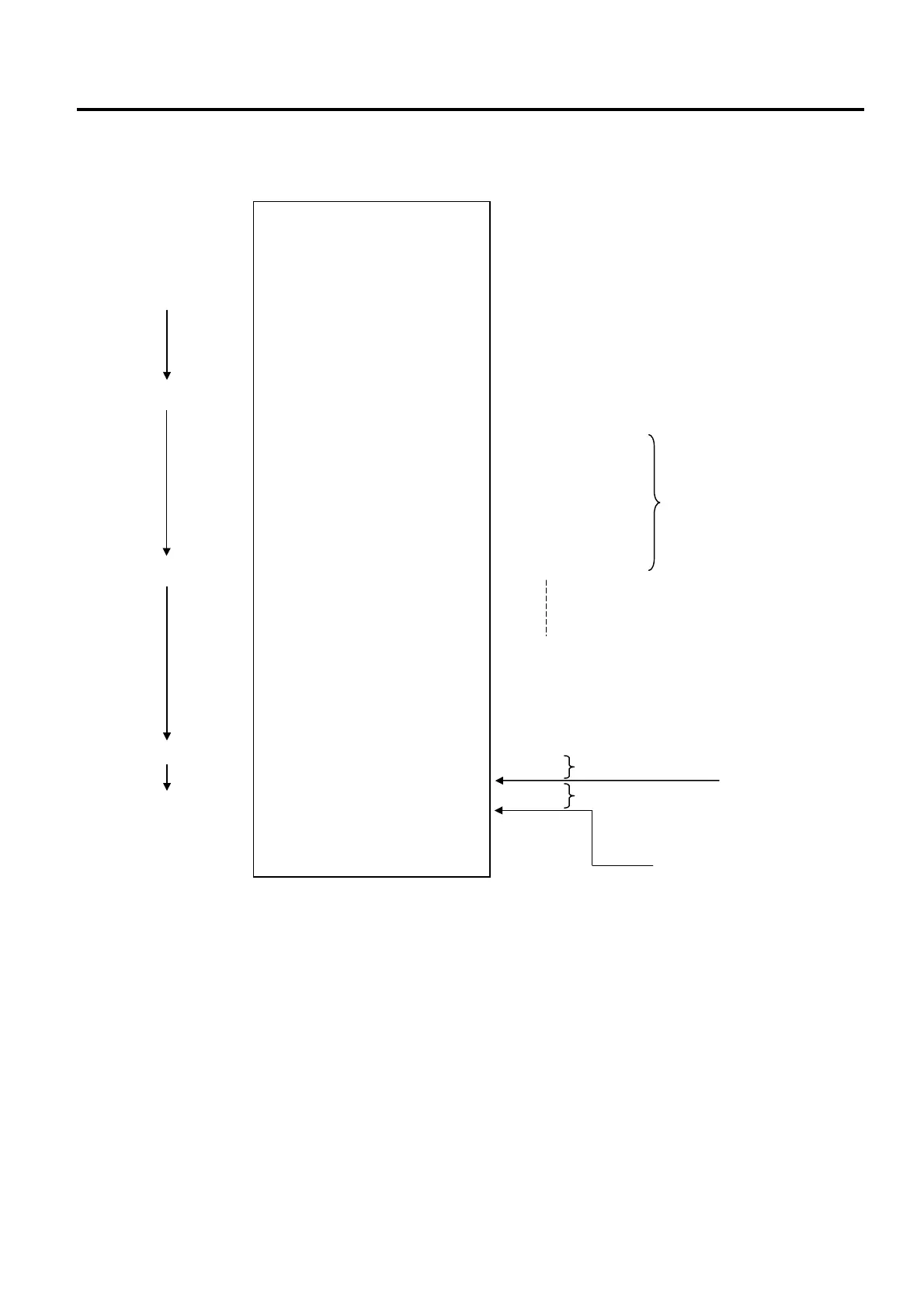5. READ (X) AND RESET (Z) REPORTS EO1-11152
5.2 General Notes On Report Takings
5-12
DEPARTMENT READ or RESET
Individual Department Read (Daily or GT)
Mode Lock: X
Enter 11 and depress [#] for Daily Report, or
Enter 211 and depress [#] for GT Report
Depress the required Dept Keys (or enter the required
Dept Code and depress [DP#]), repeat this for other
required DEPTs, depress [ST] if subtotal is necessary,
depress [AT/TL] to end reading.
Department Name,
Item Count
Customer Count (or Sales Percentage: NOTE), Amount
Dollar Discount or %-
Count & Amount
Return Merchandise Item
Count & Amount
Store Coupon Item
Count & Amount
Item Correct/Void
Count & Amount
Negative Mode
Count & Amount
Item Count Subtotal of VEGETABLE + FRUIT
Amount
Item Count Total of all departments
Amount read in this report
NOTE: A program option allows to select which of Customer Count and Sales Percentage is printed here.
TEC STORE
1343 PEACH DRIVE
PHONE: 87-6437
Open 8:00am to 7:00pm
Closed: every Wednesday
08-31-2003 SUN #3001
X_DP_INDIV
VEGETABLE
32
29.03% $95.20
DISC 1
$0.50
RTN 0
$0.00
S.CPN 0
$0.00
CORR 1
$1.00
REG- 2
$5.00
FRUIT
10
17.68% $58.00
DISC 0
$0.00
RTN 0
$0.00
S.CPN 0
$0.00
CORR 0
$0.00
REG- 0
$0.00
SUBTL 42
$153.20
TOTAL 42
$153.20
0273 19:07TM
Operation for this sample
report:
Mode Lock: X
11 [#] (for Daily)
211 [#] (for GT)
[DEPT: VEGETABLE]
[DEPT: FRUIT]
[ST]
[AT/TL]
The print or non-print status of each
item is selected in a programming
operation.
When there is any
Negative Department
Subtotal value, its Item
Count & Amount is printed
here.
When there is any Negative Department
Total value, its Item Count & Amount is
printed here.