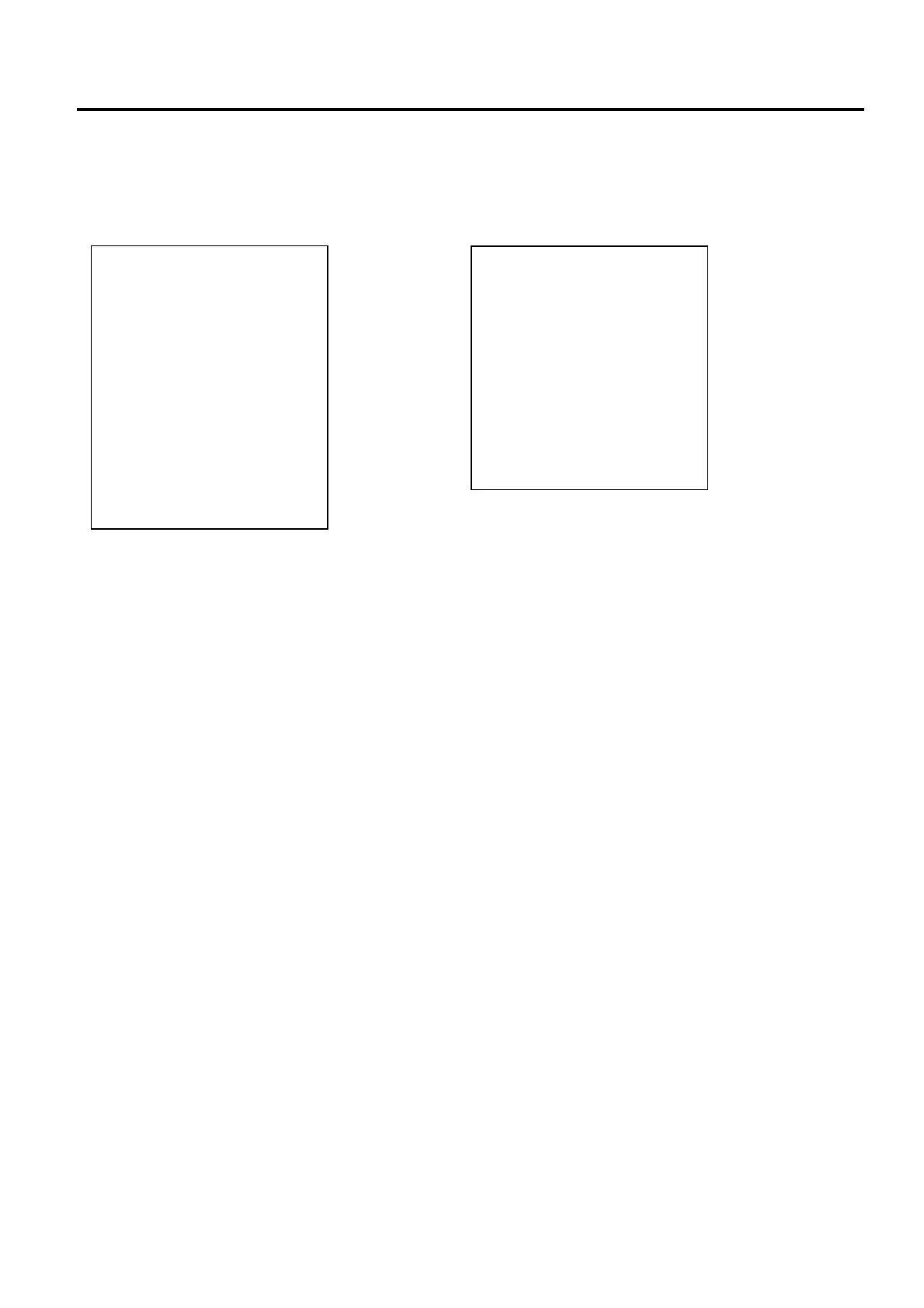5. READ (X) AND RESET (Z) REPORTS EO1-11152
5.2 General Notes On Report Takings
5-17
Credit-balance Files Read Debit-balance Files Read
Mode Lock: X Mode Lock: X
Enter 15, depress [#]. Enter 15, depress [#].
Enter 1, depress [AT/TL]. Enter 2, depress [AT/TL].
Customer’s Name In this case no debit-balance
File Code files are found at present.
Balance
NOTE: The program option allows you to select that data concerning the Previous Balance provided to the
daily/GT financial memory (TRF TL, TRF + GT, TRF - GT, TRF +, TRF -, PB TL, PB R/A and PB PO)
is all reset to zero on taking the All Customer Files Reset report.
TEC STORE
1343 PEACH DRIVE
PHONE: 87-6437
Open 8:00am to 7:00pm
Closed: every Wednesday
08-31-2003 SUN #3001
X_CUST_CRED
JAMES HAILY
#000000000001
$4.70
0429 11:51TM
TEC STORE
1343 PEACH DRIVE
PHONE: 87-6437
Open 8:00am to 7:00pm
Closed: every Wednesday
08-31-2003 SUN #3001
X_CUST_DEBIT
0430 11:53TM