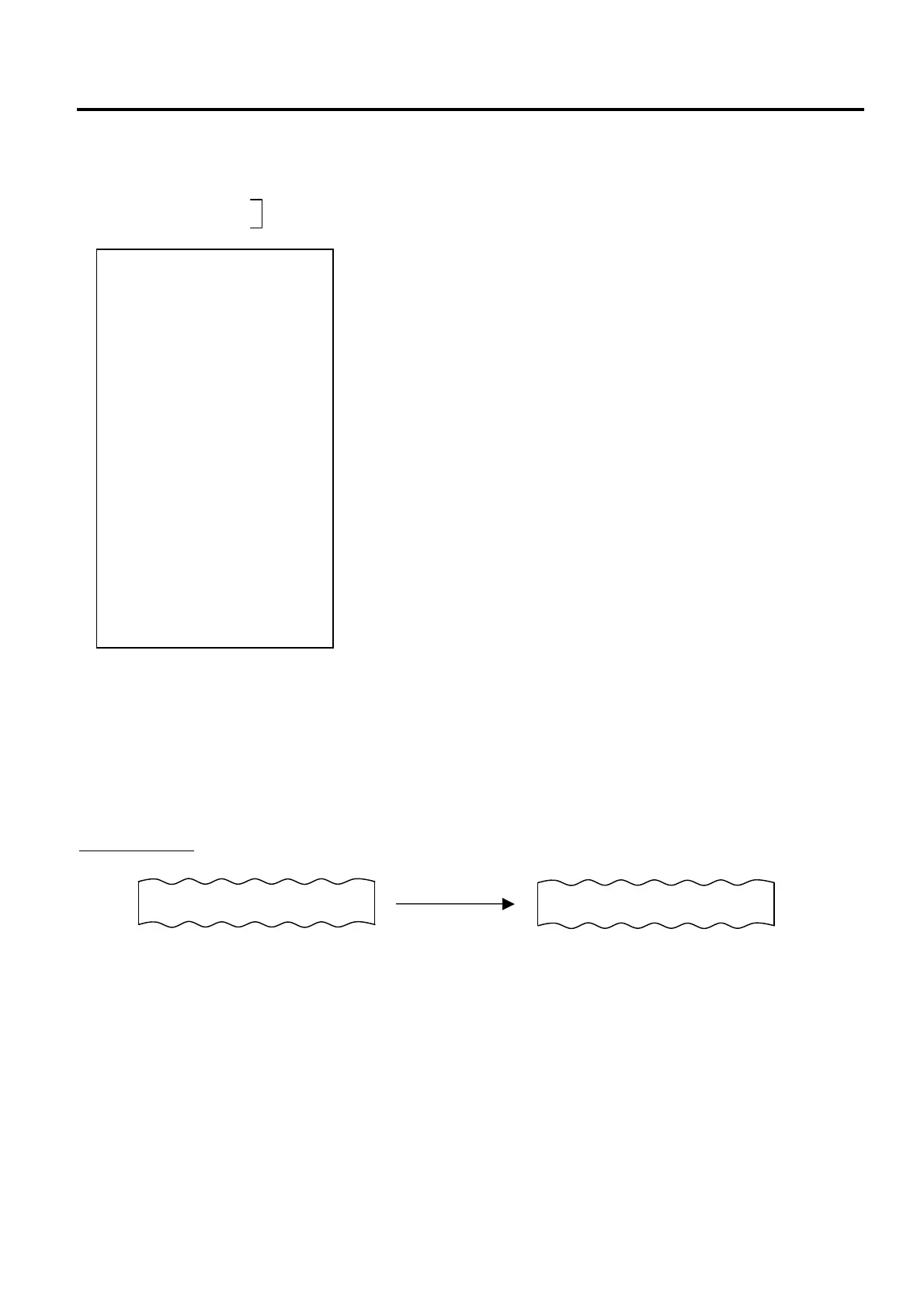5. READ (X) AND RESET (Z) REPORTS EO1-11152
5.2 General Notes On Report Takings
5-19
EFT MEDIA LOG READ or RESET
This report can be taken when the connection of the EFT terminal has been programmed.
Mode Lock: X for read Enter 45, depress [AT/TL]
Z for reset
AMEX (Amount, Count)
VISA (Amount, Count)
Master Card (Amount, Count)
Discover (Amount, Count)
Private Label (Amount, Count)
Diner’s Club or Carte Blanche (Amount, Count)
JCB (Amount, Count)
Debit (Amount, Count)
EBT F/S (Amount, Count)
EBT CASH (Amount, Count)
Total for all card types (Amount, Count)
GT REPORTS
The print form and items of a GT report are the same as those of its corresponding daily report, except the report
header portion. Please also note that some items provided in the daily report are not provided in its GT reports.
The counters and totals in a GT report are records accumulated for a certain period (week, month, etc.) while
those counters and totals in the daily report are usually records for a day. The accumulated record data in each
GT report will be renewed when its GTZ report has been taken.
Header Example
All Department Read Report (Daily) All Department GT Read Report
Z_DP_ALL
GTX_DP_ALL
TEC STORE
1343 PEACH DRIVE
PHONE: 87-6437
Open 8:00am to 7:00pm
Closed: every Wednesday
08-31-2003 SUN #3001
X_MEDIA_LOG
2 $252.23 3
3 $62.00 2
4 $74.62 2
5 $0.00 0
6 $0.00 0
7 $0.00 0
8 $0.00 0
9 $102.60 6
10 $24.12 3
11 $82.56 5
99 $598.13 21
0393 19:42TM