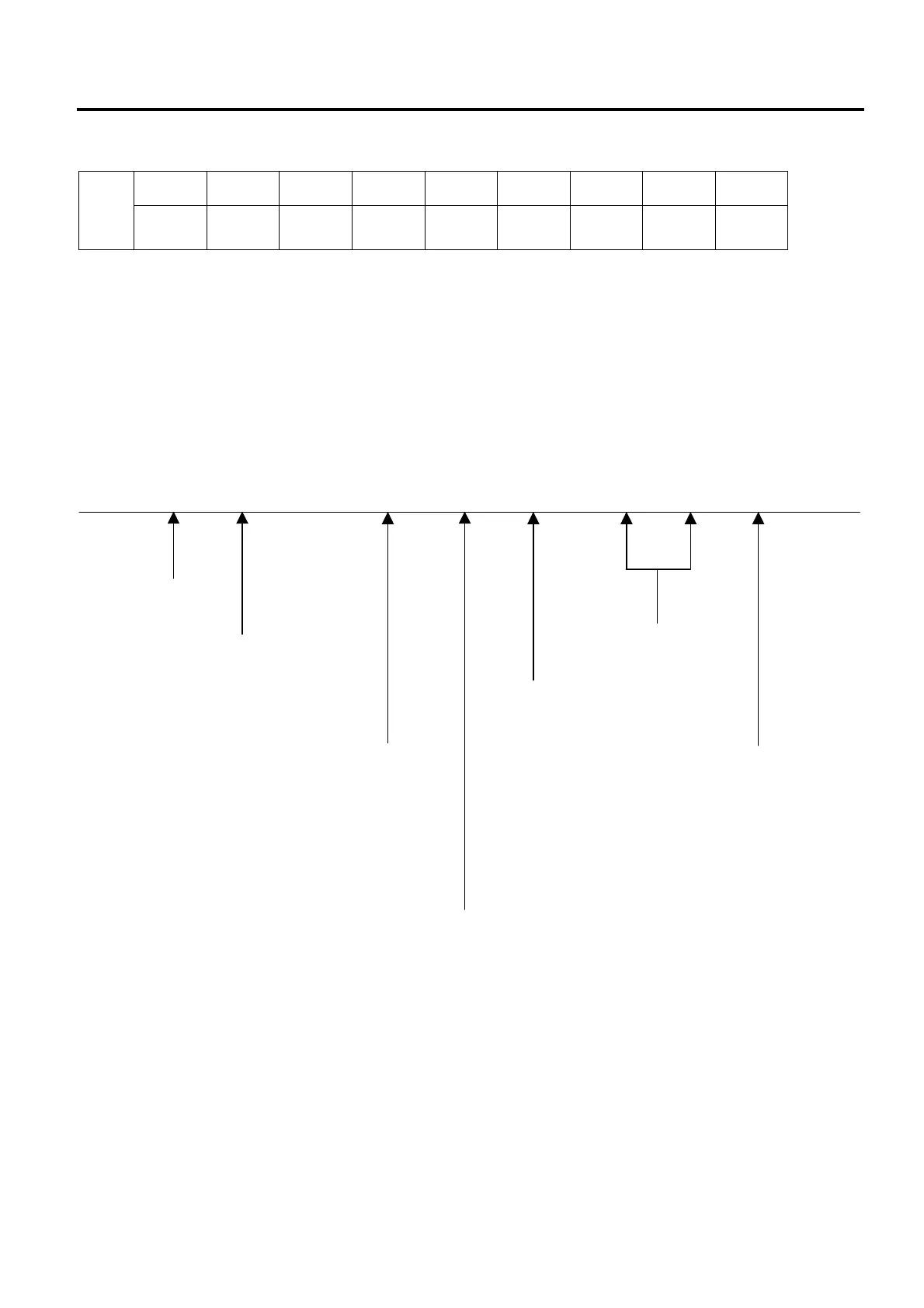6. PROGRAMMING OPERATIONS EO1-11152
6.6 PLU Table Programming (Submode 4)
6-19
Example) To program the following status and name for each department:
Address
1
Address
2
Address
3
Address
4
Address
5
Address
6
Address
7
Address
8
Address
9
DEPT
CODE
Linked GP
Major,
Minor
Dept.
Name
Preset
Price
Status ON-
Codes 1
Status ON-
Codes 2
Tax Status
High
Amount
Limit
Low
Amount
Limit
Sub-link
Dept. Code
1 01 01 VEGETABLE open 5 0 1 10000 10 0
2 01 01 FRUIT open 5 0 1 10000 50 0
3 01 02 MEAT open 5 0 1 0 100 0
4 01 02 FISH open 5 0 1 0 0 0
5 01 03 DAIRY open 0 1 1 0 0 0
6 01 04 BAKERY open 0 1 1 0 0 0
7 02 05 CAN FOOD open 0 1 1 0 0 0
8 02 05 BTL FOOD open 0 1 1 0 0 0
9 02 06 DRINK open 0 1 1 0 0 10
10 02 06 BTL DEPO open 0 0 0 100 10 0
11 02 07 SNACK open 0 1 1 0 0 0
12 02 07 SPICE open 0 1 1 0 0 0
13 03 08 (DP13) open 2 0 0 0 0 0
14 03 08 (DP14) open 1 0 0 0 0 0
15 0 (DP15) open 3 0 0 0 0 0
-- Refer to the Key Operation on the next page for programming the above contents. --
0: Non-linked to
any GP
DEPTs 13 to 15 will not
have names programmed.
(Standard-program names
such as “
DP
13” will be
set in this case.)
0: No ON-statuses
1: Single-item Dept.
2: HASH Dept.
3: Negative Dept.
4: Food stamp
5: Scale-allowed
6: Gasoline sales
7: Validation compulsory
8: Gift Card Dept.
0: No ON-statuses
1: Selective Itemizer 1 status
2: Selective Itemizer 2 status
3: Tare 3 entry compulsion or Selective Itemizer 4 status
4: Tax symbol “F” print
5: Canada non-taxable quantity
6: Age limit 2 status
7: Age limit 1 status
8: Selective Itemizer 3 status
0: Non-taxable
1: Tax 1
2: Tax 2
3: Tax 3
4: Tax 4
0: No limit setting;
The limit is ruled by
the Common Dept
Limit Amount later
described.
0: Non-
Department