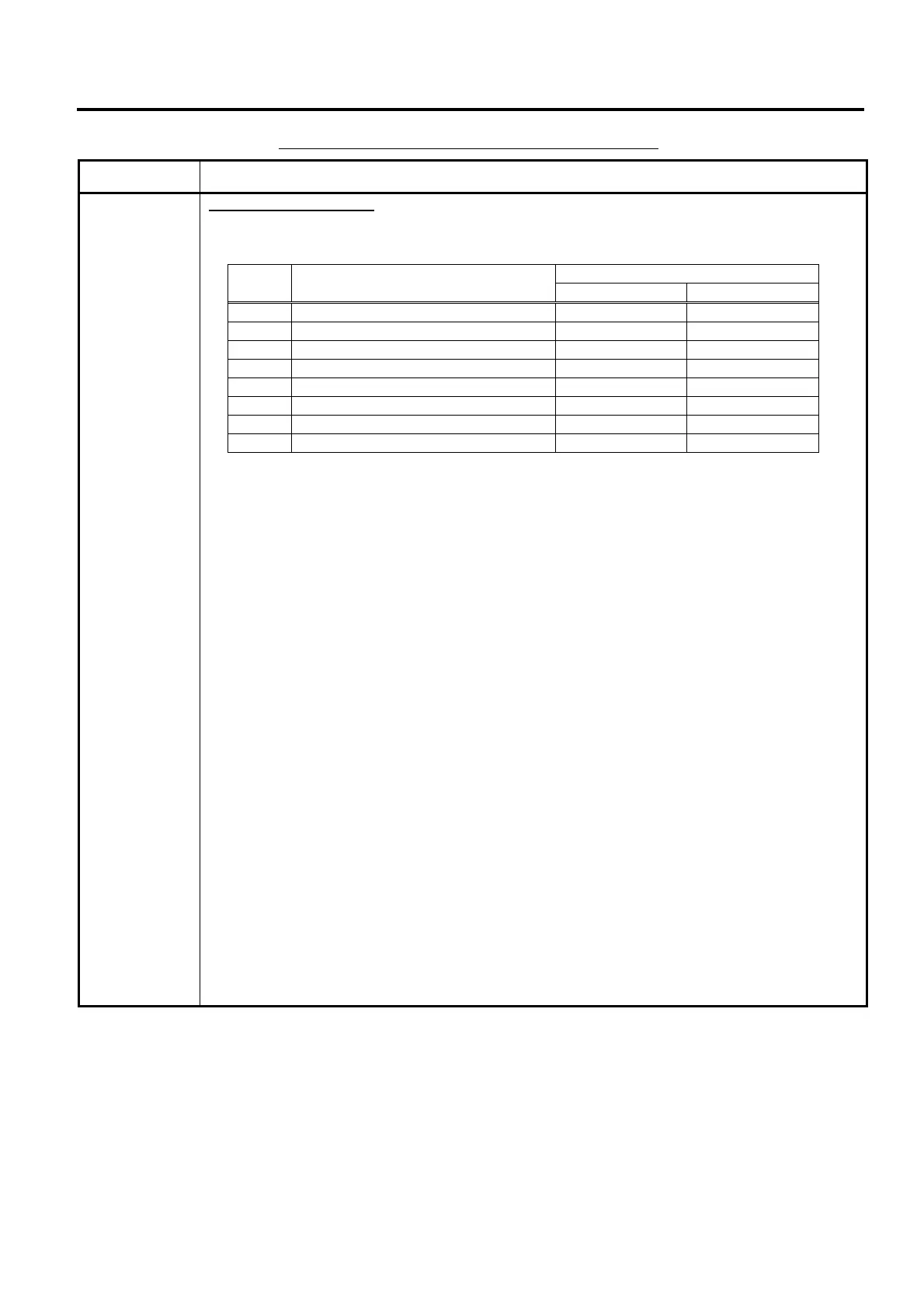6. PROGRAMMING OPERATIONS EO1-11152
6.7 PLU Table Programming (Submode 4)
6-23
PLU TABLE PROGRAMMING CONTENTS (continued)
Address No. Description of Programming Contents
4 Status Code 1 Selection
• Enter Codes 1 to 7 whose status must be set to ON side. More than one code may be
entered. Enter 0 when none of the statuses should be set to ON.
NOTES:
Code 1: Quantity Entry Compulsion
• When this status is selected, the quantity entry is always necessary for PLU item entry.
Code 2,3: Net to Selective Itemizer 1, 2
• Refer to Section 6.22 Preset Rate Setting for Selective Itemizers.
Code 5: Scale Entry
• This status and the HI-CONE Status (Code 6) cannot be combined for one PLU.
• This status is unavailable for the Age Limit 1 and 2 (Codes 6 and 7 in status 2
selection).
• Do not set this status code ON if a PLU is linked to a Gift Card department. Doing so
may cause an error at the item entry.
Code 6: HI-CONE Status
• This status requires setting of the Whole Package Quantity (Address 8).
• Do not set this status code ON if a PLU is linked to a Gift Card department. Doing so
may cause an error at the item entry.
Code 7: Lock Status
• When this status is set to a PLU, an entry of the PLU in a sale is prohibited.
Code 8: Delete Status
• This status can be set only to a PLU of sales data 0 in the stand-alone system with PLU
expansion memory or the M/S system with “PLU to be inquired” feature. When this
status is set to a PLU, an entry of the PLU in a sale is not allowed. PLU which has the
this status is deleted from the PLU Table File when the PLU Merge is executed.
• This status set is possible only when the PLU center file is selected.
Setting Examples:
To set only Status 2 to ON …........... Enter 2 [#]
To set Statuses 2, 3, 5 to ON …....... Enter 235 [#]
To set none of statuses to ON …..... Enter 0 [#]
Selective Status
Code
Item
ON OFF
1 Quantity Entry Compulsory Optional
2 Net to Selective Itemizer 1 Yes No
3 Net to Selective Itemizer 2 Yes No
4 Food Stamp Status Yes No
5 Scale Entry Compulsory Prohibited
6 HI-CONE Status Yes No
7 Lock or Unlock Status Lock (not in use)
Unlock (in use)
8 Delete Status Yes No