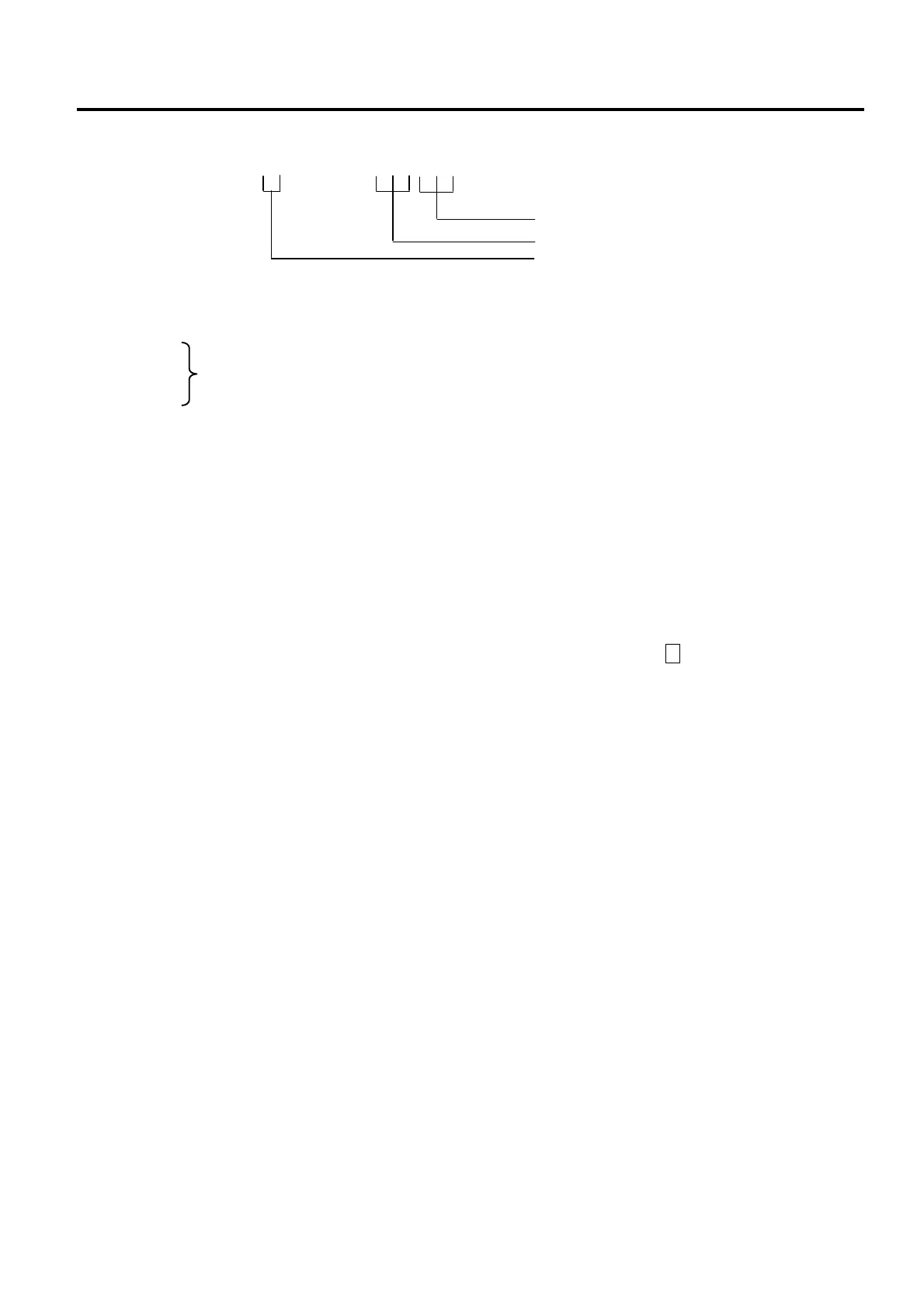7. CASHIER SIGNING OR CASHIER KEY OPERATIONS EO1-11152
7.1 Cashier Code Entry
7- 2
(2) For Multi-drawer Machines
Sign-ON [@/FOR] [LOG/RECEIPT]
2-digit manager-assign code (01 to 99)
2-digit cashier’s own secret code (01 to 99)
1 or 2 as Drawer No.
By entering a Drawer No., the designated drawer will open on finalizing each sale by that cashier. It will cause an
error if a Drawer No. already used by another cashier is entered.
Sign-OUT
Sign-IN Same as those for Single-drawer Machines.
Sign-OFF
NOTES: 1. A maximum of 2 different cashiers may sign-ON on a Multi-drawer Machine at the same time. To
allow more than one cashier’s Sign-ON, the first cashier(s) must sign-OFF before the next cashier
signs ON. Accordingly, only the cashier being signed ON or IN can sign OUT or OFF.
2. When the Drawer No. entry and the [@/FOR] key are skipped in a Sign-ON, the drawers will
automatically be assigned to the cashiers from the smaller No. to the larger.
3. Performing Sign-OFF automatically cancels the designation of the drawer. Therefore, at the next
opportunity to perform Sign-ON, the designation of another drawer is available. Performing Sign-
OUT cannot cancel the designation of the drawer.
(3) Mode Changes With Signing Operations
When Signed-ON or Signed-IN:
The Mode Lock position changes are allowed within “LOCK”, “REG”, “MGR”, and “ - ”. Changing to any other
position will be an error.
When Signed-OUT:
The Mode Lock may be turned to any position. However, cashier reports of the cashier being signed OUT
cannot be taken in the “X” or “Z” position.
When Signed-OFF:
The Mode Lock may be turned to any position. Therefore, it is best for the cashier (or all the cashiers on a
Multi-drawer Machine) to sign-OFF before the Mode Lock is turned to the “LOCK”, “X”, “Z”, or “SET” position.