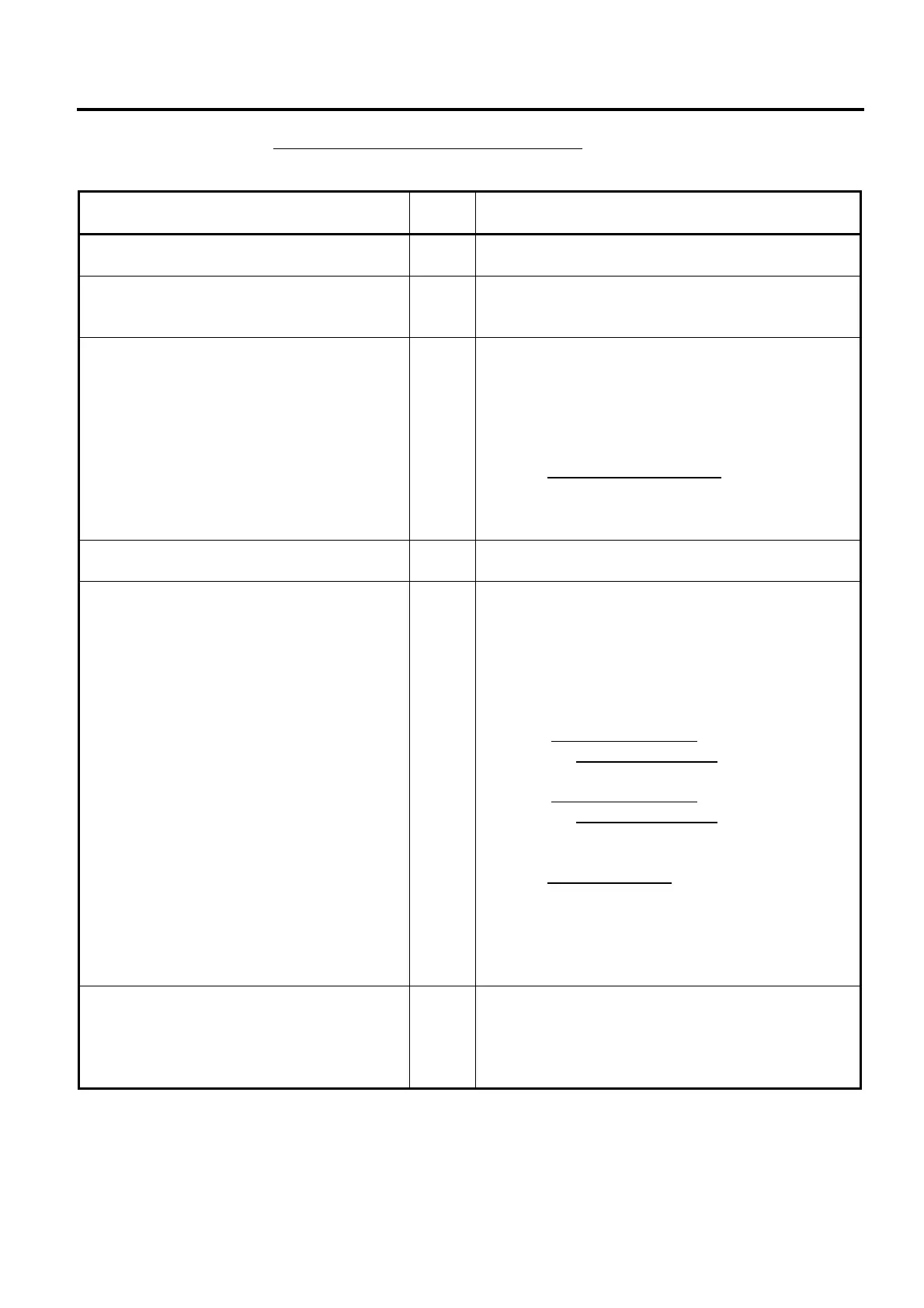4. READ AND RESET REPORTS EO1-11152
4.2 In-Line Reports
4- 5
TABLE OF IN-LINE REPORT OPERATIONS (continued)
RTR Declaration: ON
Report Name
Mode
Lock
Key Operation
MEDIA SALES AND IN-DRAWER READ
(Daily only)
X
9 [AT/TL]
HOURLY RANGE REPORTS
• Hourly Read (Daily only)
• Hourly Reset (Daily only)
X
Z
10 [AT/TL]
10 [AT/TL]
DEPARTMENT REPORTS
• All Department Read: Daily
GT
• All Department Reset: Daily
GT
• Indiv. Department Read: Daily
GT
X
X
Z
Z
X
X
11 [AT/TL]
211 [AT/TL]
11 [AT/TL]
211 [AT/TL]
(Process Reports; NOTE on the next page)
11 [#] → [DEPT] (or |Code| [DP#])
→ ([ST])
Repeat for required departments.
[AT/TL] (to end)
Start with 211 instead of 11 in the above pattern.
ALL MEDIA SALES TOTAL AND CASH-IN-
DRAWER READ (Daily only)
X
12 [AT/TL]
PLU REPORTS (Reports marked with “*” are
unavailable for the system with the feature
“PLU to be inquired to the Center File.”)
• All PLU Read: Daily
GT*
• All PLU Reset: Daily
GT*
• Zone PLU Read: Daily
GT*
• Zone PLU Reset: Daily
GT*
• Individual PLU Read: Daily
GT*
• Inactive PLU Read: Daily
GT*
X
X
Z
Z
X
X
Z
Z
X
X
X
X
13 [AT/TL]
213 [AT/TL]
13 [AT/TL]
213 [AT/TL]
13 [#] → |Zone-start PLU Code
|
[@/FOR] → |Zone-end PLU Code
| [AT/TL]
Start with 213 instead of 13 in the above pattern.
13 [#] → |Zone-start PLU Code
|
[@/FOR] → |Zone-end PLU Code
| [AT/TL]
Start with 213 instead of 13 in the above pattern.
(Process Reports; NOTE on the next page)
13 [#] → |PLU Code| [PLU]
→ ([ST]) [AT/TL]
Repeat for required PLUs.
Start with 213 instead of 13 in the above pattern.
(Process Reports; NOTE on the next page)
13 [#] → 0 [AT/TL]
Start with 213 instead of 13 in the above pattern.
PLU GROUP REPORTS
• PLU Group Read: Daily
GT
• PLU Group Reset: Daily
GT
X
X
Z
Z
24 [AT/TL]
224 [AT/TL]
24 [AT/TL]
224 [AT/TL]
(to be continued on next page)