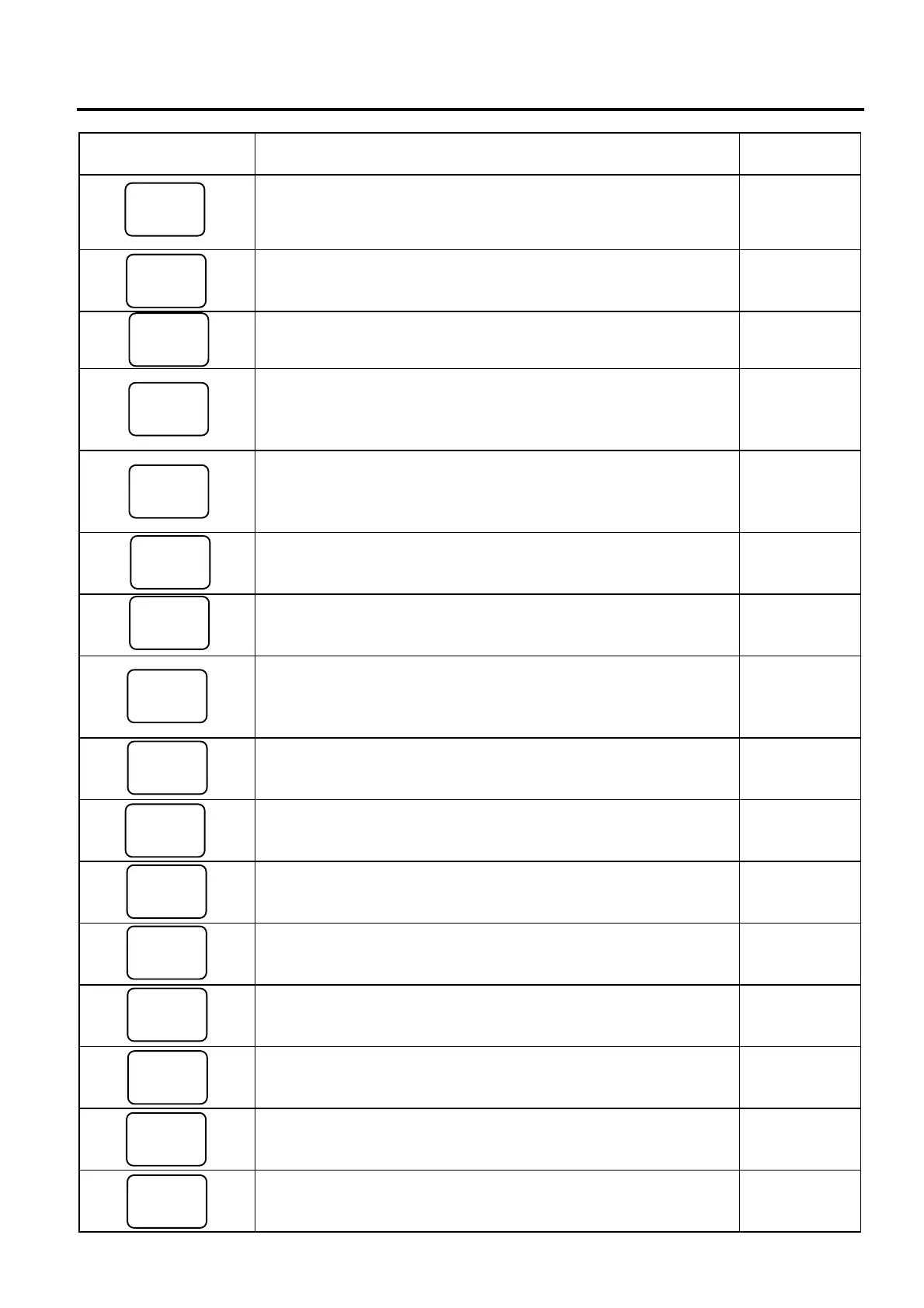9. FUNCTIONS OF EACH KEY EO1-11152
9. FUNCTIONS OF EACH KEY
9- 2
Key Functions
Reference
page
Amount key
Used to enter a manual amount of PLU item. And also used to
enter an amount or price for an open department when the
department is accessed by the [DP#] key.
10-4, 5
Preset Open key
Used to release a preset-price department or PLU items for a
manual price entry.
10-4, 5
Listing Capacity Open key
Used to release the high or low amount limit preprogrammed on
each department or PLU.
10-22
Preset and Listing Capacity Open key
This is a dual-function key that has both [PR OPEN] and [LC
OPEN] functions.
See pages for
[PR OPEN]
and
[LC OPEN].
AT-FOR (Quantity Extension and Split Package Pricing) key
Used to multiply a department, PLU, or Bottle Return item entry by
a quantity. Also used to auto-calculate and enter a split-package
price, triple multiplication, or HI-CONE.
10-7
Vendor Coupon key
Used to enter the amount of vendor coupons received from the
customer.
10-19
Store Coupon key
Used to subtract a store coupon amount redeemed through a
department.
10-18
PLU Price-Read key
Used to read the preset price of the designated PLU from the
memory. Also used to read the amount and the name of the
customer file.
10-24
Comment Print key
Used to print the respective programmed comments on the receipt.
10-64
Returned Merchandise key
Used to refund money to a customer who has returned items
already purchased.
10-17
Bottle Return key
Used to enter a bottle return amount.
10-17
Dollar Discount key
Used to subtract an amount from the sale such as a discount during
a sale.
10-18
Percent Charge key
Used to add a percent rate to a sale.
10-18
Percent Discount key
Used to subtract a percent rate from a sale.
10-18
Item Correct key
Used to remove the last item from the bill, printing a line through the
item on the receipt and journal.
10-19
Void key
Used to delete an item entered previously (before the last item) in
the current transaction.
10-20
READ
AMT
PR
OPEN
LC
OPEN
OPEN
@/FOR
VND
CPN
STR
CPN
COMMENT
RTN
MDSE
BTL
RTN
DOLL
DISC
%+
%−
ITEM
CORR
VOID