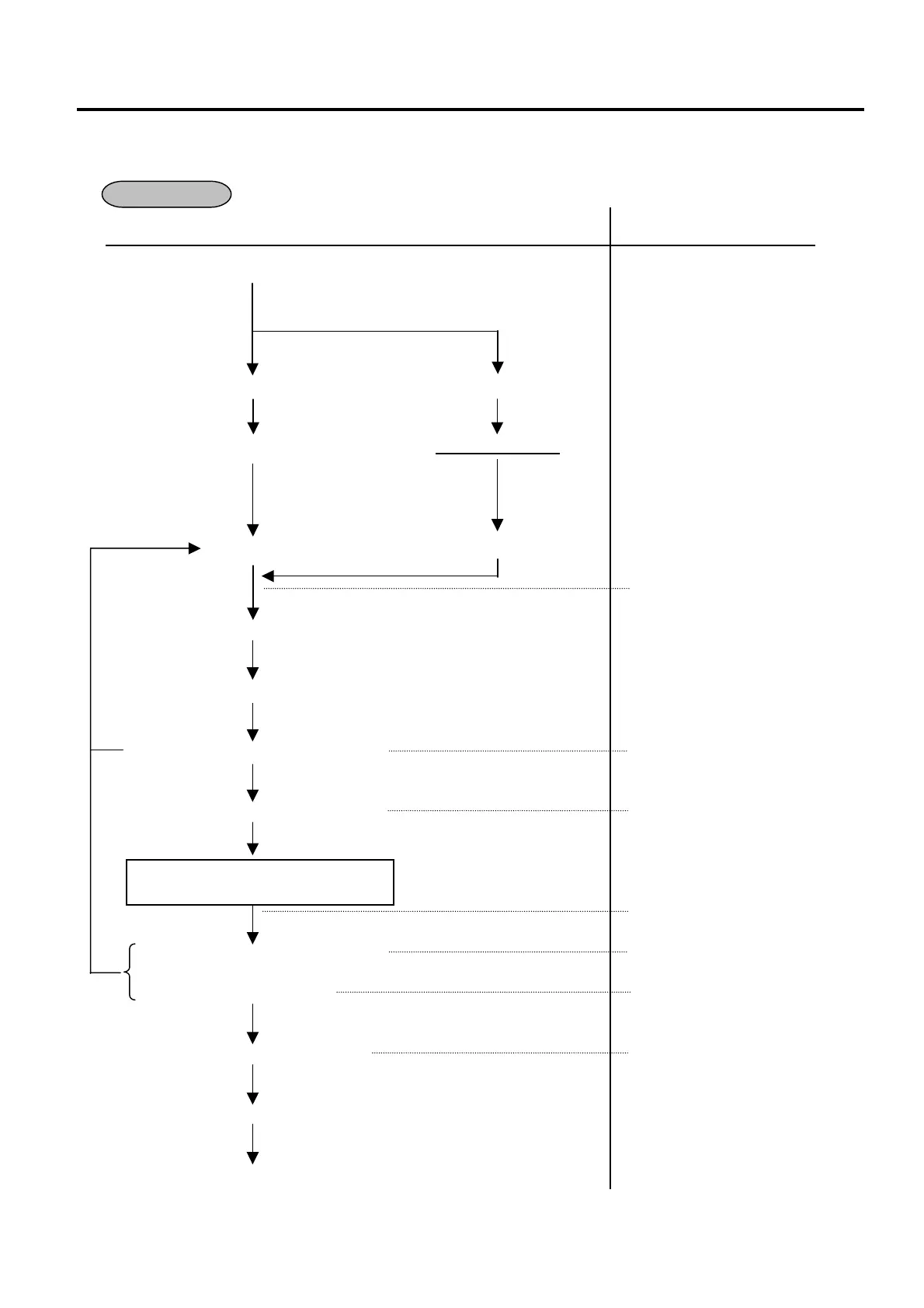10. REGISTERING PROCEDURE AND PRINT FORMAT EO1-11152
10.48 Sale Finalization by EFT (Electronic Fund Transfer)
10-35
(8) EBT CASH, EBT F/S Purchase
Purchase with an EBT cash card or EBT food stamp card is performed here.
Key Operation FIU Upper Row Display
Sale Entry
([TXBL TL]) [FS TL/TEND]
(Tendered Amount) |Tendered Amount
|
[EBT CASH] [EBT F/S]
SWIPE CARD
Swipe the Card.
([C])
(in case of no response from EFT) NO RESPONS
Response from the EFT terminal ENTER PIN#
Input the Pin No. from the Pin Pad
then depress the [ENTER] key.
PROCESSING
(in case of no response from EFT) NO RESPONS
or
(in case of decline) DECLINE
Response from the EFT terminal APPROVED
ECR prints a Customer Receipt
ECR prints a Store Receipt
OPERATION
This operation is possible when the
[EBT F/S] key is programmed with the
status “food stamp payment”.
(Max. 7 digits; Omissible
if all the amount is paid,
however depending on
the program option.)
Max. 7 digits
(Must be entered)
Pressing the
key at this point will restore
the ECR to the condition being ready for the
[EBT CASH] (or [EBT F/S]) key entry.