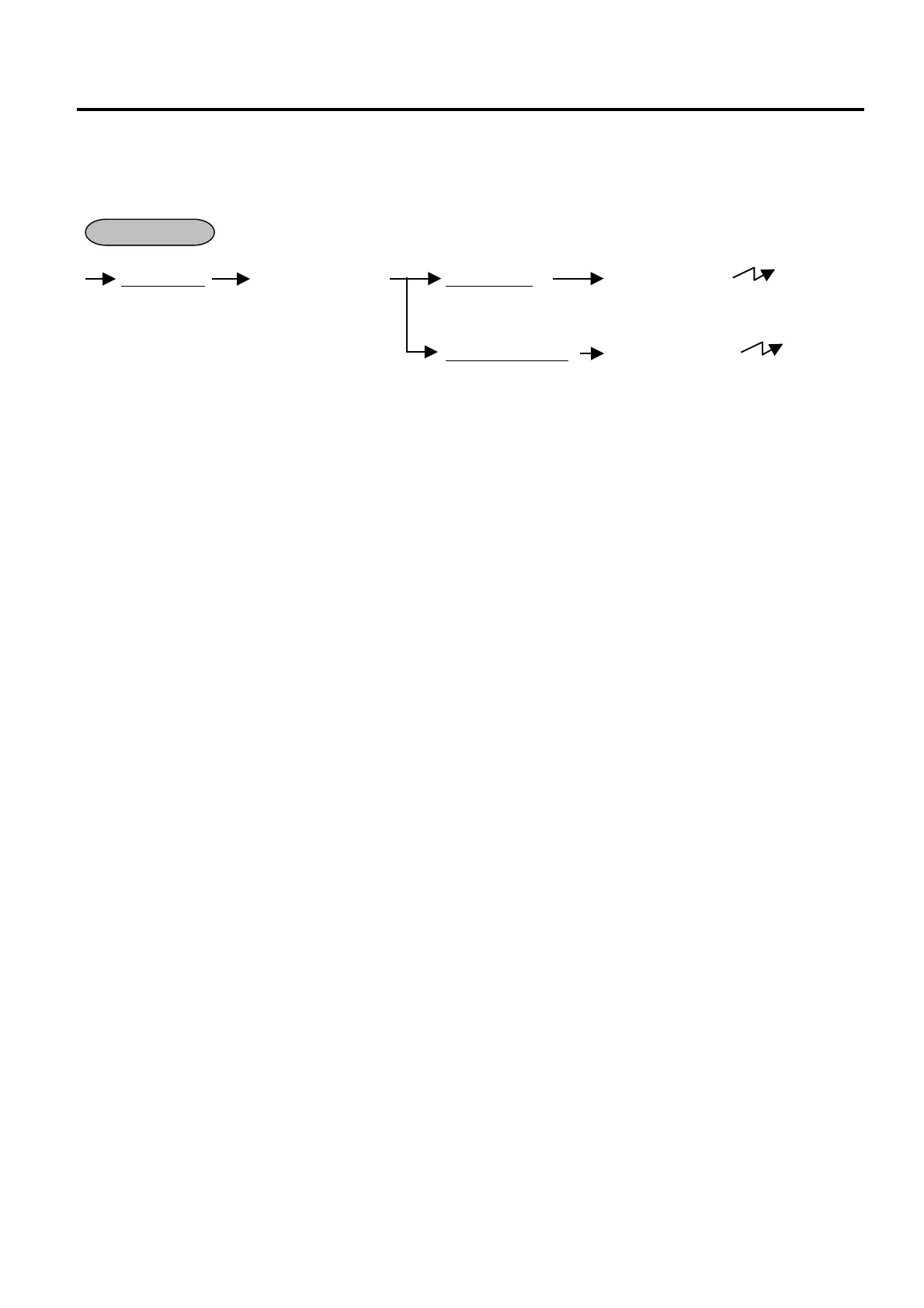10. REGISTERING PROCEDURE AND PRINT FORMAT EO1-11152
10.48 Sale Finalization by EFT (Electronic Fund Transfer)
10-53
(19) Manual Account Number Entry
If the EFT Terminal cannot read Gift Cards, enter the account number (card number) on the ECR. An EFT
approval entry will be executed.
|Account No.| [MANUAL CARD#] |Sale amount| [Gift Card Dept.]
Max. 24 digits Max. 7 digits
|Tendered amount
| [Gift Card Media]
Max. 7 digits
NOTES: 1. Pressing the [C] key enables cancellation of the manual card No.
2. The ECR does not check the entered account number.
3. Zero suppression will not be performed when the account number (card number) is entered.
For example, “00123” will be printed as “00123”.
4. “MANUAL CARD #” will be printed only on the journal.
5. Training cashiers are unacceptable to the EFT terminal.
When the [MANUAL CARD#] key is pressed by a training cashier, an error results.
OPERATION
uthorization
through the EFT
terminal
uthorization
through the EFT
terminal