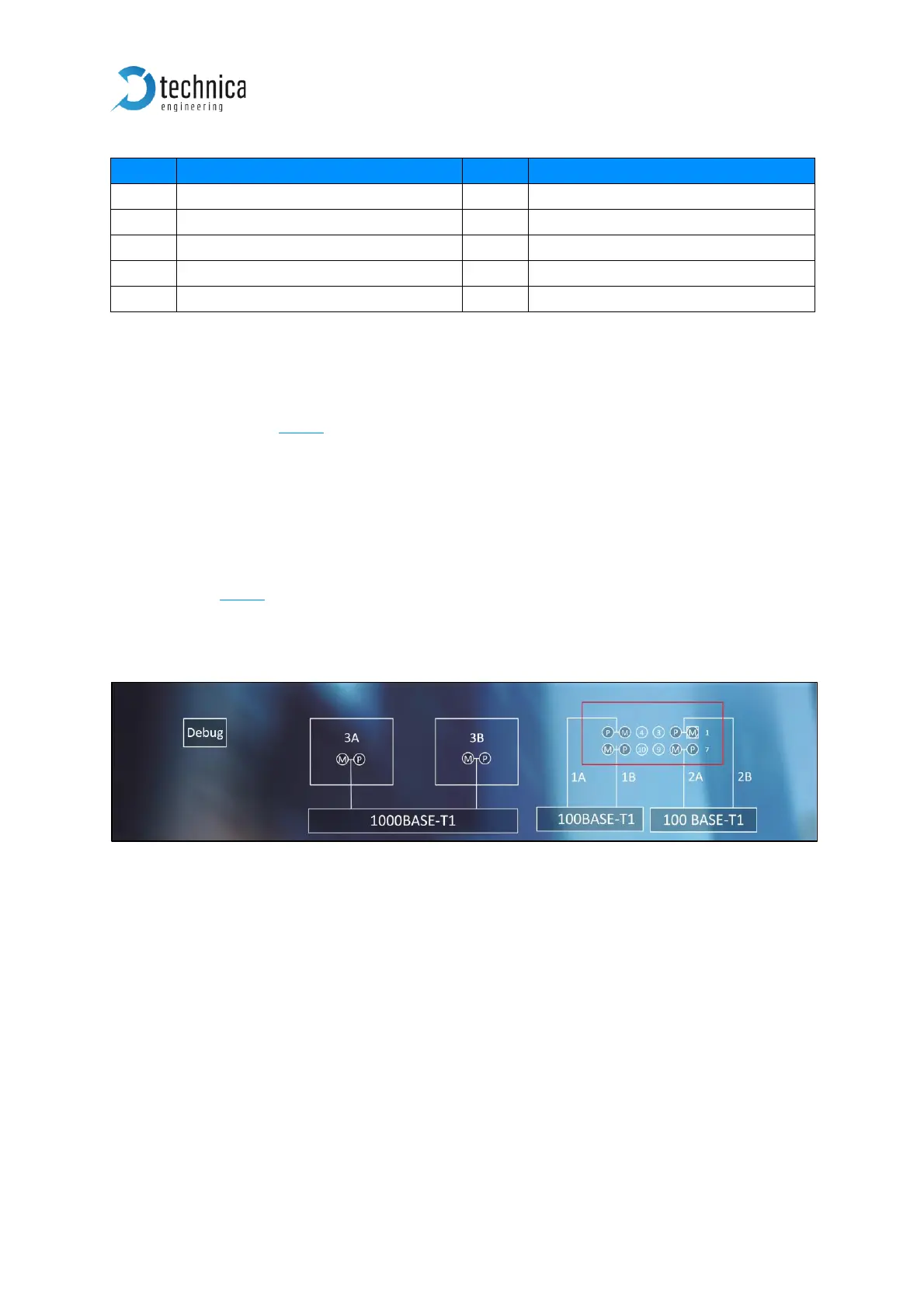Table 2-2: Pinning of black MQS connector
By the 100BASE-T1 port in this connector, you get access to the webserver by the
default IP-address (192.168.0.49 if not changed). To configure the default IP-address,
please see CHAPTER 4.3.2.
2.1.2 RJ45 Ethernet connectors
There are two RJ45 Standard Ethernet connectors on the front side for Gigabit
Ethernet. Here you can log and configure the device. And these ports are for time
synchronization between different CaptureModules from Technica. For details please
see CHAPTER 4.5.3.
2.1.3 White MQS Connector Backside (12 pins, 2 rows)
Figure 2-3: MQS Connectors backside
The user must connect the (P) pin to the (P) pin of the periphery device.
The user must connect the (M) pin to the (M) pin of the periphery device.
Note: If these two pins are swapped, the link LED may be lit on the slave side, but no
data transmission will be possible.