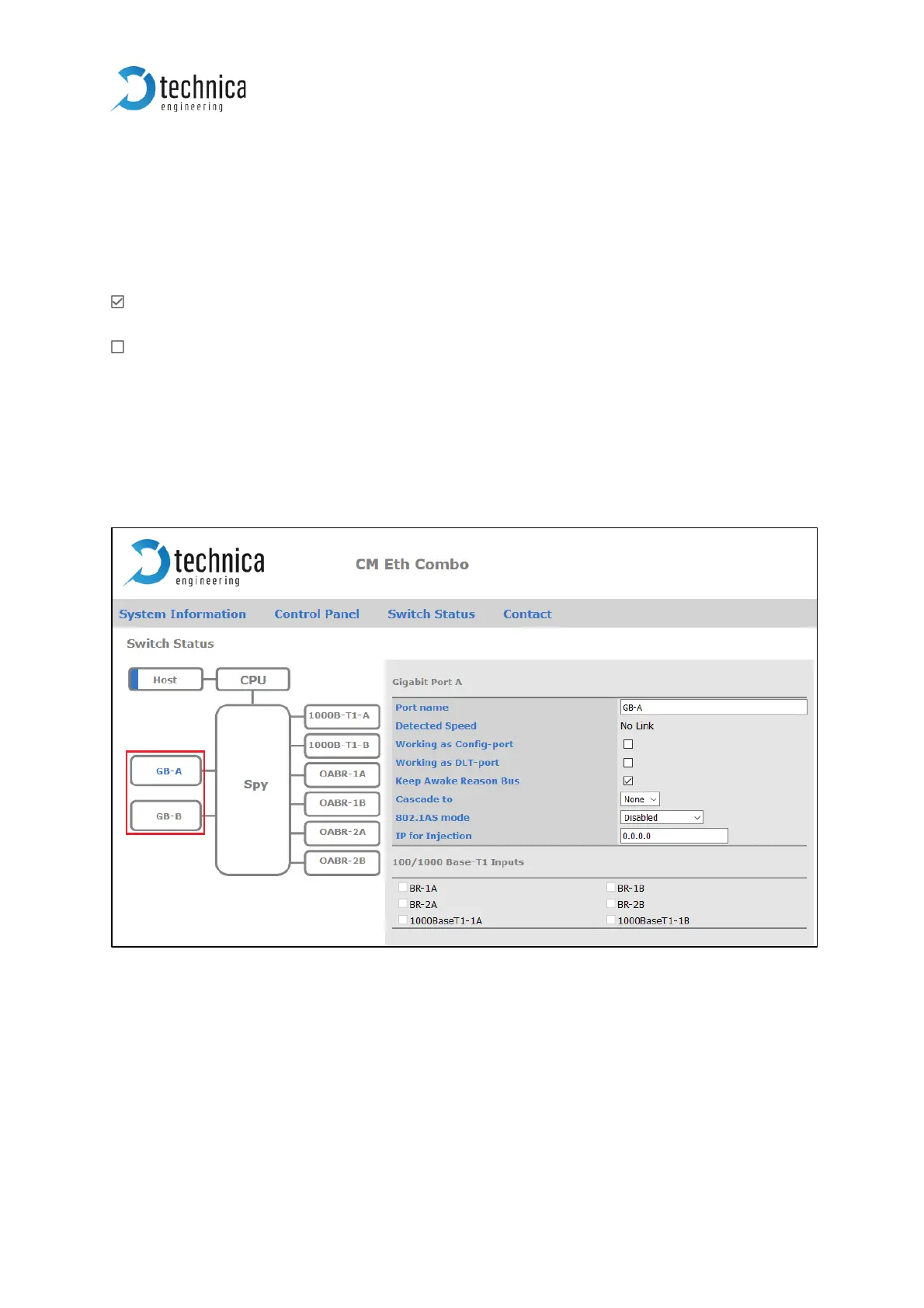Port name: Port name can be changed here
BroadR-Reach® mode: You can change here the Master/Slave Configuration of Host
Port
Keep Awake Reason Bus:
This port is supervised. If on this port is communication, CM_Eth_Combo can’t go
asleep.
This port is not supervised. The Capture Module can fall asleep even there is
communication on this port.
4.5.3 GB Ports
These ports are for logging and time synchronisation between more than one Capture
Module
Figure 4-21: GB port
Port name: Port name of every GB-Port can be changed.
Detected Speed: This is the detected speed between Capture Module and connected
device on this port.