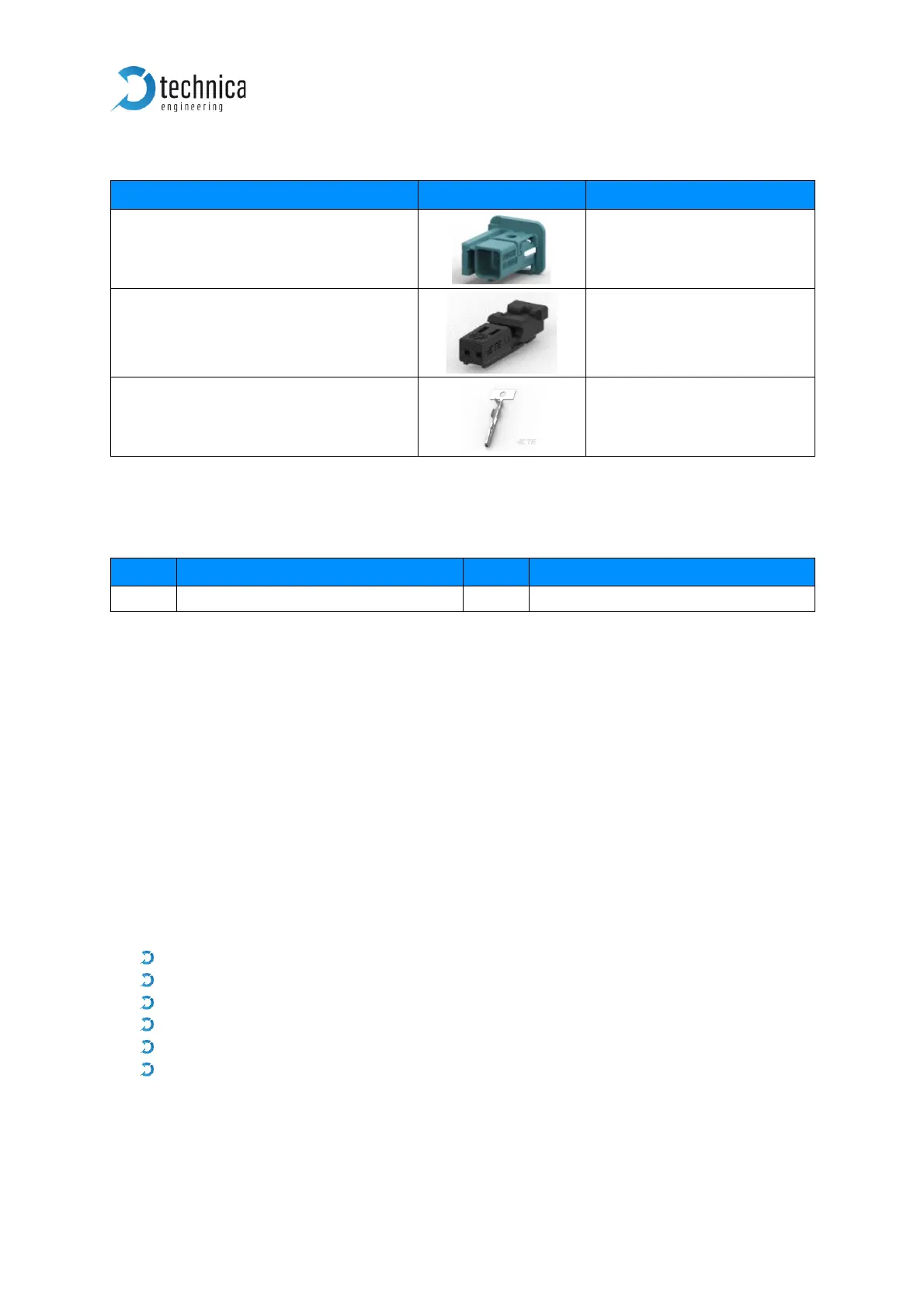Table 2-5: Parts of Tyco MATEnet Connector
Note: You can use the official Tyco tool for these crimp contacts.
Table 2-6: Pinning of Tyco Mate Net Connector
2.1.5 Micro HDMI connector
This is an interface for programming and debugging (only for development.)
2.2 Other Interfaces
2.2.1 Rotary-Switch
The following IPs will be set as default for the CM_Eth_Combo.
You get access to the Webserver only by the configured configuration port. Out of the
box GB A Port is set as the configuration port.
Rotary switch on 0 -> IP: 10.104.3.128
Rotary switch on 1 -> IP: 10.104.3.129
...
Rotary switch on D -> IP: 10.104.3.141
Rotary switch on E -> IP: 10.104.3.142
Rotary switch on F -> IP: 10.104.3.143 / Reset