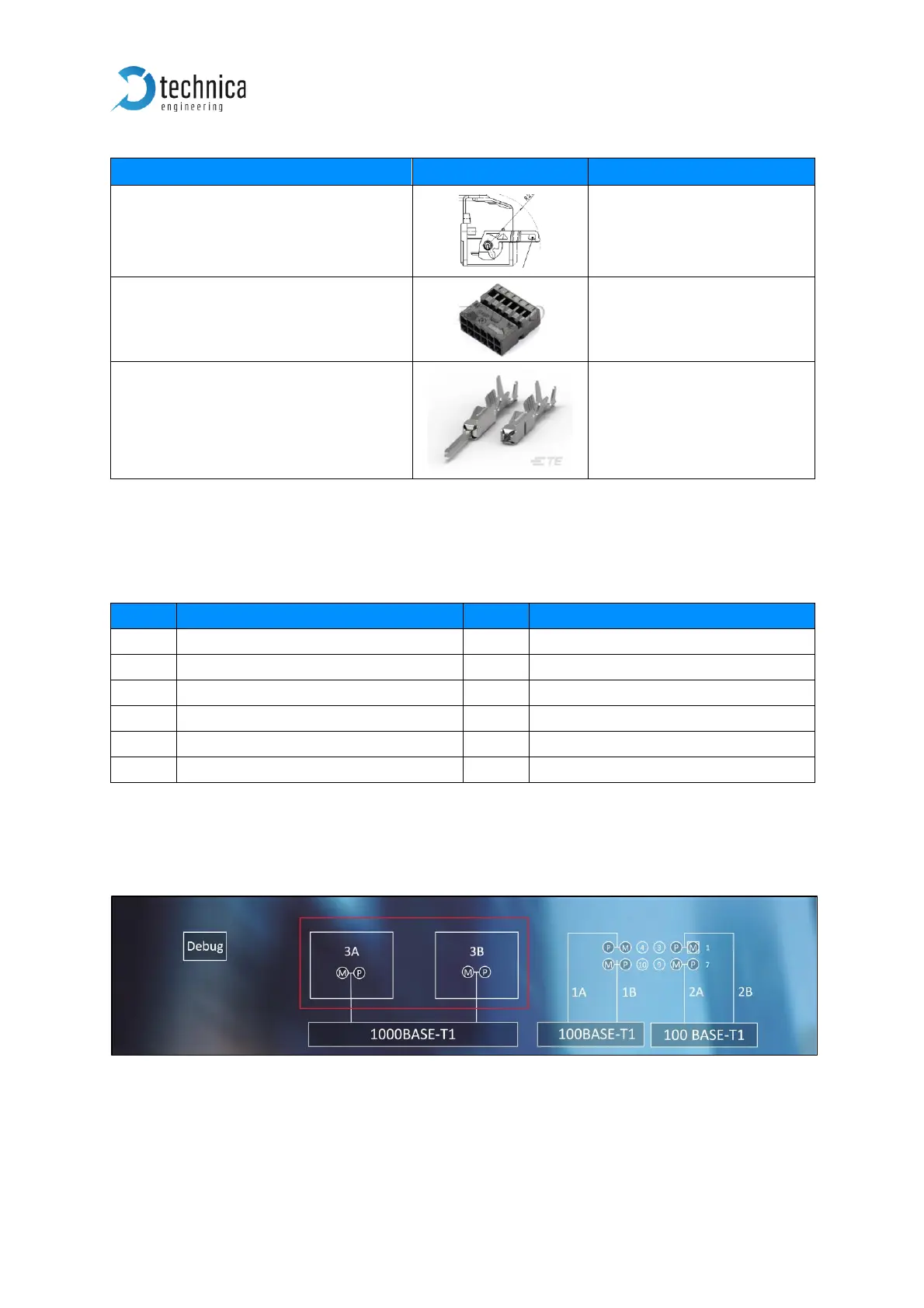CM Eth Combo User Manual
Tyco, MQS Abdeckkappe 2x6 Pol,
White
Tyco, MQS Buchsengehäuse 2x6
Pol, Black
Table 2-3: Parts of Tyco MQS Connector
Note: You can use the official Tyco tool for these crimp contacts. A cheap variant is
the crimp tool for “PSK” contacts.
Table 2-4:Pinning of Tyco MQS Connector
2.1.4 MATEnet connectors Backside (2x)
Figure 2-4: MATEnet Connectors backside
The user must connect the (P) pin to the (P) pin of the periphery device.
The user must connect the (M) pin to the (M) pin of the periphery device.