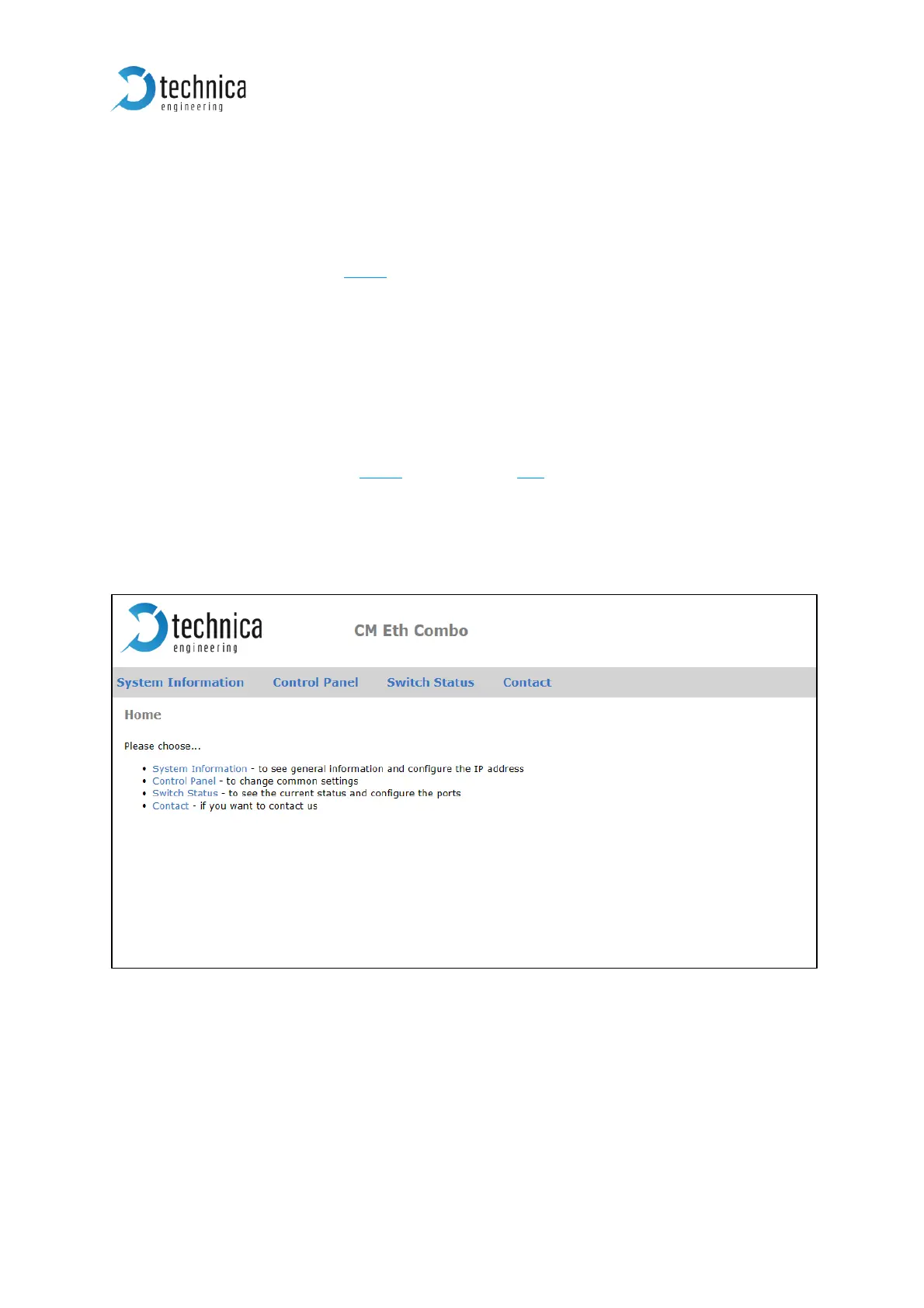3 ACCESS BY WEBSERVER
You get access to the Webserver by connecting the device in default via the GB A Port
(RJ-45) to your PC. The IP-address of the device is dependent on the status of the
Rotary-Switch (see CHAPTER 2.2.1)
Or you get access to the Webserver by the 100BASE-T1 Port to the Microcontroller and
the IP address 192.168.0.49 as default. This port is configured as 100BASE-T1-slave
as default.
1. Please go to the network adapter settings and adjust the IP-address in the same
range of your CM_Eth_Combo.
2. Enter the IP Address in your standard web browser. For more information about the
IP-addresses see CHAPTER 2.2.1 and CHAPTER 4.3.
Note: Chrome and Firefox are recommended.
3. The following website should appear.
Figure 3-1: Home Screen CM_Eth_Combo