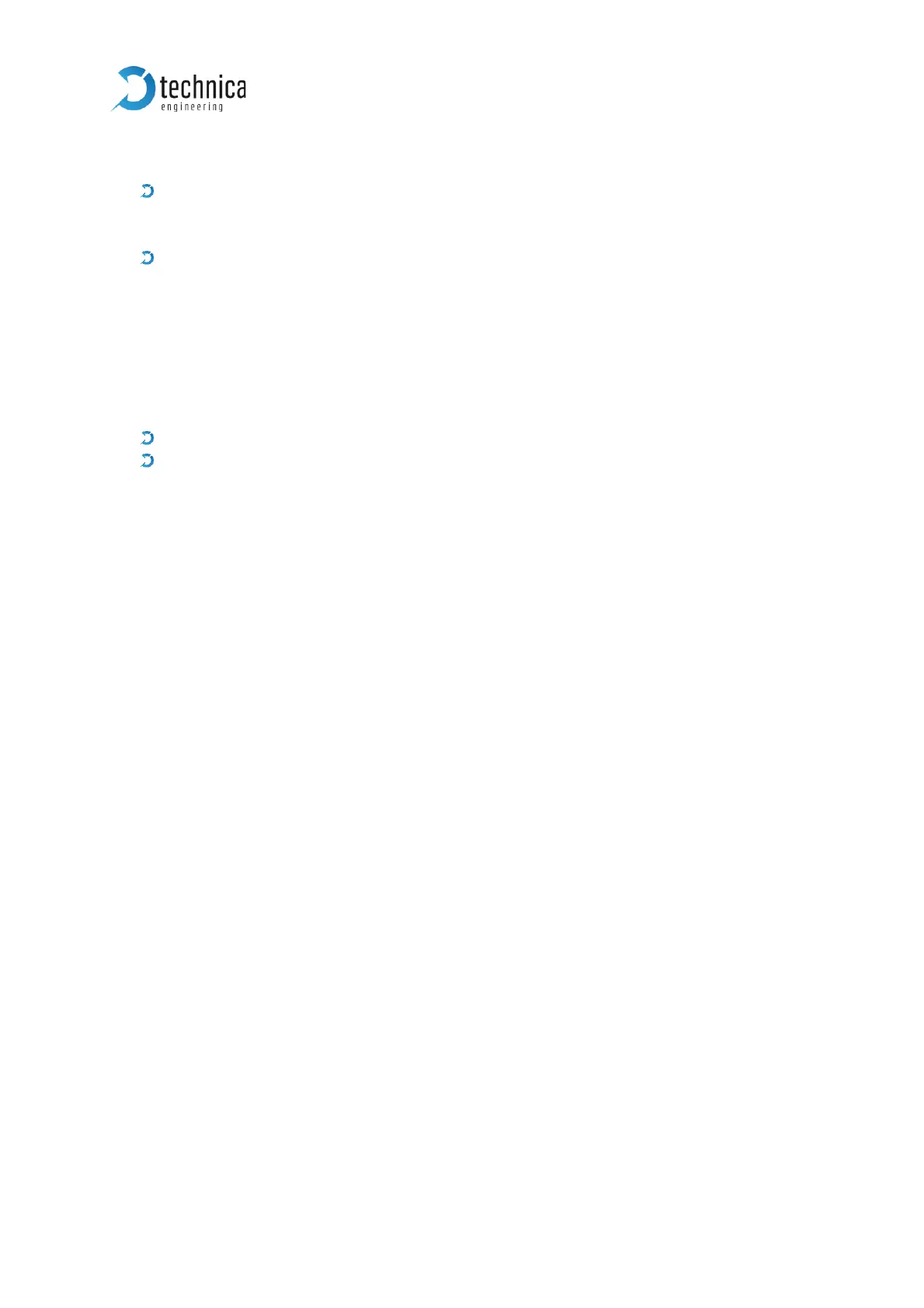In the middle (1):
LED F:
The “FPGA” LED toggles (approx. 2 sec) during normal operation. If it is not
blinking or blinking faster, FPGA is damaged and must be repaired
LED H:
The “Host” LED can toggle at two different speeds:
o Slow toggle (approx. 1 sec) during normal operation
o Fast toggle (approx. 0.2 sec) if device is in Bootloader mode
Right side (2):
These LEDs show the status of the connected devices to each 100BASE-T1-Port and
1000BASE-T1-Port
LED “on” (static) indicates LinkUp
LED blinking means communication on BASE-T1 Port