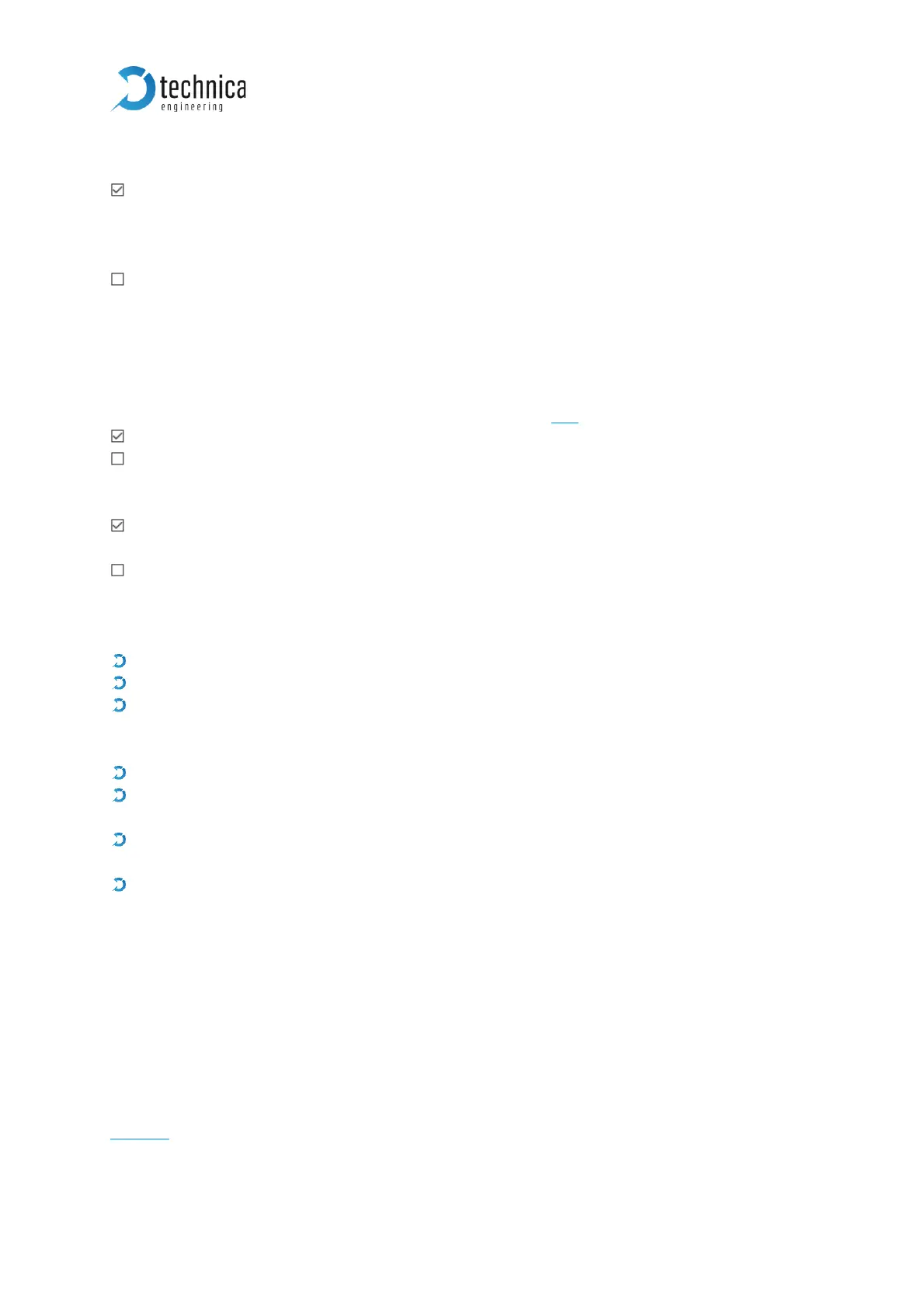Working as Config-port:
You can configure the Capture Module by this port with your configuration-PC.
The status messages of the Capture Module are transmitted on this port. (for
details have a look to the PLP-protocol). Port GB-A is default Config-Port. Port GB-
A is also Config-port if no port is configured as Config-port.
You don’t get access to the Webserver of the Capture Module by this port. The
status messages of the Capture Module are not transmitted on this port.
Working as DLT-port:
If you want to establish a TCP-Connection on this port to any connected device on the
BASE-T1 ports, you have to activate this function. Please also configure the IP for
Injection. For further information please see CHAPTER 4.8.
TCP-Connection possible
TCP-Connection not possible
Keep Awake Reason Bus:
This port is supervised. If on this port is communication, CM_Eth_Combo can’t go
asleep.
This port is not supervised. The Capture Module can fall asleep even there is
communication on this port.
Cascade to:
None: forwarding of incoming traffic
GB-A: forwarding of incoming traffic to GB-A
GB-B: forwarding of incoming traffic to GB-B
802.1AS mode:
Disabled: there is no synchronisation with other PTP-partners
Bridge Slave: the connected device on this port must be a bridge master of ptp-
protocol
Bridge Master: the connected device on this port must be a bridge slave of prp-
protocol
802.1AS Master: This port is generating the master clock for the logging system
Note: Ports configured as Bridge Master or bridge Slave can be cascaded as well
Note: If there is already one port defined as Bridge-slave there is no more a Bridge-
Slave-port or 802.1AS Master-port possible.
IP for Injection: If you want to get direct access to a device connected on a BASE-T1
Port by this GB-Port through a TCP-connection, you must apply here the IP-address of
the connected device on this GB-Port. Don’t forget to do this on the BASE-T1 port, too.
If the function Use PLP for Header on SPY multiplexer is activated (see CHAPTER
4.5.1.1). Please don’t forget to set an Advance filter with logging without PLP for the