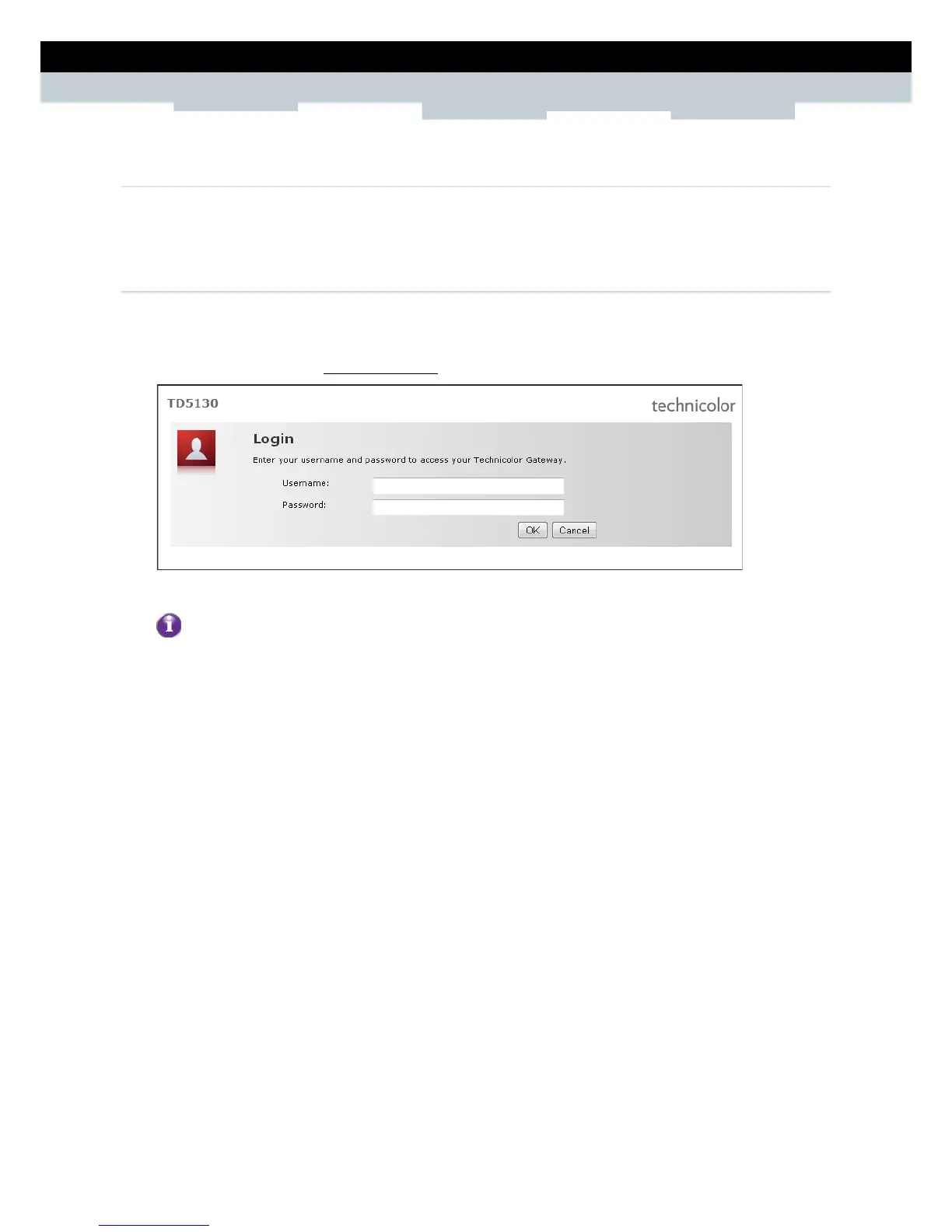SETUP & USER GUIDE
Copyright © 2012 Technicolor. All rights reserved.
DMS-CTC-20120508-0000 v1.0.
4 Access the Wireless Gateway
Use the Web Configurations utility to configure your Wireless Gateway.
4.1 Login
For more advanced configuration, access the Technicolor web configuration utility.
1 Launch the web browser.
2 On the address bar, type http://192.168.1.1, and then press Enter.
3 Type the Username and Password, default values are “admin”.
If the Web Configurations utility has been left idle for some minutes, the system may prompt
you to login again; enter the
