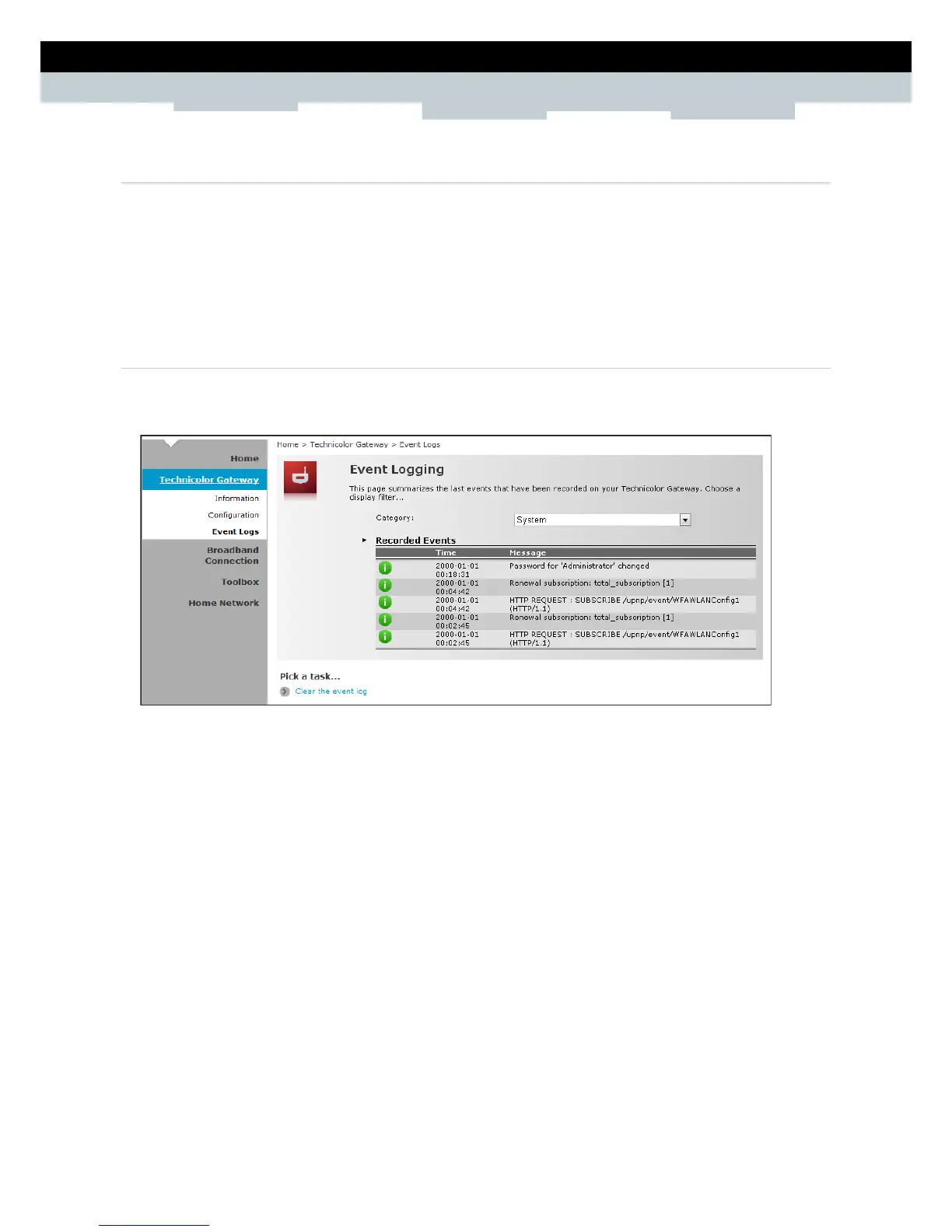SETUP & USER GUIDE
Copyright © 2012 Technicolor. All rights reserved.
DMS-CTC-20120508-0000 v1.0.
5.2.3 Web Browsing Interception
1 On the Web Browsing Interception box, select one of the following:
Disabled — To disable web browsing interception. When disabled, address based filtering is also
disabled.
2 Click Apply to save changes.
5.3 Event Logs
The Event Logs page allows you to view and clear system logs.
To access the Event Logs page, click Technicolor Gateway > Event Logs.
You can filter the list by selecting a category from the drop-down lists.
The log is automatically refreshed every 10 seconds.
To clear the log, click Clear the event log on the bottom of the page.
