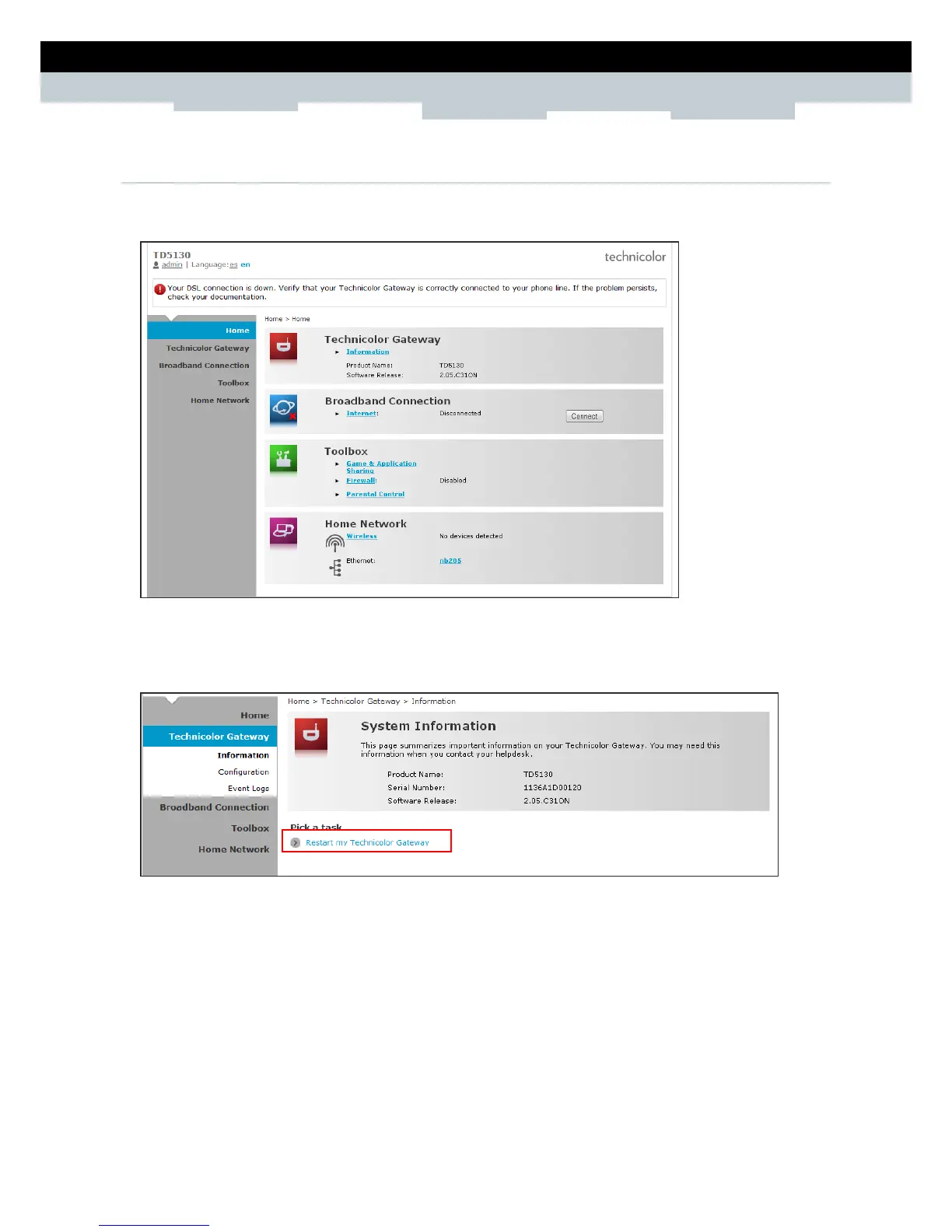SETUP & USER GUIDE
Copyright © 2012 Technicolor. All rights reserved.
DMS-CTC-20120508-0000 v1.0.
4.2 The Interface
Once logged in, the Home screen appears. The Home screen provides quick access to the most common
functions of your Wireless Gateway. Click an option to access the function.
To quickly change passwords or switch users, click the user name on the top-left corner of the screen
(in the above example, “admin”). To change the menu language, click es for Spanish or en for English.
In some screens, shortcut items are available on the bottom of the screen. Click a shortcut to access
the page. See example below.
