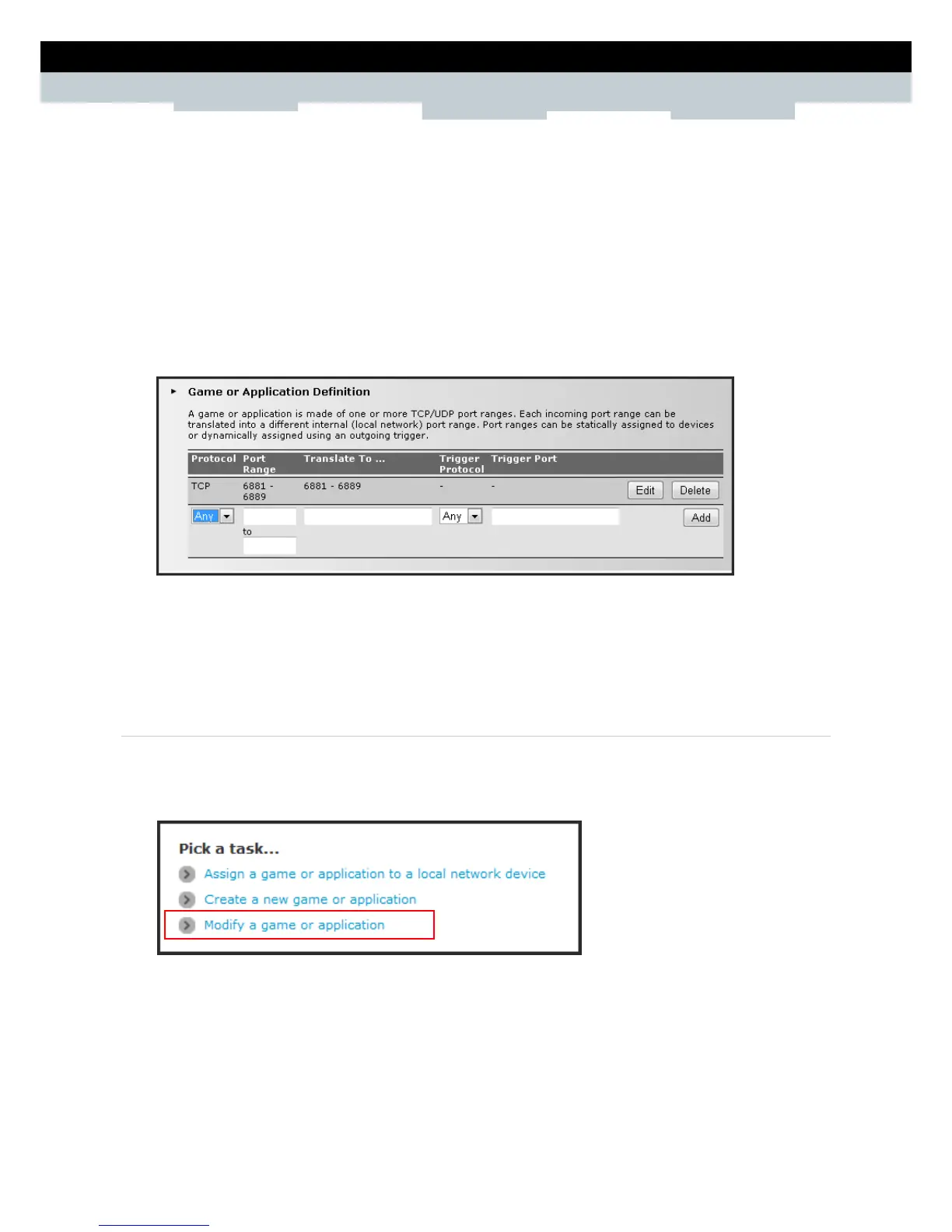SETUP & USER GUIDE
Copyright © 2012 Technicolor. All rights reserved.
DMS-CTC-20120508-0000 v1.0.
4 Select how you want to define the new game or application:
Manual Entry of Port Maps — To manually select the protocol and enter the port range of the new
game or application.
5 Click Next to continue.
6 If Clone Exiting Game or Application is selected on step 4, skip to step 8.
7 If Manual Entry of Port Maps is selected on step 4, configure the parameters of the Game or
Application Definition table. A preset incoming port range is set by the Wireless Gateway. You may
add, edit, or delete this range. To add a TCP/UDP port range, do the following:
a Select the protocol.
b Enter the incoming port range and the outgoing trigger port.
c Click Add to save the settings.
8 Creating of game or application is complete.
7.2.4 Modify a Game or Application
1 On the main menu, click Toolbox > Game & Application Sharing.
2 From the Game & Application page, click the Modify a game or application shortcut at the bottom
of the screen.
3 The list of games and applications appear. Click the Edit button of the game or application you want
to modify.
4 Modify the necessary information.
5 Click Apply to save changes.
To delete a game or application, click the Delete button of the game or application you want to delete.
