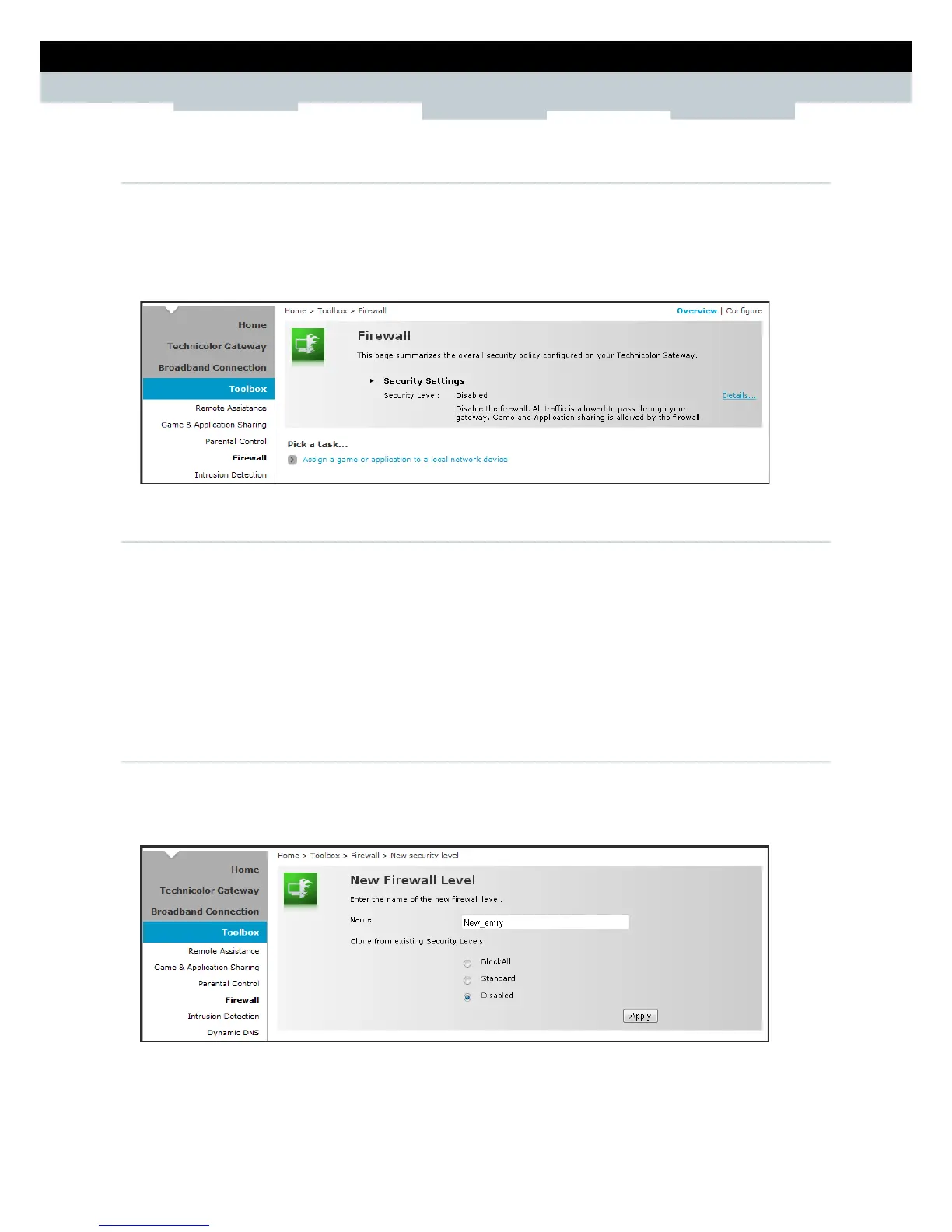SETUP & USER GUIDE
Copyright © 2012 Technicolor. All rights reserved.
DMS-CTC-20120508-0000 v1.0.
7.4 Firewall
The Firewall page allows you to set the firewall security of your Wireless Gateway.
To view the Firewall page, do one of the following:
▪ From the Home screen, click Firewall under Toolbox.
▪ On the main menu, click Toolbox > Firewall.
7.4.1 Change Firewall Security Level
1 On the Firewall page, click Configure on the upper-right corner of the screen.
2 Select the desired security level:
Block All — Block all traffic from and to the Internet.
Standard — Block all incoming traffic but allow outgoing traffic.
Disabled — Disable firewall security, all traffic is allowed.
3 Click Apply to save changes.
7.4.2 Create a New Security Level
1 On the Firewall page, click Configure on the upper-right corner of the screen.
2 Click the Create a new Security Level shortcut at the bottom of the screen. The New Firewall Level
screen appears.
3 Enter the name for the new firewall security level.
4 Select a security level.
5 Click Apply to save changes.
