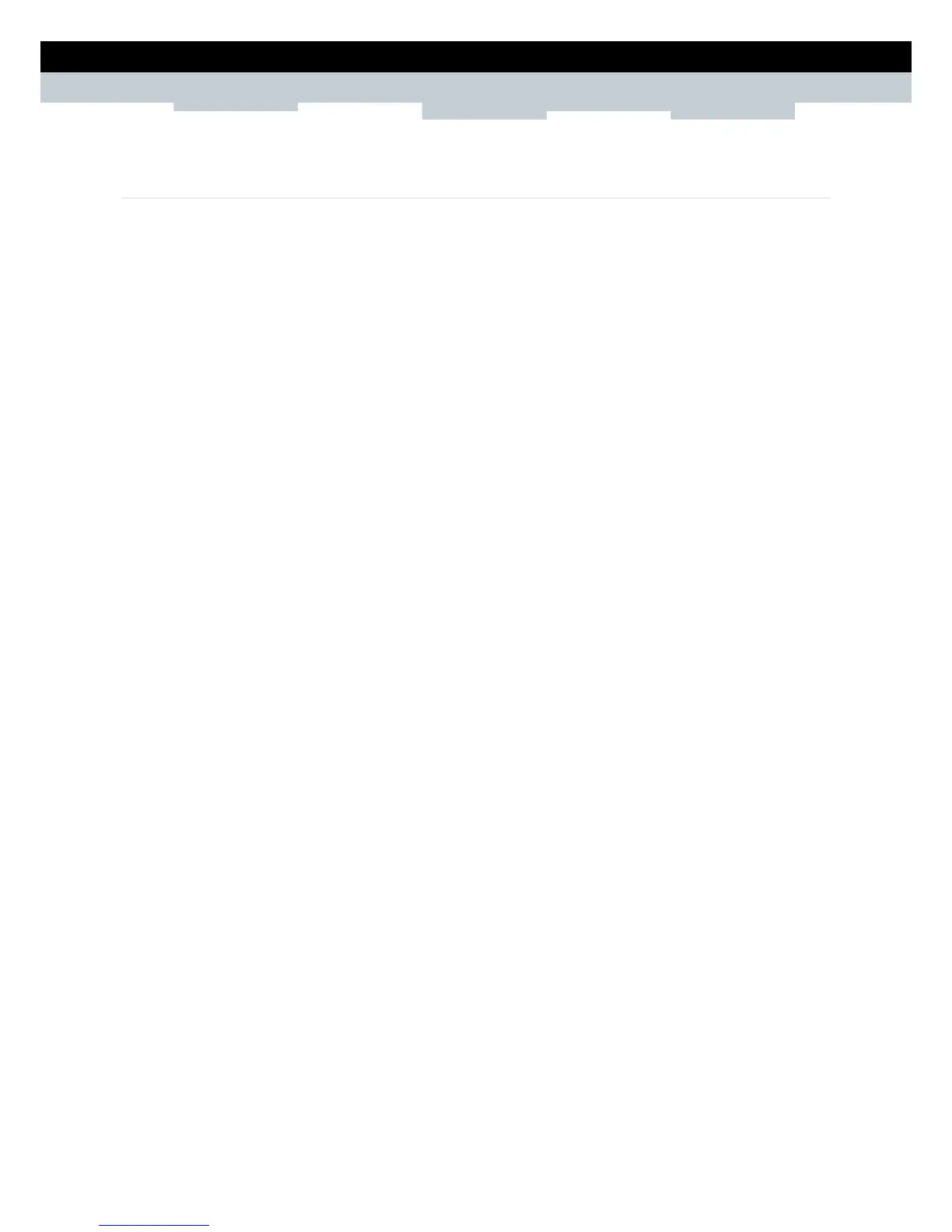SETUP & USER GUIDE
Copyright © 2012 Technicolor. All rights reserved.
DMS-CTC-20120508-0000 v1.0.
Table of Contents
1 PRODUCT OVERVIEW ....................................................................................... 4
1.1 Features ................................................................................................... 4
1.2 Hardware Overview ..................................................................................... 5
1.2.1 Front Panel ............................................................................................ 5
1.2.2 Rear Panel ............................................................................................. 6
2 INSTALLATION ................................................................................................ 7
2.1 Connect the Power ..................................................................................... 7
2.2 Connect Wired Devices ................................................................................ 7
2.3 Connect Wireless Devices ............................................................................ 8
2.3.1 WLAN ................................................................................................... 8
2.3.2 Wi-Fi Protected Setup (WPS) ....................................................................... 8
2.4 Connect the Broadband (DSL) ....................................................................... 8
2.4.1 Use a Splitter .......................................................................................... 8
2.5 Check the Installation .................................................................................. 9
3 CONFIGURE THE COMPUTER ............................................................................ 10
3.1 Windows XP ............................................................................................. 10
3.2 Windows Vista .......................................................................................... 10
3.3 Windows 7 ............................................................................................... 11
4 ACCESS THE WIRELESS GATEWAY .................................................................... 12
4.1 Login ...................................................................................................... 12
4.2 The Interface ............................................................................................ 13
4.3 Using the Menu ......................................................................................... 14
4.4 Configuration Wizard ................................................................................. 14
5 TECHNICOLOR GATEWAY................................................................................. 20
5.1 System Information .................................................................................... 20
5.2 System Configuration ................................................................................. 21
5.2.1 DSL Service Configuration ........................................................................ 21
5.2.2 Date and Time Configuration...................................................................... 21
5.2.3 Web Browsing Interception ........................................................................ 22
5.3 Event Logs .............................................................................................. 22
6 BROADBAND CONNECTION .............................................................................. 23
6.1 DSL Connection ........................................................................................ 23
6.2 Internet Services ....................................................................................... 24
7 TOOLBOX ...................................................................................................... 25
7.1 Remote Assistance .................................................................................... 25
7.1.1 Enable Remote Assistance ........................................................................ 25
7.1.2 Disable Remote Assistance ....................................................................... 26
