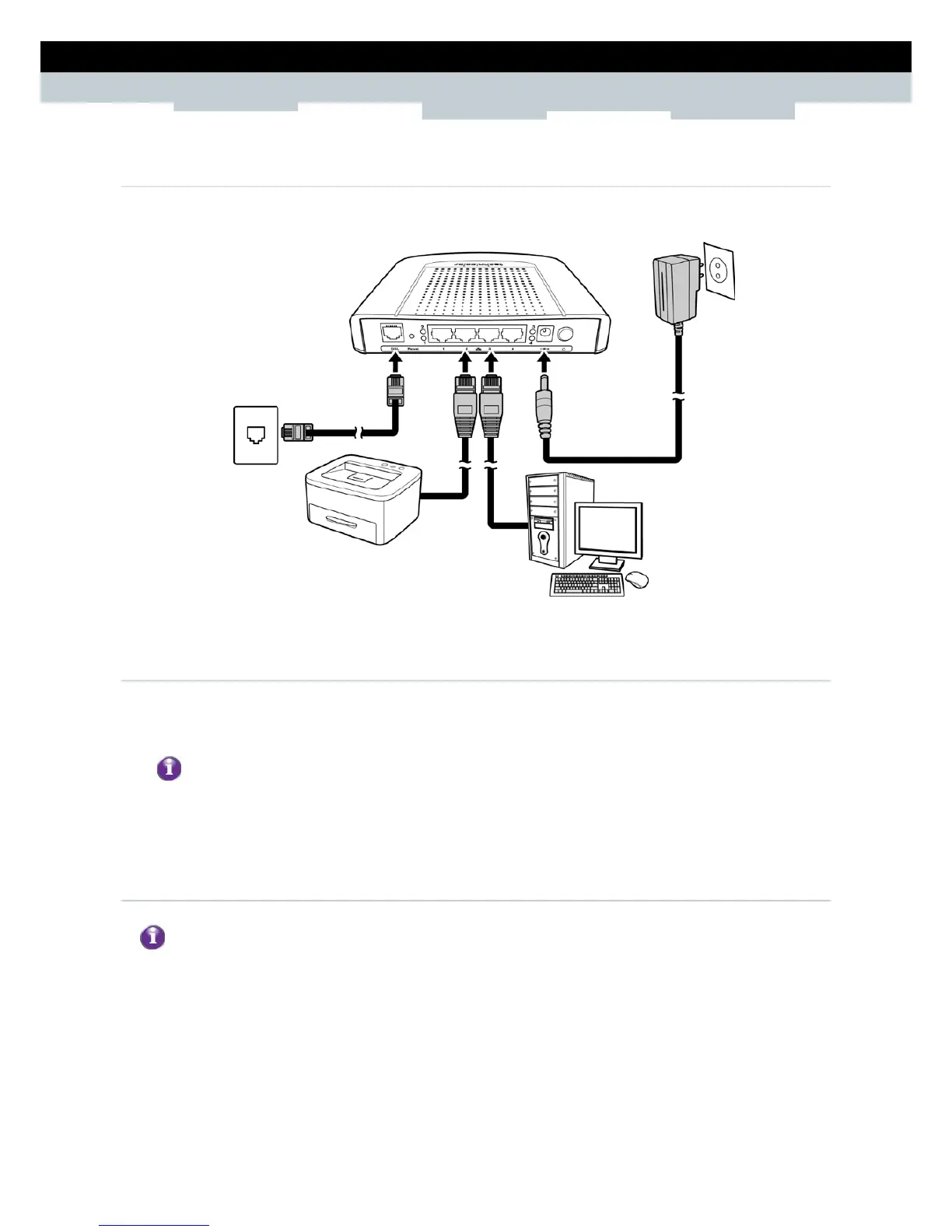SETUP & USER GUIDE
Copyright © 2012 Technicolor. All rights reserved.
DMS-CTC-20120508-0000 v1.0.
2 Installation
Make sure that all devices are powered off before starting installation.
Installation Diagram
2.1 Connect the Power
1 Connect the power adapter to the DC In jack of your Wireless Gateway.
2 Plug the power adapter to a wall outlet or a power strip.
Use only the supplied power adapter. Using other power adapters may cause damage to the
device.
Connect all devices to your Wireless Gateway before connecting the power adapter to a wall
2.2 Connect Wired Devices
When setting up the Wireless Gateway for the first time, connect the host computer via Ethern
1 Connect one end of the RJ-45 cable to one of the Ethernet (1, 2, 3, 4) ports of your Wireless
Gateway.
2 Connect the other end of the RJ-45 cable to the Ethernet port of the computer.
3 Repeat the above steps to connect other computers to the Wireless Gateway via Ethernet
connection.
4 To connect more than four computers, use a hub or switch. Connect one end of an RJ-45 cable to the
hub or switch and the other end to the computer.
