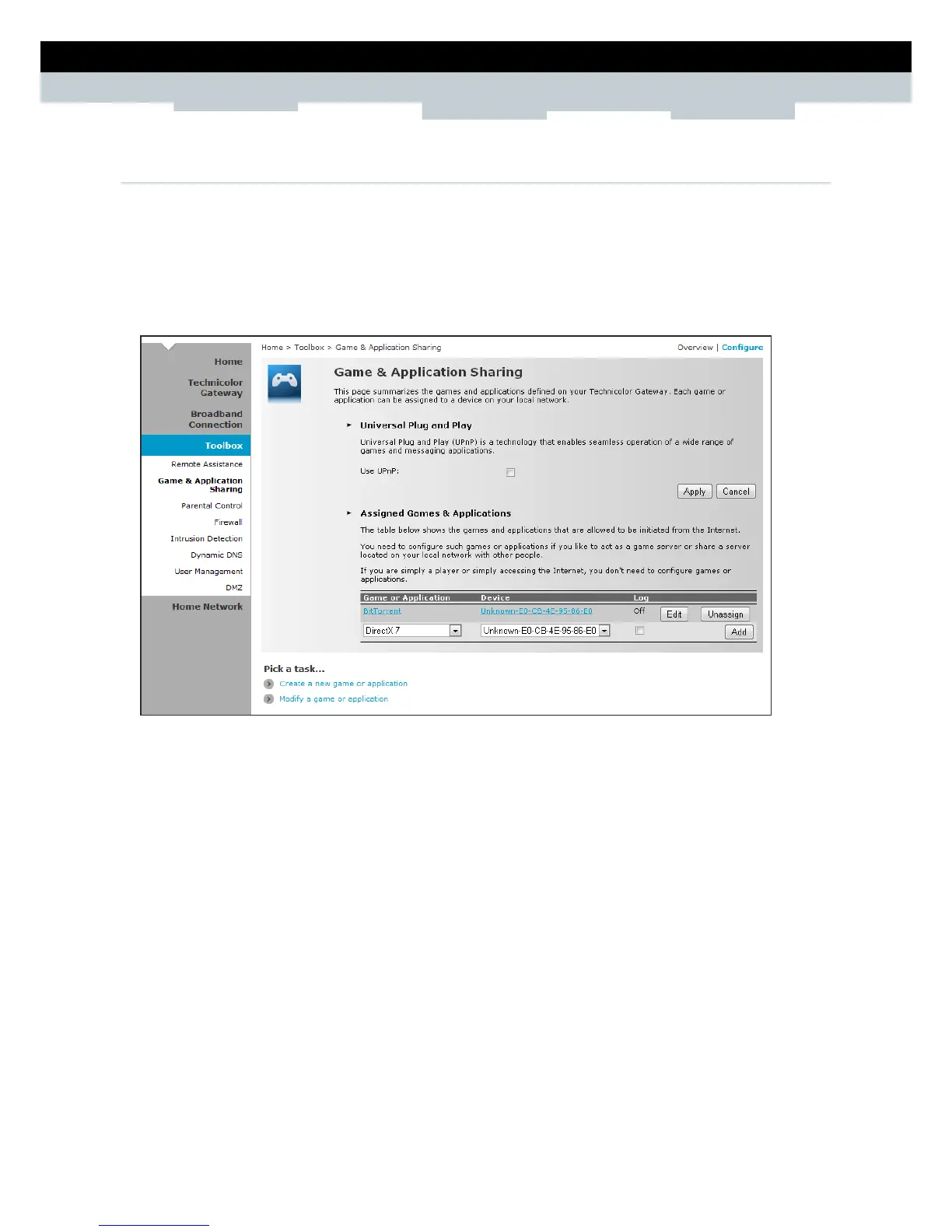SETUP & USER GUIDE
Copyright © 2012 Technicolor. All rights reserved.
DMS-CTC-20120508-0000 v1.0.
7.2.1 Assign a Game or Application
Your Wireless Gateway comes with predefined games and applications. Each game or application can be
assigned to a network device.
1 To assign a game or application, do one of the following:
Click the Assign a game or application to a local network device shortcut at the bottom of the
screen.
2 To enable Universal Plug and Play (UPnP) function, check the Use UPnP box, then click Apply.
3 On the Assigned Games & Applications table, select a game or application on the Game or
Application field.
4 On the Device field, select the network device to assign the game or application to.
5 To log access, check the Log box.
6 Click Add to add the assigned entry to the table.
