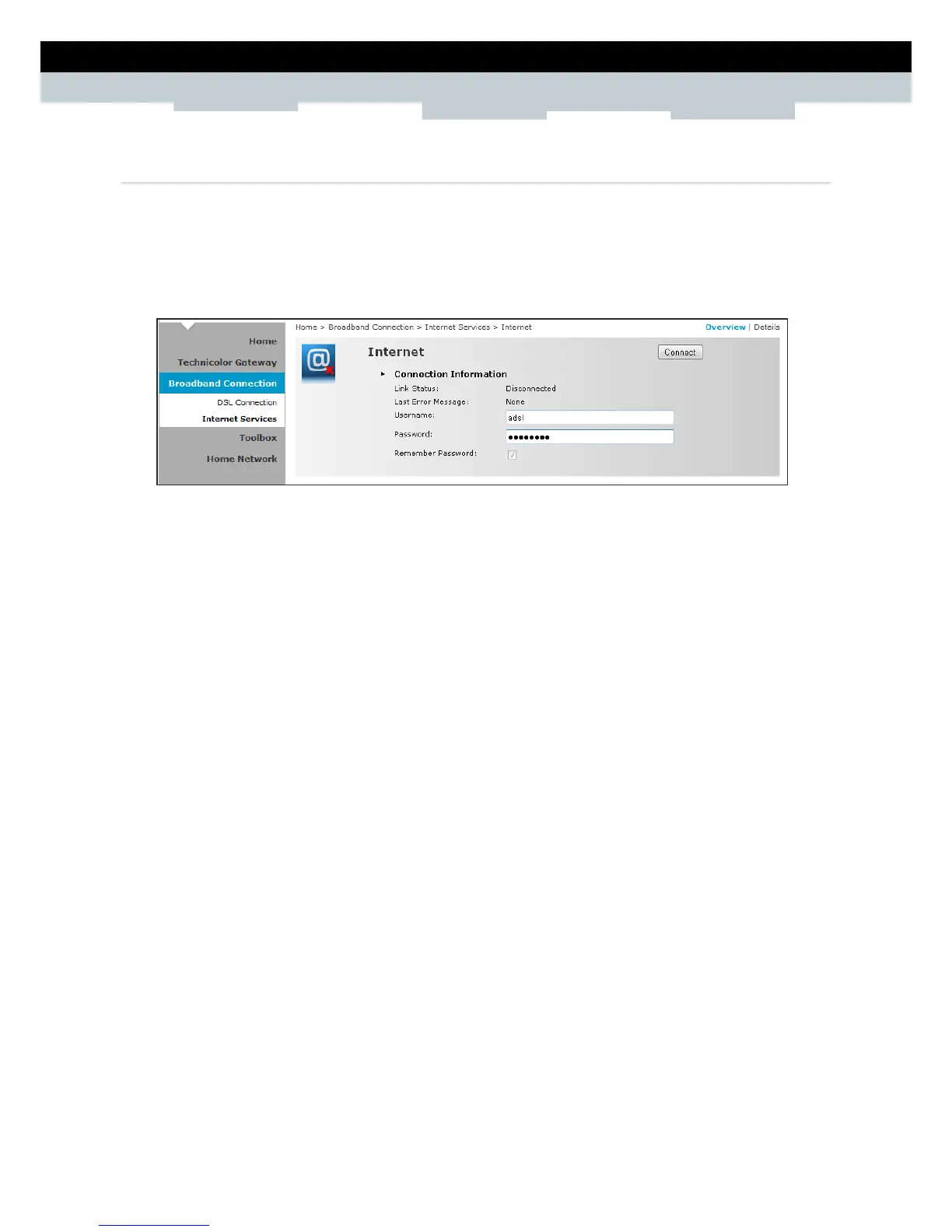SETUP & USER GUIDE
Copyright © 2012 Technicolor. All rights reserved.
DMS-CTC-20120508-0000 v1.0.
6.2 Internet Services
Use the Internet Services page to configure the settings and connect to the Internet. To view the
Internet page, do one of the following:
▪ From the Home screen, click Internet
▪ On the Broadband Connection page, click View more under Internet.
▪ On the main menu, click Broadband Connection > Internet Services > View More
To modify the account username and password, re-type the information on the corresponding
boxes, and then click Connect.
