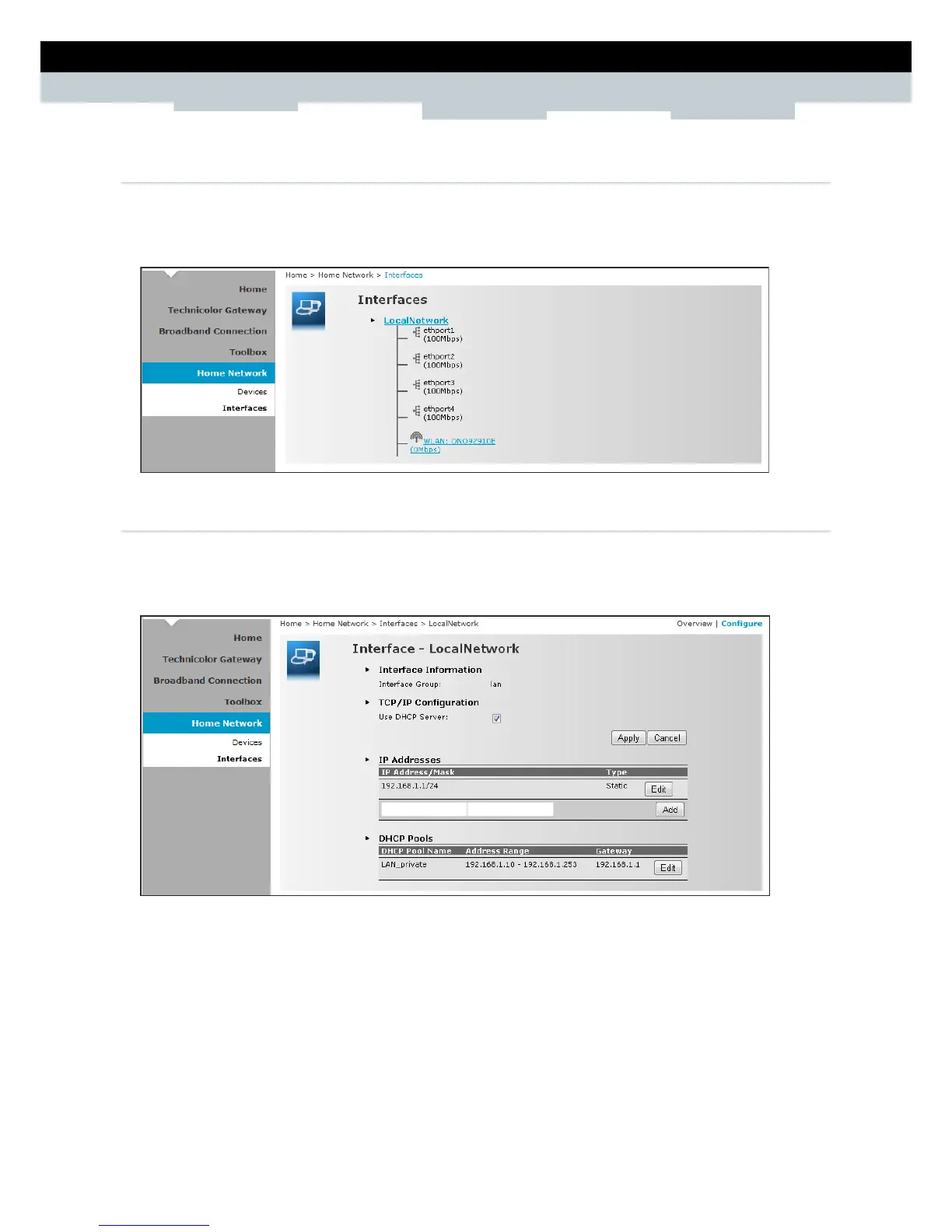SETUP & USER GUIDE
Copyright © 2012 Technicolor. All rights reserved.
DMS-CTC-20120508-0000 v1.0.
8.2 Interfaces
The Interfaces page allows you to configure the network device TCP/IP settings such as IP address
subnet mask, assign a DHCP server, and configure the wireless network security settings.
To view the Interfaces page, click Home Network > Interfaces.
8.2.1 Local Network Interface
Click Home Network > Interfaces > LocalNetwork to open the Local Network page.
This page displays the interface information including the TCP/IP configuration, IP Addresses, DHCP
pool. To modify the settings, click Configure on the upper-right corner of the screen.
To use a DHCP Server, check the Use DHCP Server box, then click Apply.
To Add an IP Address
1 On the IP Addresses table, type the IP address you want to add on the first box.
2 Type the subnet mask on the second box.
3 Click Add.
To Modify the IP Address
1 On the IP Addresses table, click the corresponding Edit button of the IP address you want to modify.
2 Modify the IP address (first box) and the subnet mask (second box).
3 Click Apply to save changes.
