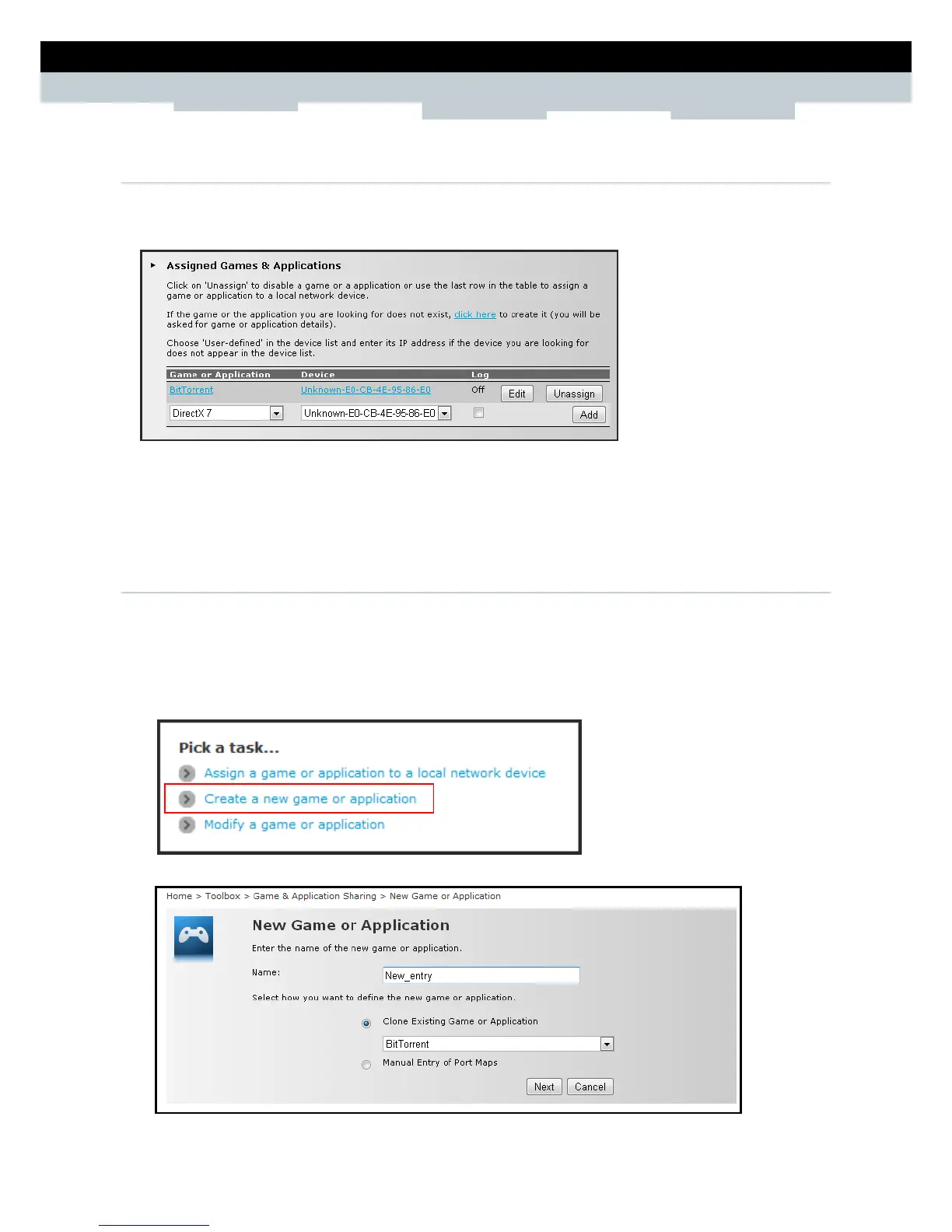SETUP & USER GUIDE
Copyright © 2012 Technicolor. All rights reserved.
DMS-CTC-20120508-0000 v1.0.
7.2.2 Modify Assigned Game or Application
1 On the main menu, click Toolbox > Game & Application Sharing.
2 From the Game & Application page, click Configure on the upper-right corner of the screen.
3 On the Assigned Games & Applications table, click the Edit button of the game or application you
want to modify.
4 Modify the necessary info.
5 Click Apply to save changes.
7.2.3 Create a New Game or Application
If the game or application is not included in the predefined list, you need to create the game or
application.
1 On the main menu, click Toolbox > Game & Application Sharing.
2 From the Game & Application page, click the Create a new game or application shortcut at the
bottom of the screen.
3 On Name, type the name of the game or application.
