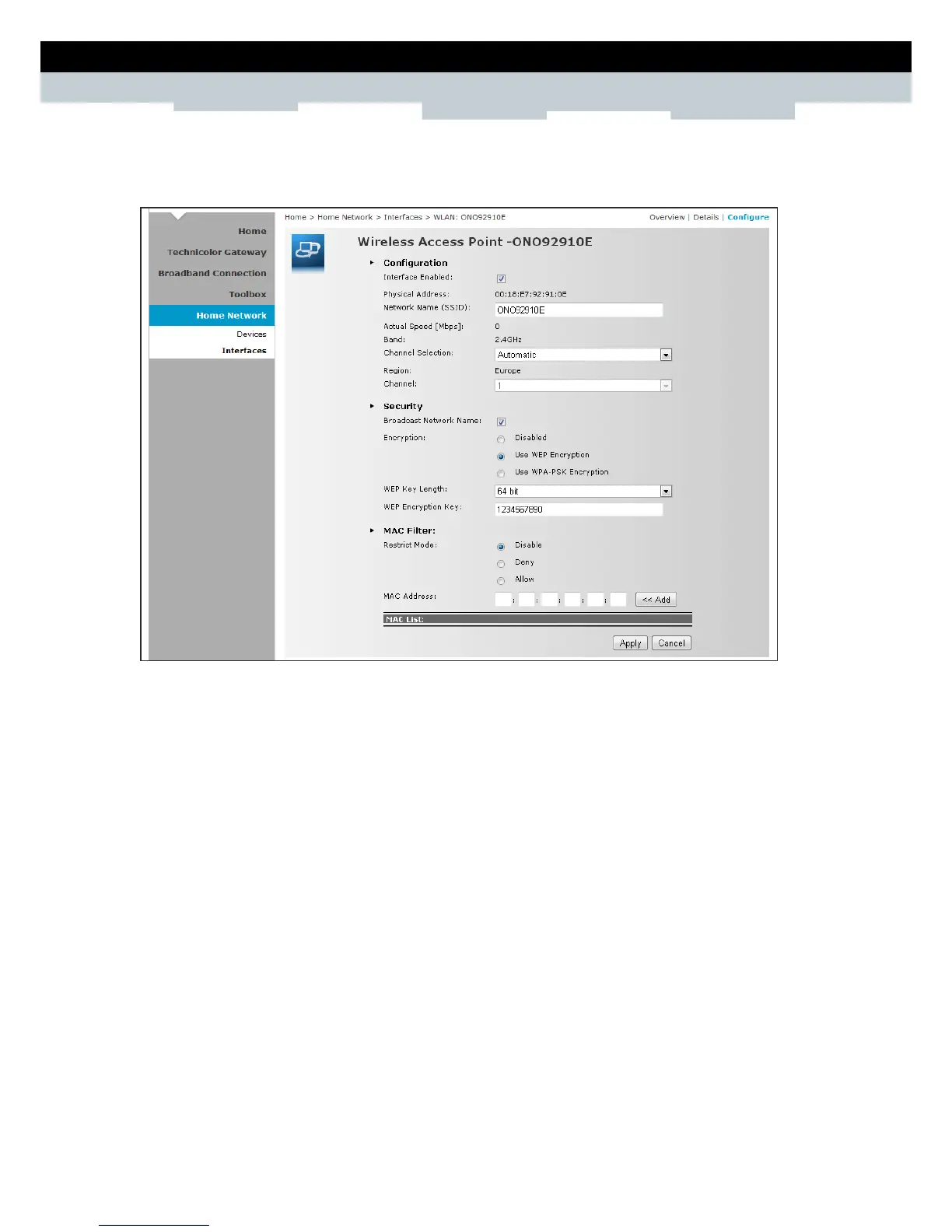SETUP & USER GUIDE
Copyright © 2012 Technicolor. All rights reserved.
DMS-CTC-20120508-0000 v1.0.
To Configure the Wireless Network
1 Click Configure on the upper-right corner of the screen.
2 Enter or take note of the following information:
Interface Enabled — Check to enable the wireless access point.
Physical Address — Displays the MAC address of the wireless device.
Network Name (SSID) — Enter desired wireless network name. This is the name shown to other
wireless devices to connect to your network.
Actual Speed — Displays the network speed
Band — Displays the channel band.
Channel Selection — Select the automatic or manual channel selection.
Region — Displays your current region.
Channel — If Channel Selection is set to manual, select the channel from the list.
3 If necessary, configure the security settings, see "To Set up Security Settings" on page 41 .
4 If necessary, set up MAC filter. See "To Set up MAC Filter" on page 42.
5 Click Apply to save changes.
